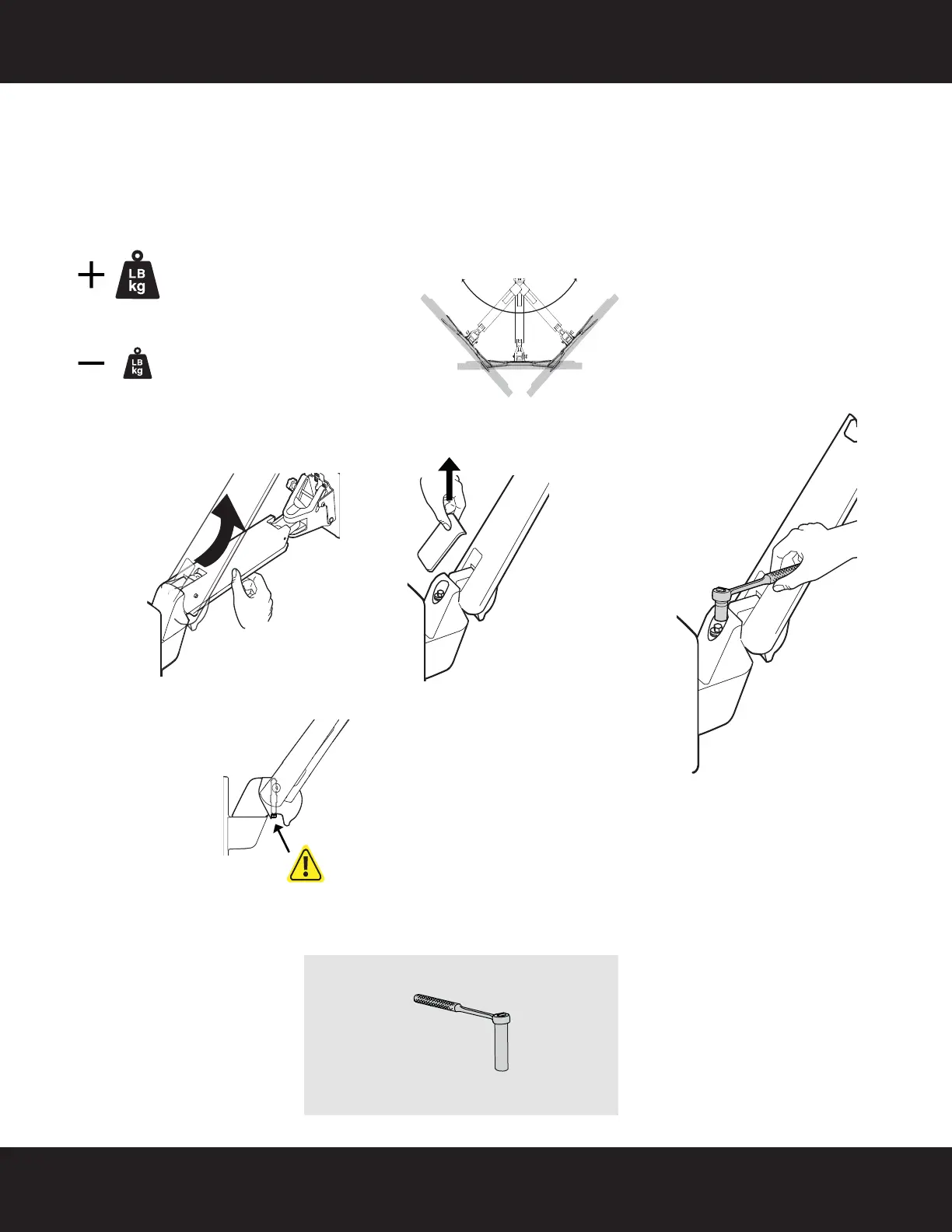20
Need help? Call 800-620-2790
RF-TVMP40 TV Wall Mount
STEP 12 - Adjusting the horizontal movement
1 Lift the arm assembly up to it’s highest point, then remove the rear arm cover (B).
2 To increase or decrease horizontal movement tension, us a 1/2” (13 mm) socket wrench.
3 Replace the rear arm cover.
You’ll need
CAUTION! The bottom nut will turn during
adjustment of the top nut; DO NOT apply any
tool to the bottom nut. Serious damage to the
arm may occur if these instructions are not
followed.
Increase
If your TV moves too easily from
side to side, increase the friction.
Decrease
If your TV doesn’t move easily
enough from side to side,
decrease the friction.
Adjusting the factory-set tension
Socket wrench w/1/2” (13 mm) socket
RF-TVMP40_13-0238_MAN_V1_ENG.fm Page 20 Monday, April 15, 2013 1:26 PM