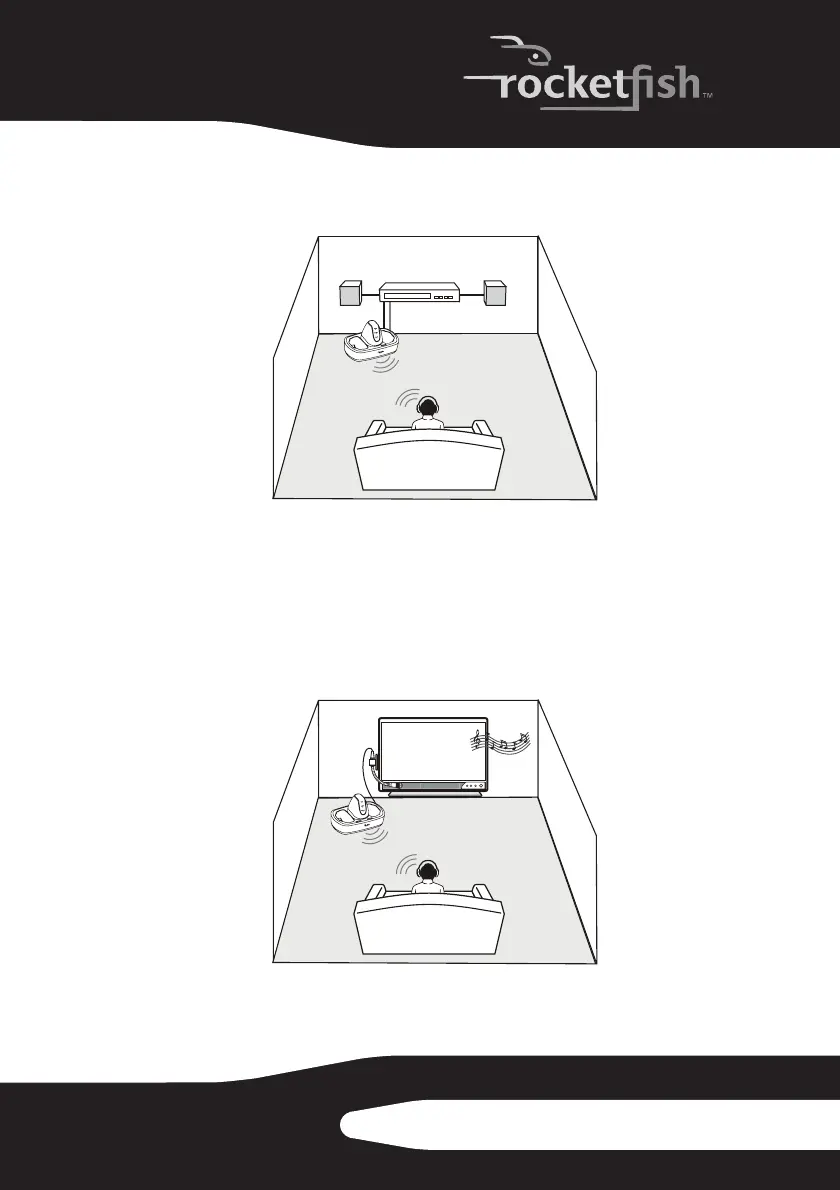15RF-WHP01/WHP02
Connecting the system to an A/V receiver with an internal
amplifier
To connect the docking station to your A/V receiver (such as DVD home theater):
• Follow the same steps as “Connecting the system to an A/V receiver with
an external amplifier” on page 12
.
Connecting the microphone (WHP02 only)
This microphone is designed for those who suffer from poor hearing
and would enjoy watching TV with other family members or friends.
Caution: Before making the connections, adjust the volume of your television and
headphones to the minimum level to avoid damage to your hearing.
A/V Receiver
Docking station
Headphones
TV
Docking station
Headphones
Microphone
