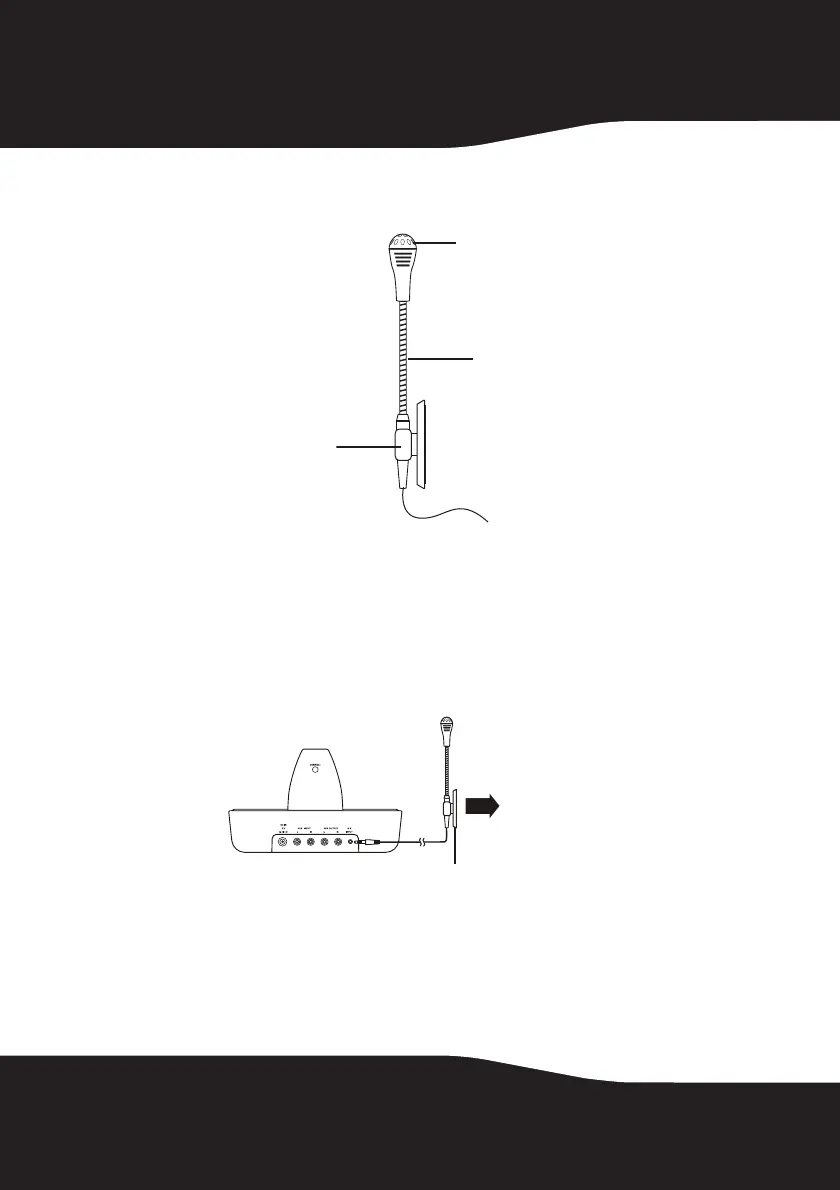16
To attach the microphone to your television:
1 Bend and fix the microphone boom into the holder.
2 Remove the protective slip covering the double-side tape on the
microphone holder.
3 Stick the holder onto your TV set where the microphone head is close to
the TV speaker.
To connect the microphone to your docking station:
• Connect the microphone plug to the docking station MIC INPUT jack.
Connecting the AC adapter to the docking station
Caution: To avoid risk of fire, and to prevent damage, only use the AC adapter
supplied with your digital wireless stereo headphones. Make sure that power supply
outlet matches the AC adapter’s 120V before making the connection.
Head
Boom
Holder
Docking station
back panel
Microphone
Holder
Attach to the
television
