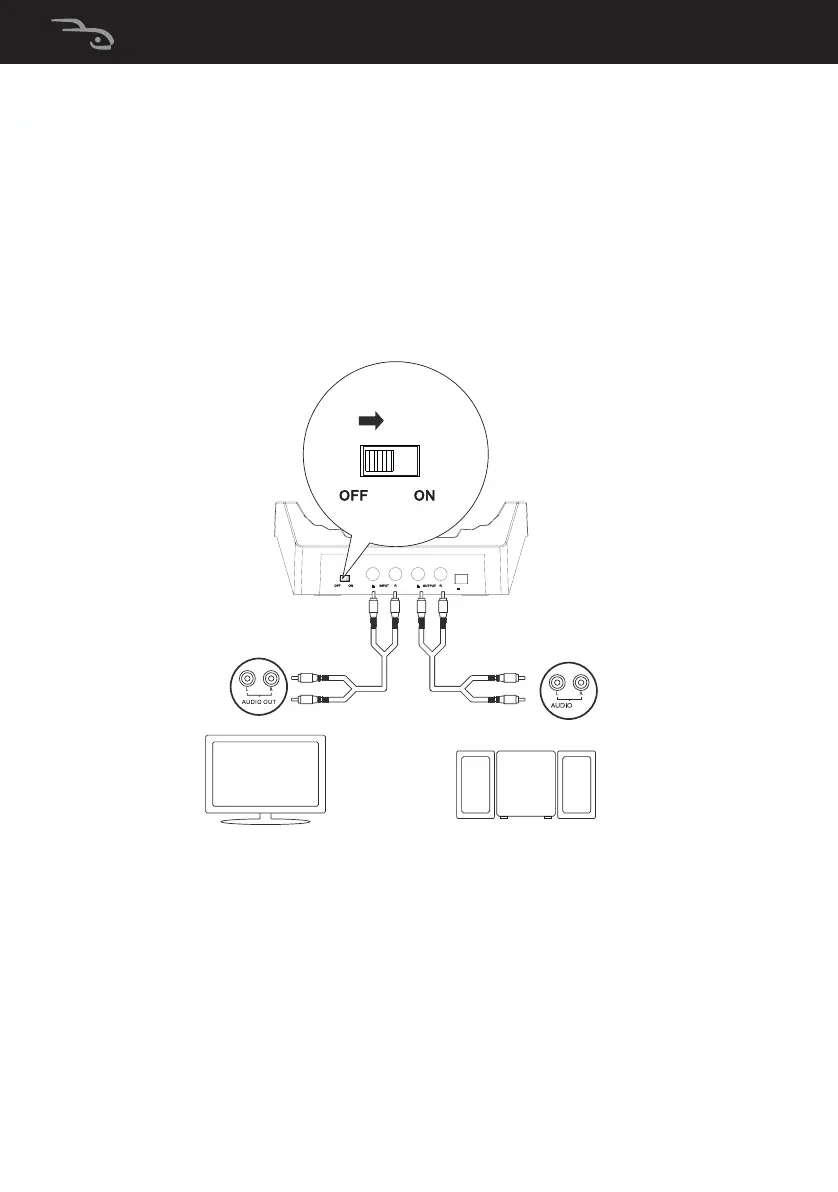12
The following diagram shows a typical user installation. In this
example the docking station is connected to the audio output
of a TV and the audio input of a stereo system (optional). This
optional connection is helpful if your audio source component
only has one audio output and you want to connect it to both
the docking station and another component, like an audio
amplifier.
Note: If your audio device does not have RCA outputs, you can
use the 3.5 mm-to-RCA adapter (included) to make the
connections.
Your setup may differ from the example shown above.
IN
Television
Stereo system
Optional
RF-WHP212_12-0593_MAN_V3.fm Page 12 Thursday, May 31, 2012 7:40 AM