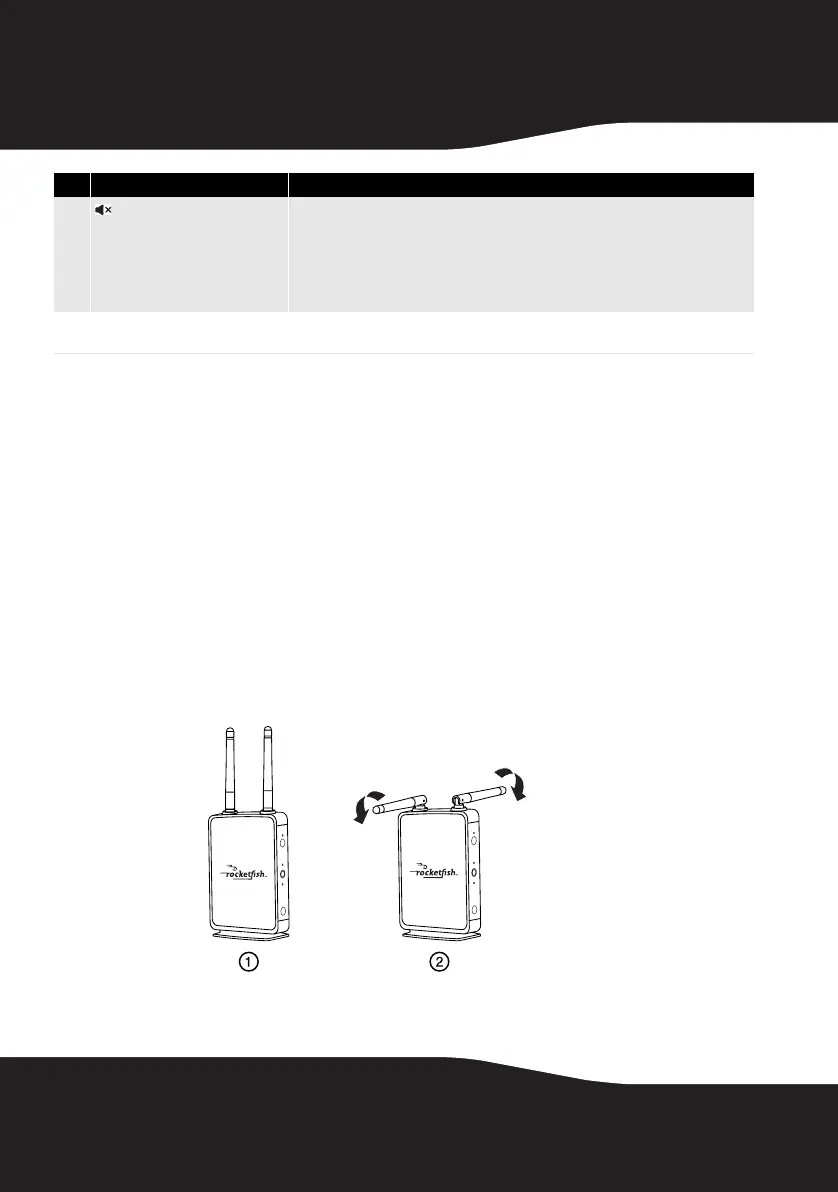14
If you have connected the wireless sender/receiver to your computer
with a USB connection, you can use the three playback buttons on
the remote control to skip to the previous/next track or play/pause a
track. When using these buttons, point the remote at the wireless
speakers where you are listening to the audio. Note that the playback
buttons will work for songs played on the computer with Windows
Media Player and iTunes, but may not work with other software.
Setting up your wireless speaker system
Initial setup
To set up your wireless sender/receiver:
1 Unpack the package contents.
2 Adjust the antennas.
Tip: In some cases, you may improve range by rotating both antennas to create a 180°
angle.
Note: Make sure that the device is located at least 18” (.46 m) from any WiFi router.
8
(mute - all)
Press to mute all audio streams in your Rocketboost network. Pressing mute again
at any Rocketboost wireless receiver will “unmute” the stream that was last heard at
that wireless receiver. This stream can now be heard from any other wireless receiver
that was receiving that stream. Other streams are unmuted in the same way:
pressing mute again at each wireless receiver will unmute the stream that was last
heard at that receiver.
9
Next Source button Press to select different audio streams on your Rocketboost network. Each press
moves to the next source.
# Feature Description
RF-RBWSO1_11-0202_MAN_V1.fm Page 14 Monday, May 2, 2011 11:46 AM
