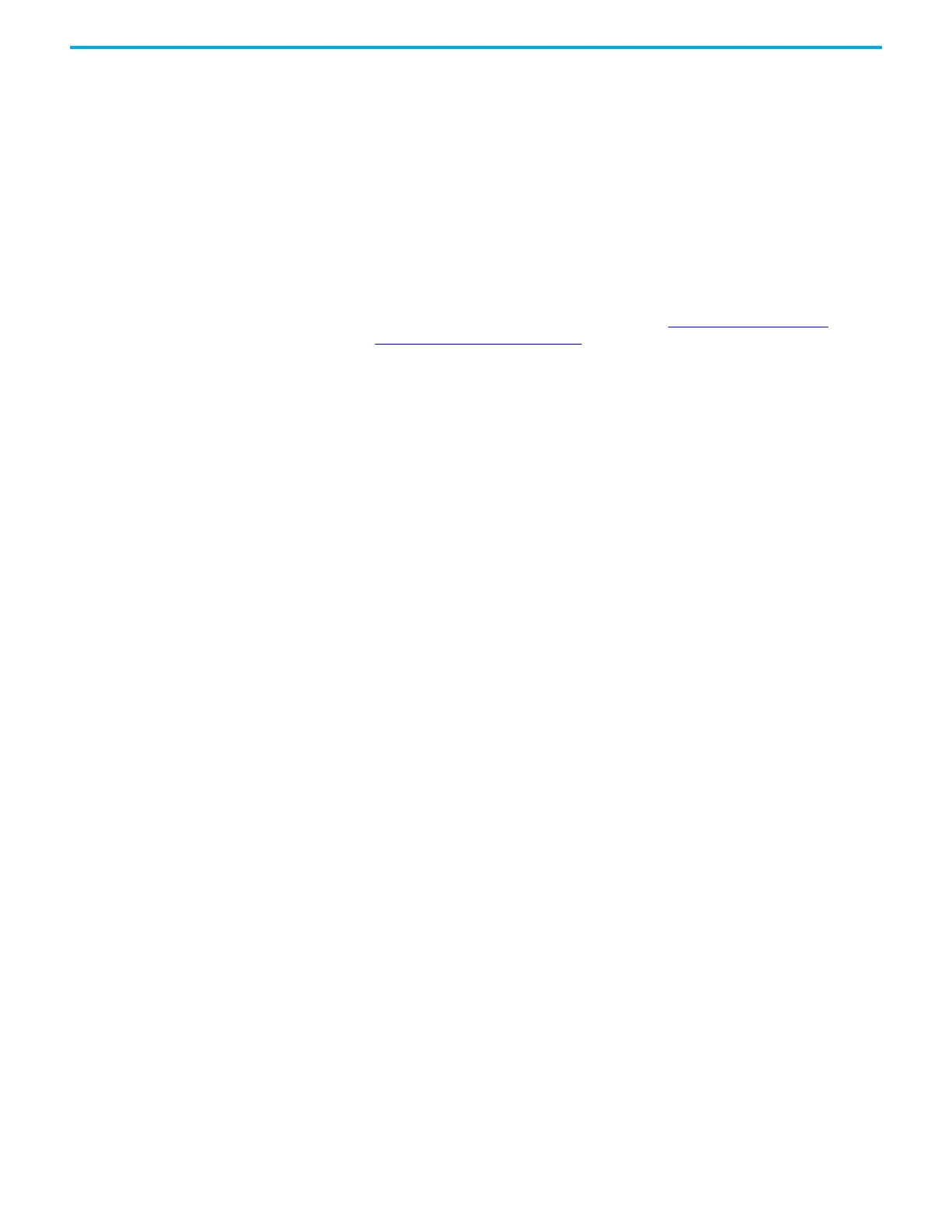Rockwell Automation Publication 1766-UM001O-EN-P - September 2021 173
Appendix D Use ControlFLASH to Upgrade Your Operating System
When the LCD displays the Fpga Corrupt information, the status
indicators do not show the Walking pattern during the firmware update
process.
Recover from Missing or Corrupt OS State
To recover from this controller state, you must restart the operating system
firmware update as follows:
1. Ensure that the Ethernet connections are intact.
SNMP is enabled by default in the controller.
2. If the IP address was configured during the Preparing for firmware
update stage, the same IP configuration is retained in the controller.
3. Start the firmware update as explained in Use ControlFLASH for
Firmware Update on page 164.
