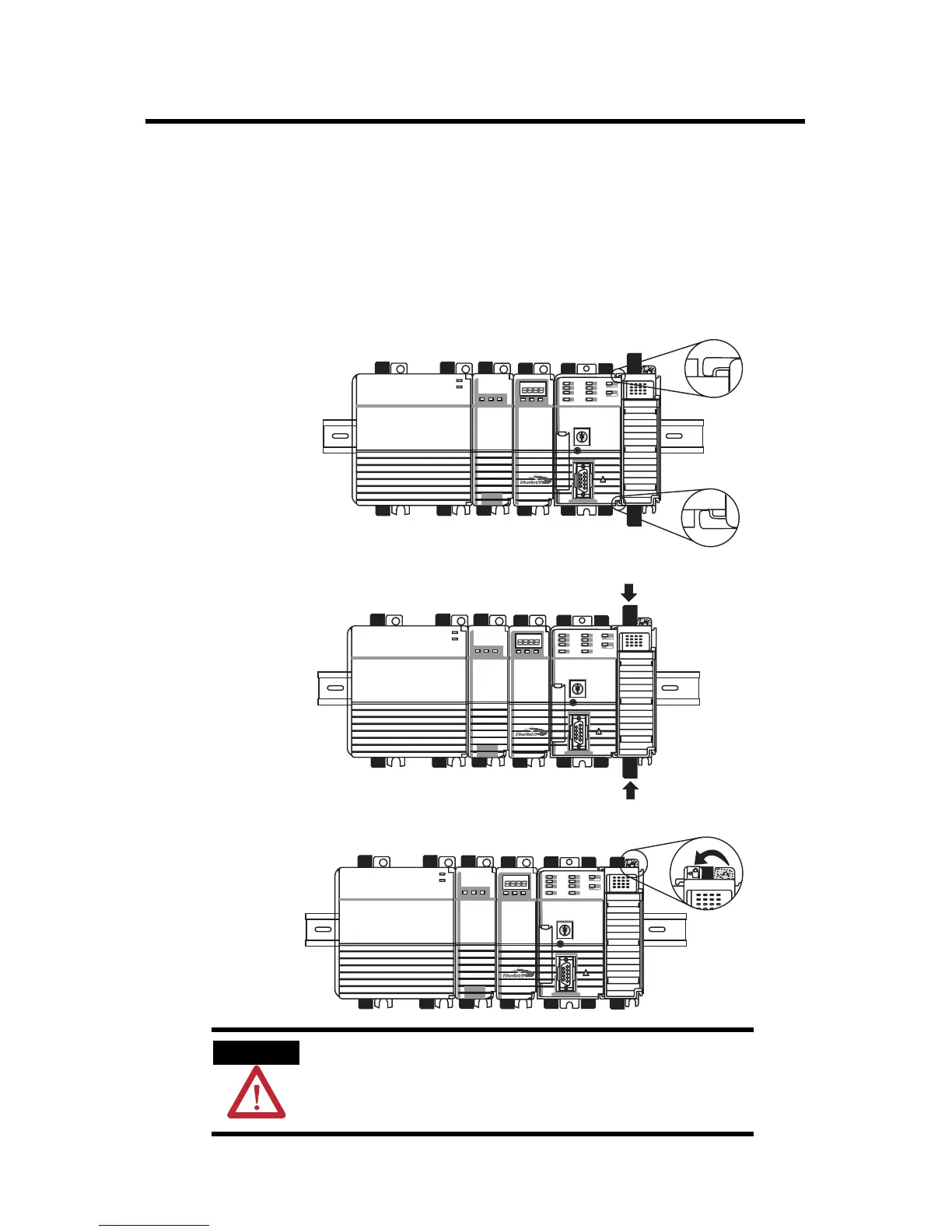12 CompactLogix Controllers
Publication
1768-IN004D-EN-P - December 2009
Mount 1769 I/O Modules
Follow these steps to mount 1769 I/O modules to the right of the
controller.
1. Align the upper and lower tongue-and-groove slots and slide
the module back toward the DIN rail until the bus levers line
up.
2. Close the DIN rail latches.
3. Slide the bus lever to the left to lock the modules together.
ATTENTION
When attaching I/O modules, it is very important that the bus
connectors are securely locked together for proper electrical
connection.
