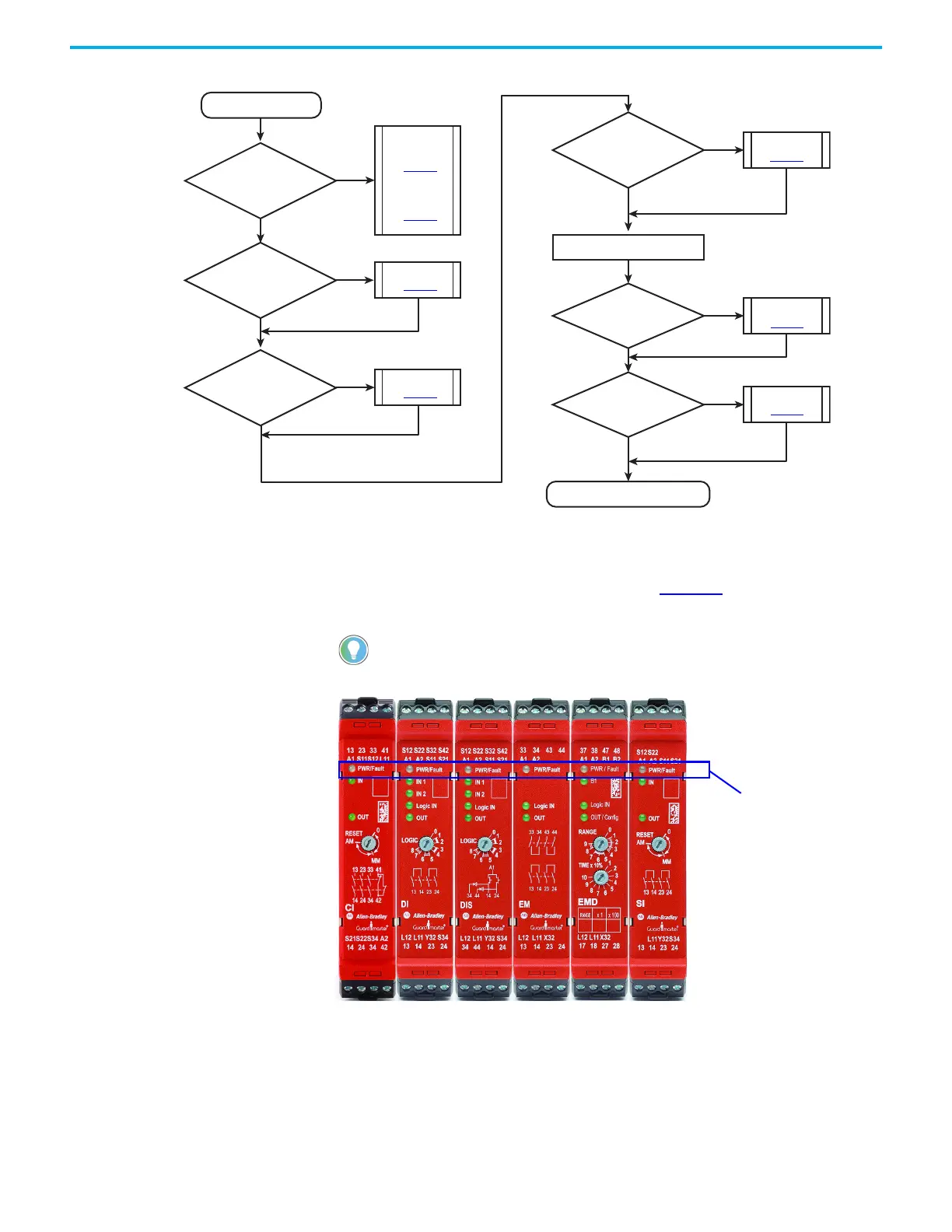54 Rockwell Automation Publication 440R-UM013F-EN-P - July 2021
Chapter 11 Troubleshooting
Figure 56 - Troubleshooting Flowchart
View the PWR/Fault Status
Indicator (Step 1)
The first troubleshooting step is to examine the PWR/Fault status indicator on
the front of your GSR safety relay module. See Figure 57 for status indicator
location.
Figure 57 - PWR/Fault Status Indicator
Start
OUT indicator is steady green
Relay is functioning properly
PWR/Fault indicator
steady green?
Flashing
Go to Step 1
(page 54
)
Go to Step 3
(page 58
)
Go to Step 4
(page 64
)
OUT indicator
flashing green?
Output devices
energized?
Go to Step 5
(page 66
)
No
No
No
Yes
Yes
Yes
No
Yes
Go to Step 6
(page 67
)
IN indicator steady
green?
LOGIC IN indicator
steady green?
Off
Go to Step 2
(page 56
)
No
B1/B2 inputs of EMD
relay used?
No
Go to Step 7
(page 74
)
Yes
Yes
The PWR/Fault status indicator is in the same position on all GSR
safety relay modules.
PWR/Fault status indicator
