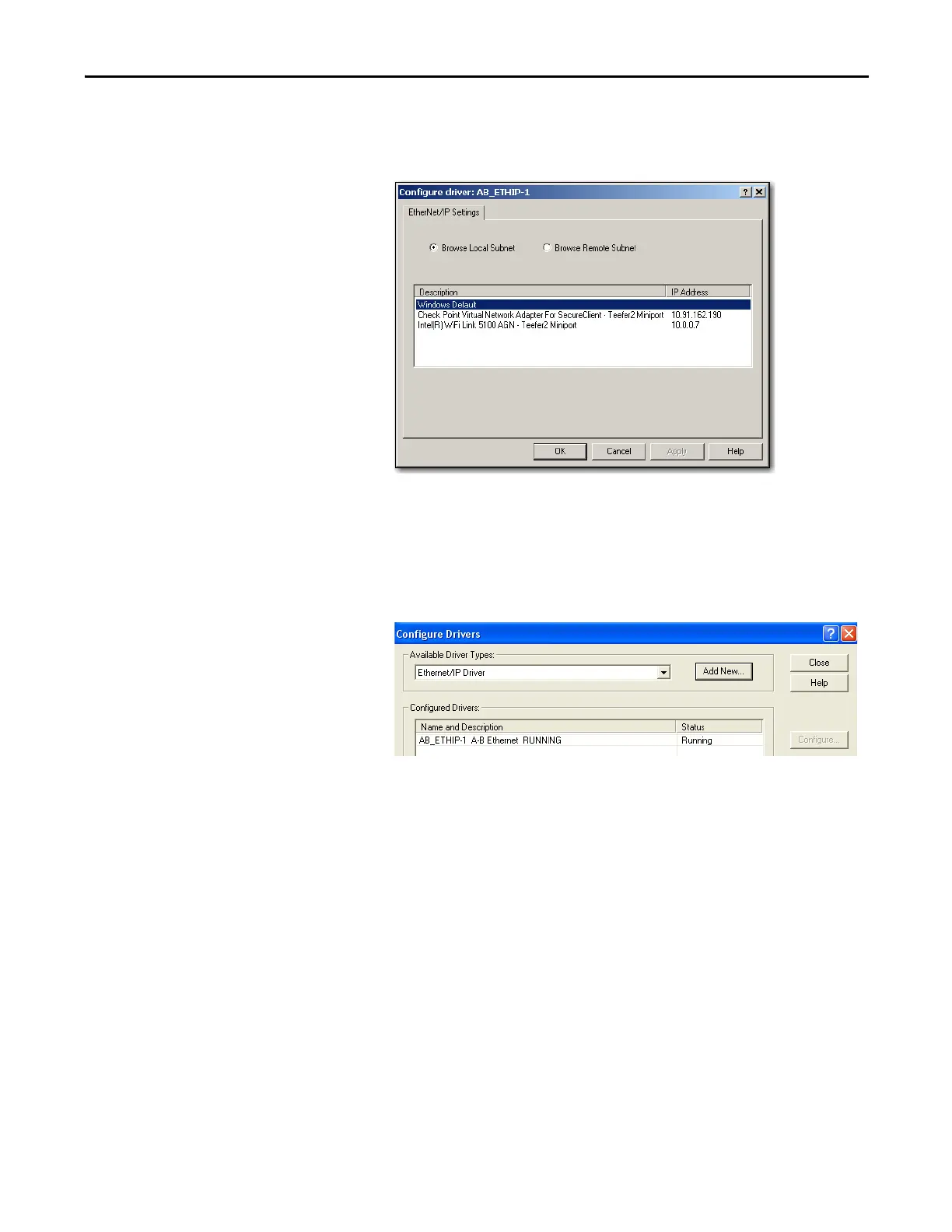Rockwell Automation Publication ENET-IN002H-EN-P - August 2017 57
Configure a Workstation to Operate on an EtherNet/IP Network Chapter 5
4. Type a name for the new driver and click OK.
The Configure driver dialog box appears.
5. Click Browse Local Subnet.
6. Click Apply.
7. Click OK.
This new driver is now available.
