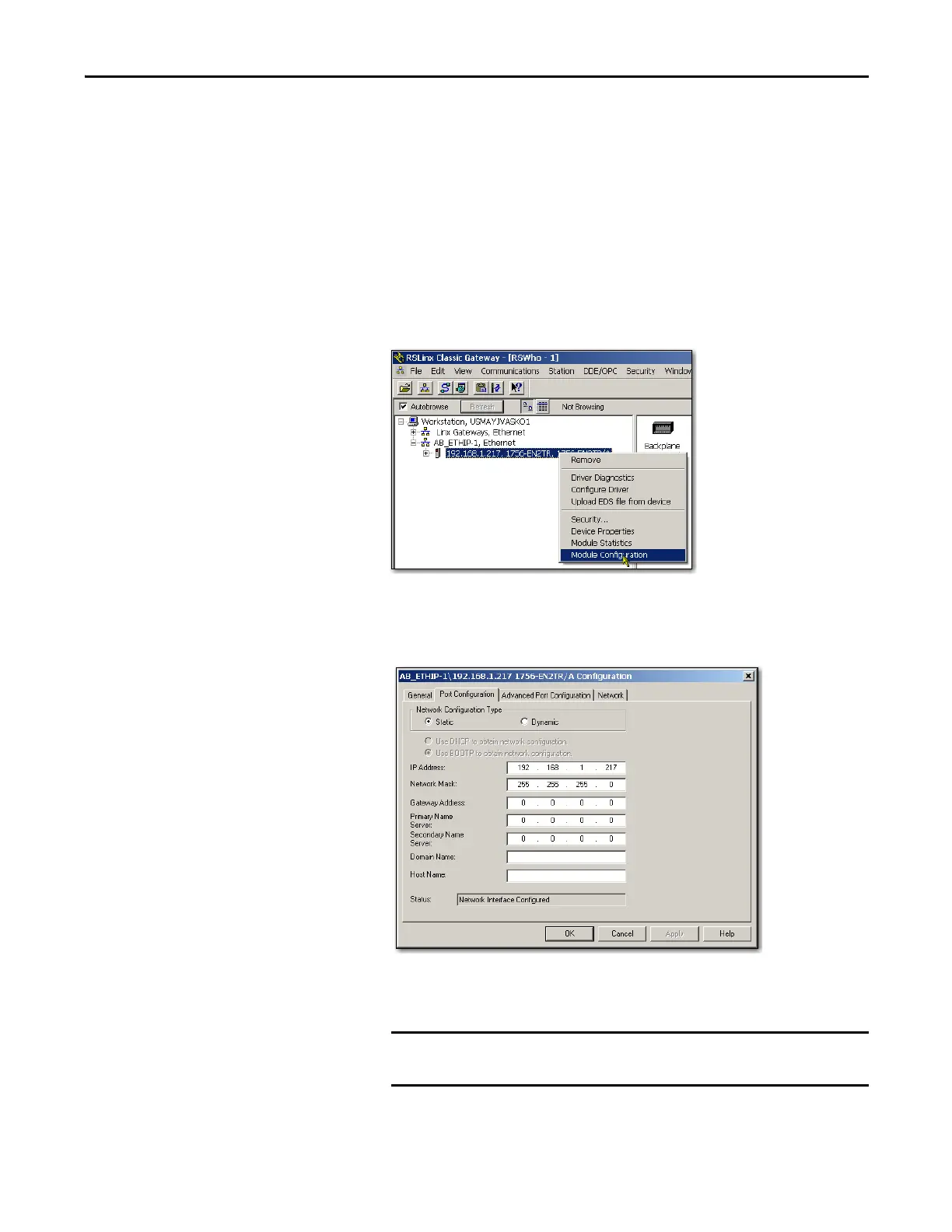Rockwell Automation Publication ENET-IN002H-EN-P - August 2017 51
Set the Network IP Address Chapter 4
Set the Network IP Address with RSLinx Software
Follow these steps to use RSLinx software to set the communication module’s
IP address.
1. From the Communications menu, choose RSWho.
The RSWho dialog box appears.
2. Navigate to the Ethernet network.
3. Right-click the EtherNet/IP module and choose Module Configuration.
The Module Configuration dialog box appears.
4. Click the Port Configuration tab.
5. For Network Configuration Type, click Static to assign this configuration
permanently to the port.
If you select Dynamic, on a power cycle, the controller clears the
current IP configuration and resumes sending BOOTP requests.
