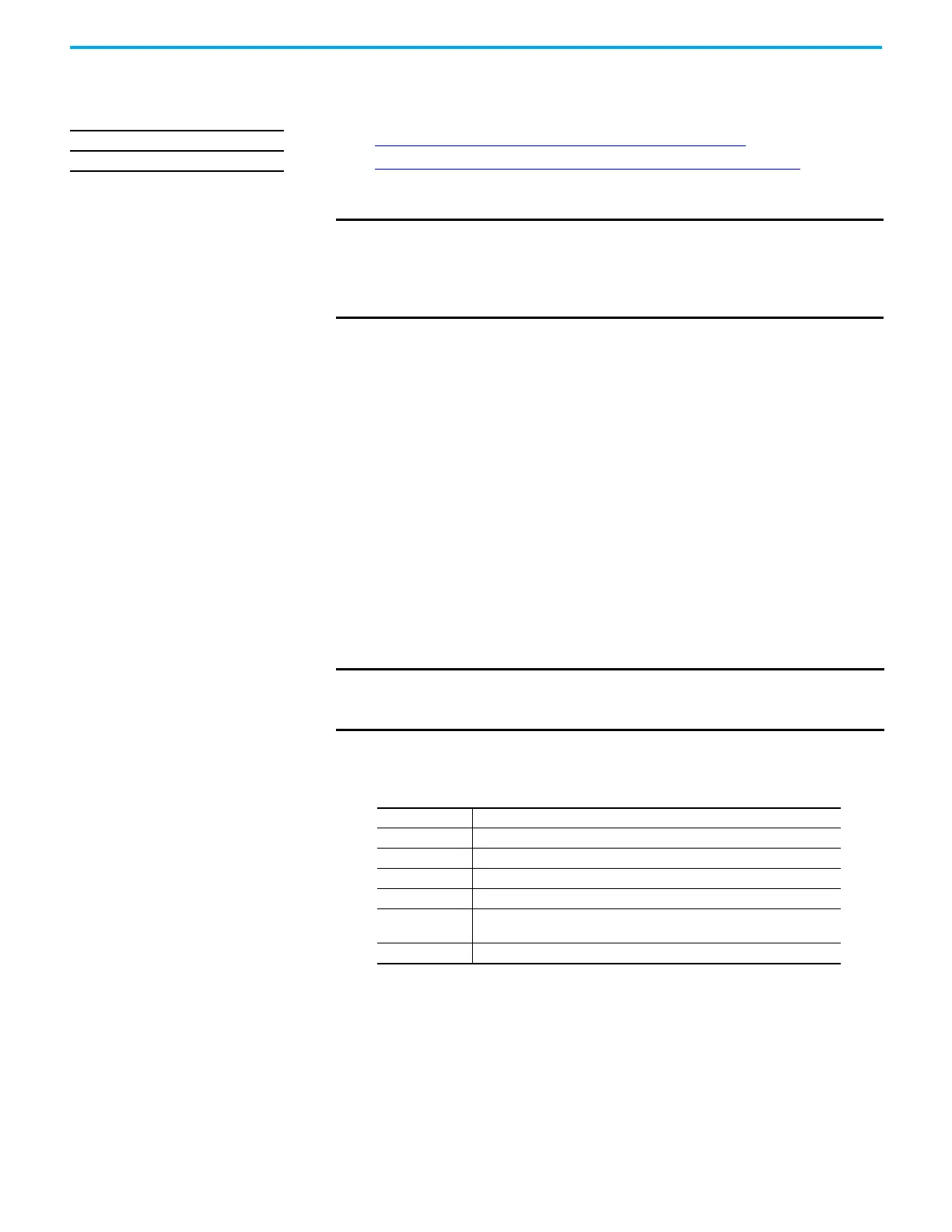Rockwell Automation Publication 1756-UM004D-EN-P - August 2022 53
Chapter 4 Security Options
Disable/Enable the
4-character Status Display
With the Studio 5000 Logix Designer application, version 29.00.00 or later,
you can disable or enable certain categories of messages on the 4-character
status display:
• Disable/Enable All Categories of Messages on page 53
• Disable/Enable Individual Categories of Messages on page 54
You use a CIP Generic MSG to execute each option.
The 4-character status display returns to the default setting after the module is
reset to factory defaults.
You must reconfigure the settings to disable the 4-character status display
after it returns to its default settings.
Disable/Enable All Categories of Messages
When you disable all categories of messages, this information no longer
shows:
•Link status
•Port status
• IP address
Complete these steps.
1. Add a MSG instruction to your program.
2. Configure the Configuration tab on the Message Configuration dialog
box:
Applies to these modules:
1756-EN4x
IMPORTANT You cannot disable these system messages, and they always display:
• Power-up messages (such as TEST, PASS, CHRG)
• Catalog number message
• Firmware revision message
• Major / Critical failure messages
IMPORTANT You cannot add a MSG instruction to your program if the controller
keyswitch is in Run mode, or if the FactoryTalk Security settings deny
this editing option.
Table 12 - Disable/Enable All Categories of Messages
Message Type: CIP Generic
Service Type: Set Attribute Single
Instance: 1
Class: 3a5
Attribute: 1
Source Element:
Controller tag of SINT data type.
In this example, the controller tag is named Display_SINT.
Source Length: 1
