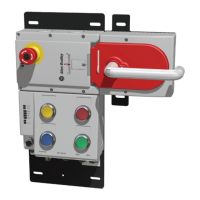
Do you have a question about the Rockwell Automation Allen-Bradley Guardmaster 442G MABH Series and is the answer not in the manual?
| Brand | Rockwell Automation |
|---|---|
| Model | Allen-Bradley Guardmaster 442G MABH Series |
| Category | IP Access Controllers |
| Language | English |
Provides an overview of the manual's scope, audience, and purpose.
Information on obtaining firmware, AOPs, EDS, and other related files.
Details new or updated information included in this publication.
Describes the access box, its intended use, and integration with safety systems.
Explains the operation of Power to Release versions for guard locking.
Explains the operation of Power to Lock versions for guard locking.
Details the components and physical structure of the access box.
Provides a guide to understanding and deciphering product catalog numbers.
Describes the function and use of the manual release for guard access.
Explains the mechanisms used for locking the bolt actuator and securing guards.
Details the mounting plates required for installing the access box.
Lists the hardware supplied with the mounting plates for installation.
Outlines common network topologies for connecting the access box.
Describes the star network topology and its characteristics.
Explains the linear daisy-chain network topology and its implications.
Details the Device Level Ring topology for fault-tolerant networks.
Lists applicable standards related to functional and machinery safety.
Details the safety certifications and compliance levels of the access box.
Describes how guard locking is managed and its safety implications.
Outlines requirements for using the access box in integrated safety systems.
Provides instructions on setting the network IP address for the access box.
Details using BOOTP/DHCP server for automatic IP address assignment.
Explains how to revert the access box to DHCP mode for IP assignment.
Covers methods for detecting and resolving duplicate IP address conflicts.
Guides on adding and configuring the access box using Logix Designer.
Step-by-step process to add the access box to the I/O configuration tree.
Details the configuration of general properties for the access box.
Explains how to modify the access box module definition settings.
Guides on setting up the safety connection parameters for the access box.
Notes that the access box does not generate a safety configuration signature.
Instructions for saving and downloading the project configuration.
Covers establishing and resetting configuration ownership for safety modules.
Procedure to clear IP address and SNN, returning to factory settings.
Information on firmware compatibility with the ControlFLASH application.
Explains the meaning of status indicators and DIP switch assignments.
Lists fault codes, their descriptions, and recommended corrective actions.
Describes the process for clearing faults using reset signals.
Explains how the system handles multiple faults occurring simultaneously.
Lists the safety classifications and standards compliance of the access box.
Provides key operational parameters and performance data.
Specifies the environmental conditions for operating and storing the device.
Details the physical attributes, weight, and materials of the access box.
Details the structure and data points for input assemblies.
Details the structure and data points for output assemblies.
Provides definitions for the tags used in EtherNet/IP I/O assemblies.
Step-by-step guide to changing the handle actuation direction.