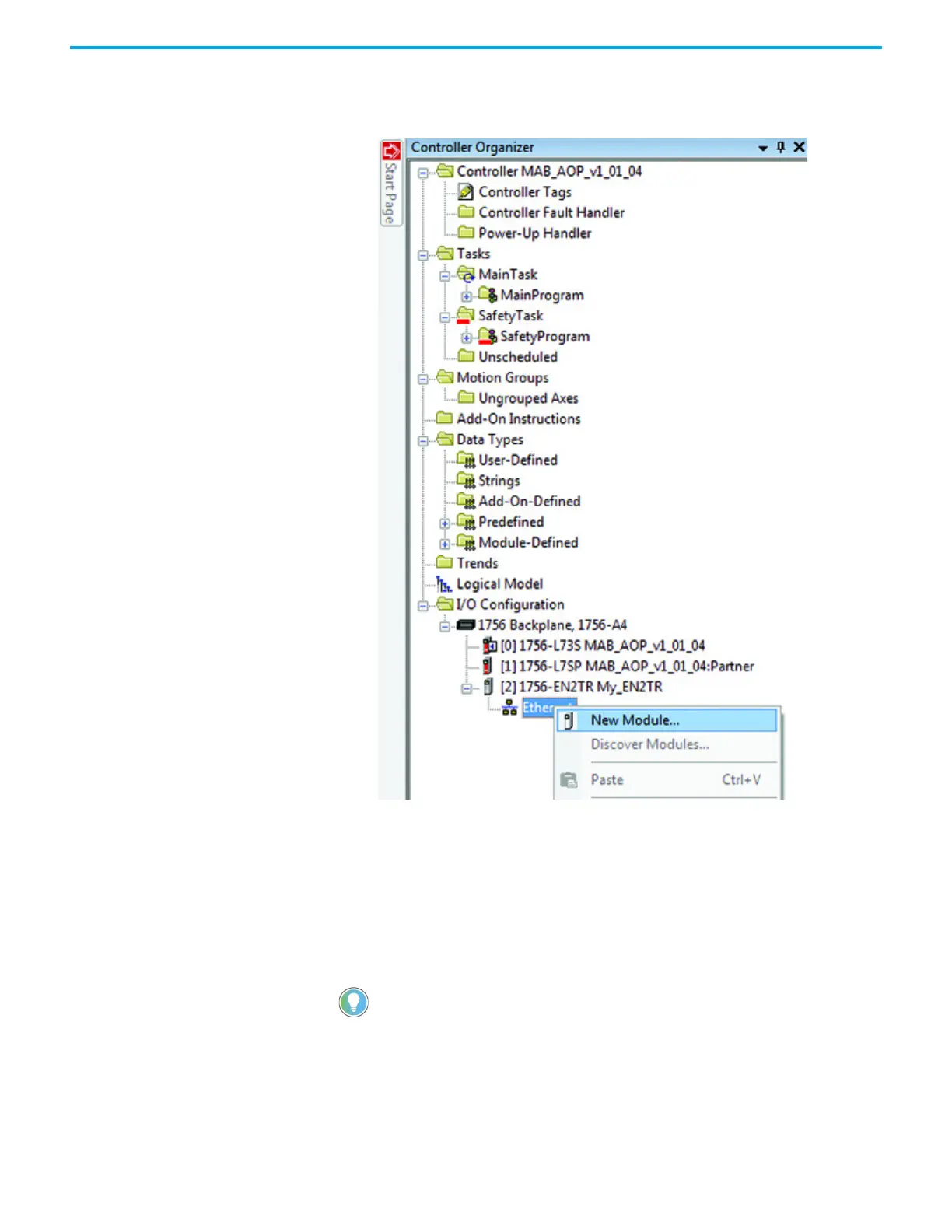26 Rockwell Automation Publication 442G-UM002B-EN-P - August 2021
Chapter 3 Use the Multifunctional Access Box in an Integrated Safety Controller-based System
Add Access Box to the I/O
Configuration Tree
To add an access box to the I/O configuration tree, follow these guidelines.
1. From the I/O Configuration tree, right-click the Ethernet bridge and
choose New Module.
2. In the Select Module dialog box, enter “MAB” to see a list of available
models.
3. Choose the appropriate module, and select Create at the bottom of the
dialog box.
Configure the Access Box Follow these steps to configure the general properties of the access box.
At the bottom of a dialog box, choose Help for information about how to complete
entries in the dialog box. At the bottom of a warning dialog box, choose Help to get
information about that specific error.
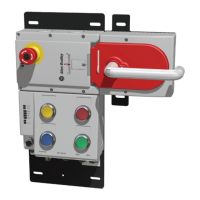