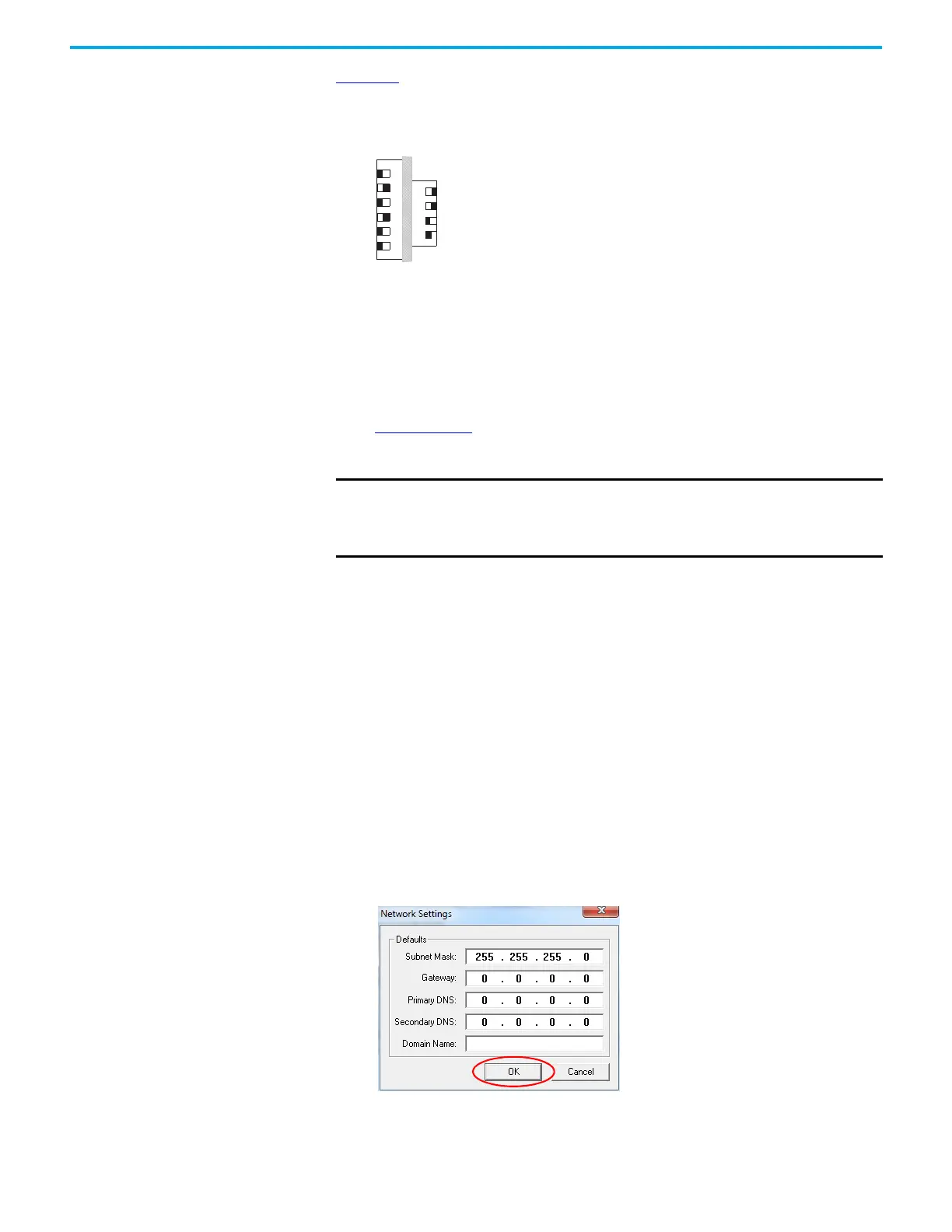22 Rockwell Automation Publication 442G-UM002B-EN-P - August 2021
Chapter 3 Use the Multifunctional Access Box in an Integrated Safety Controller-based System
Figure 16 shows the switches set at 10100011 (163) with a network address of
192.168.1.163.
Figure 16 - Example Network Address DIP Switches
Set the IP Address with a
BOOTP/DHCP Server
The BOOTP/DHCP server is a standalone server that you can access from
either of these locations:
• Programs > Rockwell Software > BOOTP-DHCP Server
If you have not installed the server, you can download and install it from
rok.auto/pcdc
.
• Tools directory on the Studio 5000® installation CD
The BOOTP/DHCP server also limits the possibility of assigning duplicate IP
addresses.
If you use the BOOTP/DHCP server in an uplinked subnet where an enterprise
DHCP server exists, an access box can get an address from the enterprise
server before the Rockwell Automation utility sees the access box. If necessary,
disconnect from the uplink to set the address and configure the access box to
retain the static address before reconnecting to the uplink. This issue does not
occur if you have configured the node names in the access box and leave DHCP
enabled.
To set the IP address with a BOOTP/DHCP server, follow these steps.
1. Start the BOOTP/DHCP software.
2. From the Tools menu, choose Network Settings.
3. If appropriate for the network, type the Subnet Mask, Gateway address,
Primary and/or Secondary DNS address, and Domain Name. Click OK.
3
6
1
2
51
2
34
4
n.c.
DHCP
IP-Bit 7
IP-Bit 6
IP-Bit 5
IP-Bit 4
IP-Bit 3
IP-Bit 2
IP-Bit 1
IP-Bit 0
OFF
ON
ON
OFF
IMPORTANT
Before you start the BOOTP/DHCP server, make sure that you have the
Ethernet address (MAC ID) of the access box. The MAC ID is on a label on
the side of the access box and uses an address in a format similar to
the following: 00-0b-db-14-55-35
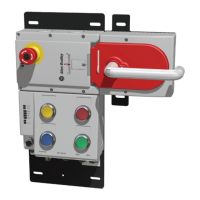