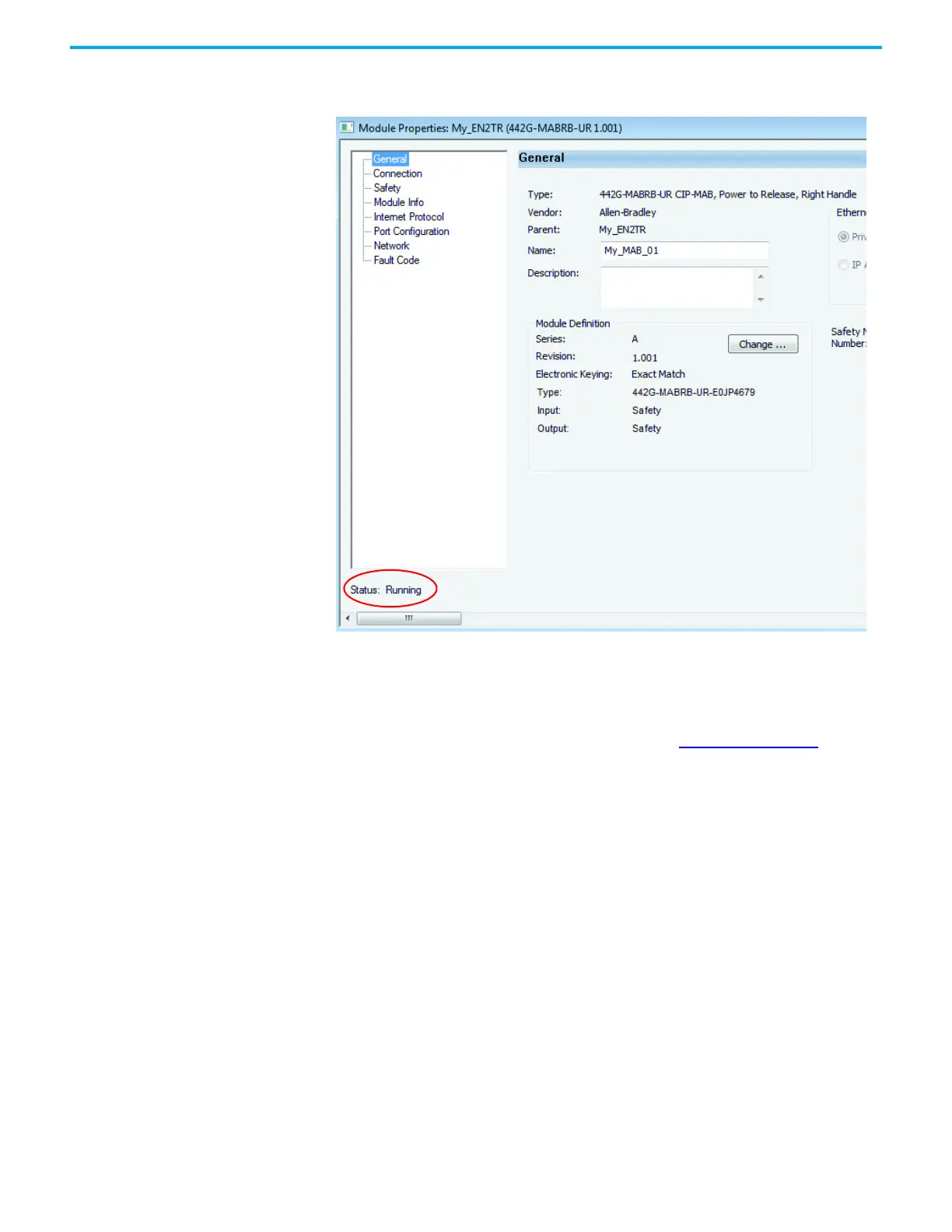Rockwell Automation Publication 442G-UM002B-EN-P - August 2021 33
Chapter 3 Use the Multifunctional Access Box in an Integrated Safety Controller-based System
7. The module status changes from Faulted to Running, as shown in the
lower left corner of the General tab.
Reset Access Box to
Factory Settings
Follow these steps to clear a previously assigned IP address or Safety Network
Number (SNN) in the access box and return it to the factory settings:
1. Set all DIP switches to the ON position (see Figure 19 on page 35
).
2. Power cycle the device.
3. Set all DIP switches to the OFF position.
4. Power cycle the device a second time.
ControlFLASH Application
Compatibility
Devices that are manufactured with firmware revision 1.002 (check unit label)
cannot be upgraded with the ControlFLASH™ application. Devices that are
manufactured with firmware revision 1.005 and higher are compatible with
the ControlFLASH application and can be upgraded with future firmware
releases.
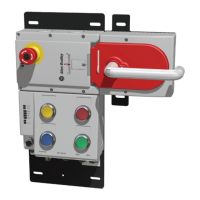