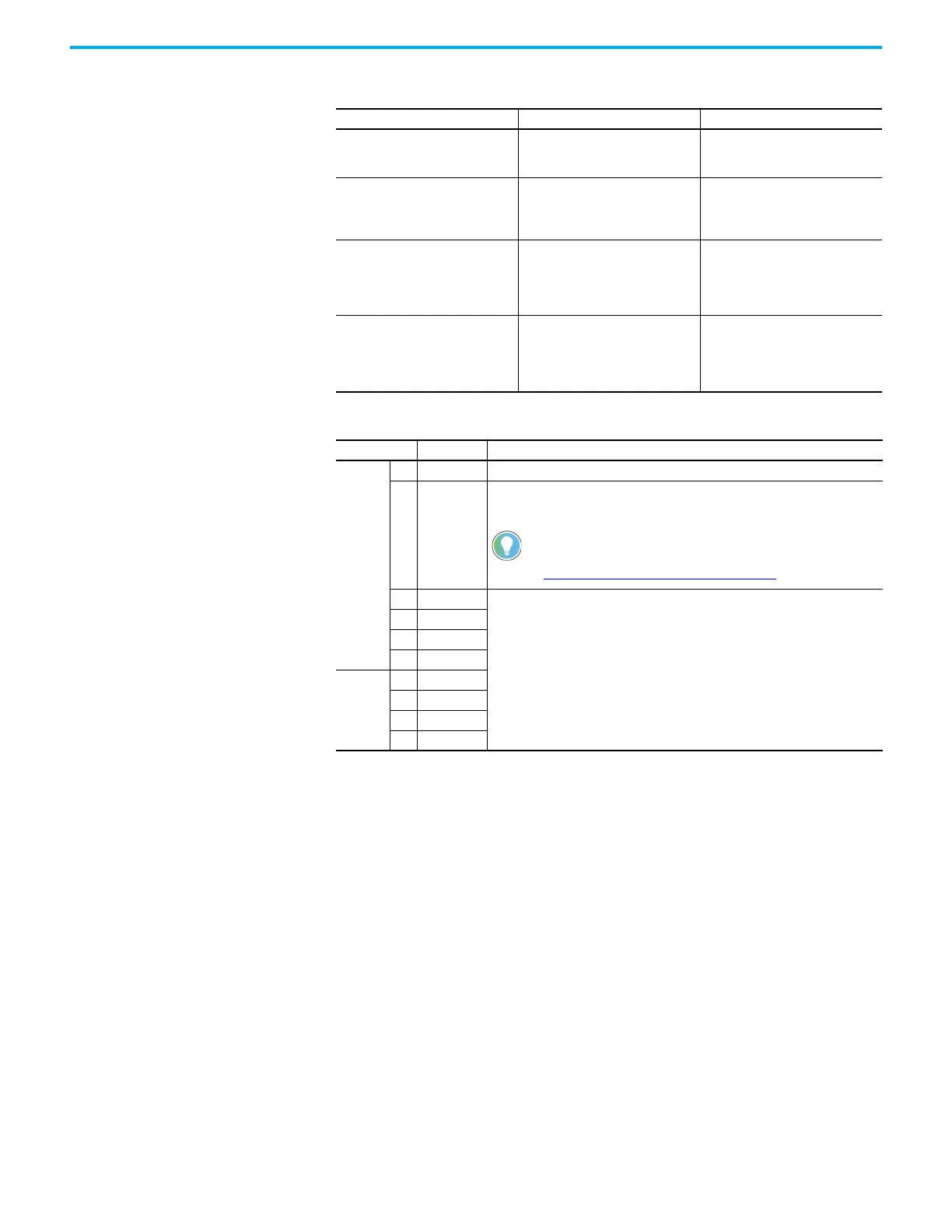36 Rockwell Automation Publication 442G-UM002B-EN-P - August 2021
Chapter 4 Status and Troubleshooting
Factory setting: all switches in OFF position.
Table 2 - Network Status Indicators
Status Indicator Color Significance
ACT 1
ACT 2
OFF
Green flashing
Yellow flashing
No activity
Port activity
Collision
LNK1
LNK2
OFF
Green
Yellow
Red
No connection
Connection
Port disabled
Major NIC fault
MOD
Green flashing
Green
Red flashing
Red
Red/green flashing
Idle or standby
Normal operation
Recoverable fault
Unrecoverable fault
Self-test/startup
NET
Green flashing
Green
Red flashing
Red
Red/green flashing
No network connection
Network connection
Time out
Communication failed
Network error
Table 3 - DIP Switch Assignment
Switch Designation Function
Block 2
1 N.C. Reserved
2DHCP
• OFF position = IP address via DIP switch
• ON position = IP address via DHCP (all other DIP switches in position = OFF)
3IP bit 7
Enter the last octet of the IP address.
Example:
192.168.1.[DIP switch code, binary
I----------I
Fixed part
The following applies:
OFF position = 0
ON position = 1
4IP bit 6
5IP bit 5
6IP bit 4
Block 1
4IP bit 3
3IP bit 2
2IP bit 1
1IP bit 0
To identify the module in the control system, set the DIP switch to
ON position. This setting allows the DHCP server to recognize the
module. Use this setting if you do not know the IP address (See
Restore the Access Box to DHCP Mode on page 24.)
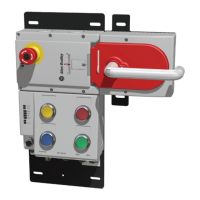