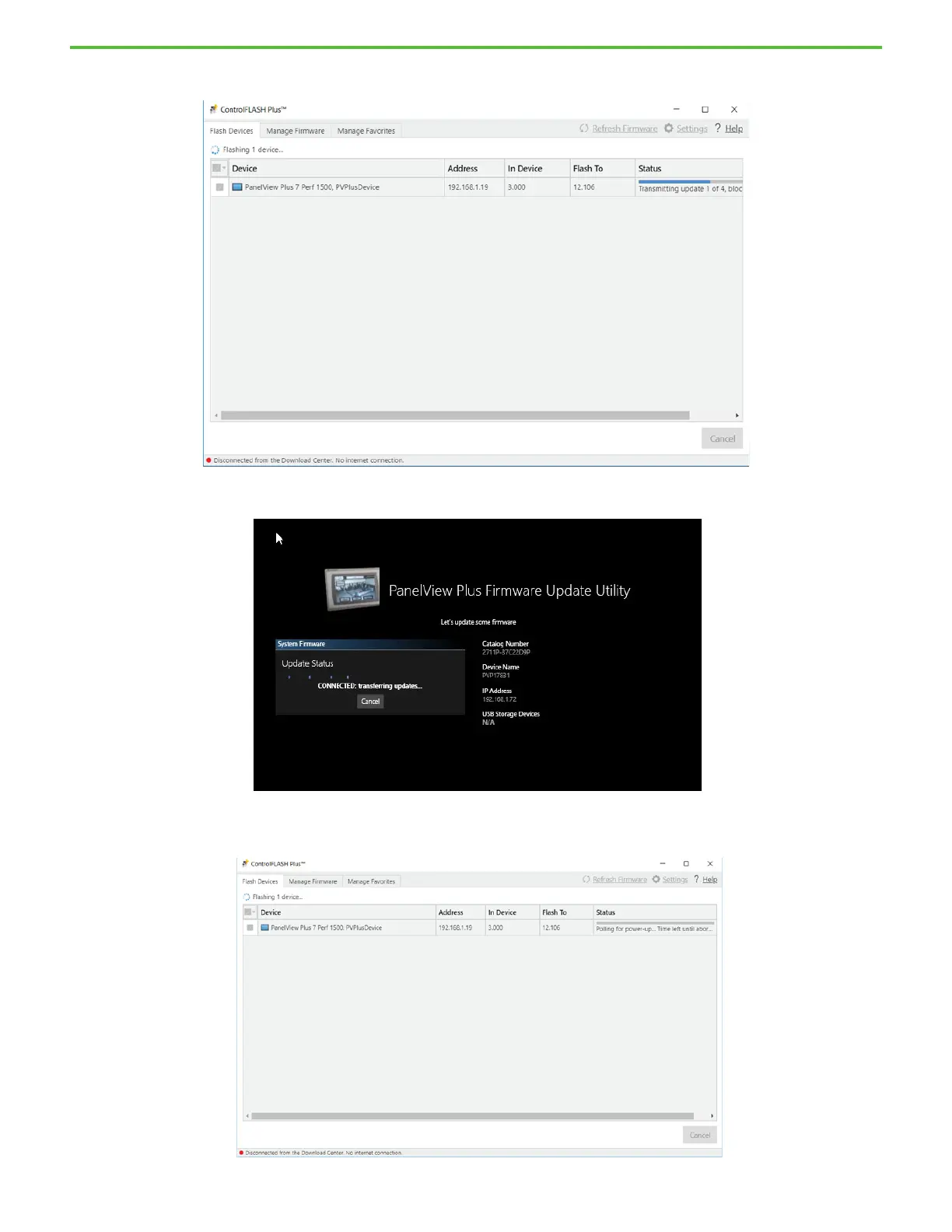Rockwell Automation Publication 2711P-QS002B-EN-P - April 2022 14
Getting Started
On the ControlFLASH Plus screen, the Status field displays the Transmitting update status.
On the PanelView terminal, the status changes to CONNECTED: transferring updates… .
Once the firmware file transmission is complete, on the ControlFLASH Plus screen, the Status field displays the
Polling for power-up status.
