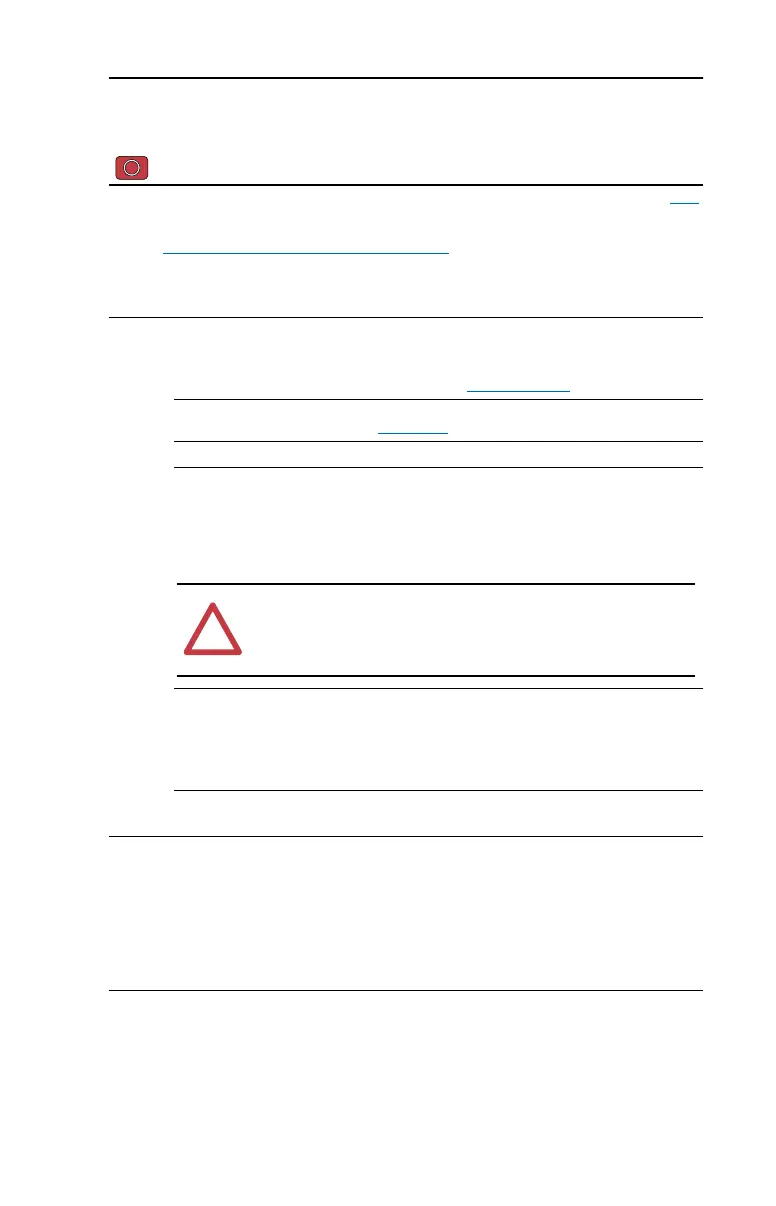Programming and Parameters 3-9
Basic Program Group (continued)
Stop drive before changing this parameter.
P036 [Start Source]
Related Parameter(s): d012
Sets the control scheme used to start the drive.
Refer to Star
t and Speed Reference Control on page 1-17 for details about how other drive settings
can override the setting of this parameter.
Important: For all settings except option 3, the drive must receive a leading edge from the start input
for the drive to start after a stop input, loss of power or fault condition.
Options 0 “Keypad” (Default) • Integral keypad controls drive operation.
• I/O Terminal 1 “Stop” = coast to stop.
• When active, the Reverse key is also active unless
disabled by A095 [Re
verse Disable].
1 “3-Wire” I/O Terminal 1 “Stop” = stop according to the value set in
P037 [Stop Mode].
2 “2-Wire” I/O Terminal 1 “Stop” = coast to stop.
3 “2-Wire Level
Sensitive”
Drive will restart after a “Stop” command when:
• Stop is removed
and
• Start is held active
4 “2-Wire High Speed” Important: There is greater potential voltage on the output
terminals when using this option.
• Outputs are kept in a ready-to-run state. The drive will
respond to a “Start” command within 10 ms.
• I/O Terminal 1 “Stop” = coast to stop.
5 “RS485 (DSI) Port” • Remote communications.
• I/O Terminal 1 “Stop” = coast to stop.
Important: When commanding Jog via the RS485 communications port on drives with firmware
version 1.02 or earlier, the Jog command will follow the commanded direction from I/O Terminal 03.
On firmware versions 1.03 and later, the commanded direction will be provided via the RS485
communications port.
Important: When sending a continuous start command via the RS485 communications port on drives
with firmware version 1.02 or earlier, a maintained stop input is required to stop the drive. Once the
stop input is inactive, the drive will restart. On firmware versions 1.03 and later, once a stop input is
received, the start command must transition from high to low to high for the drive to start.
!
ATTENTION: Hazard of injury exists due to unintended operation. When
P036 [Start Source] is set to option 3, and the Run input is maintained, the
Run inputs do not need to be toggled after a Stop input for the drive to run
again. A Stop function is provided only when the Stop input is active (open).
userman.book Page 9 Friday, June 21, 2002 2:48 PM
