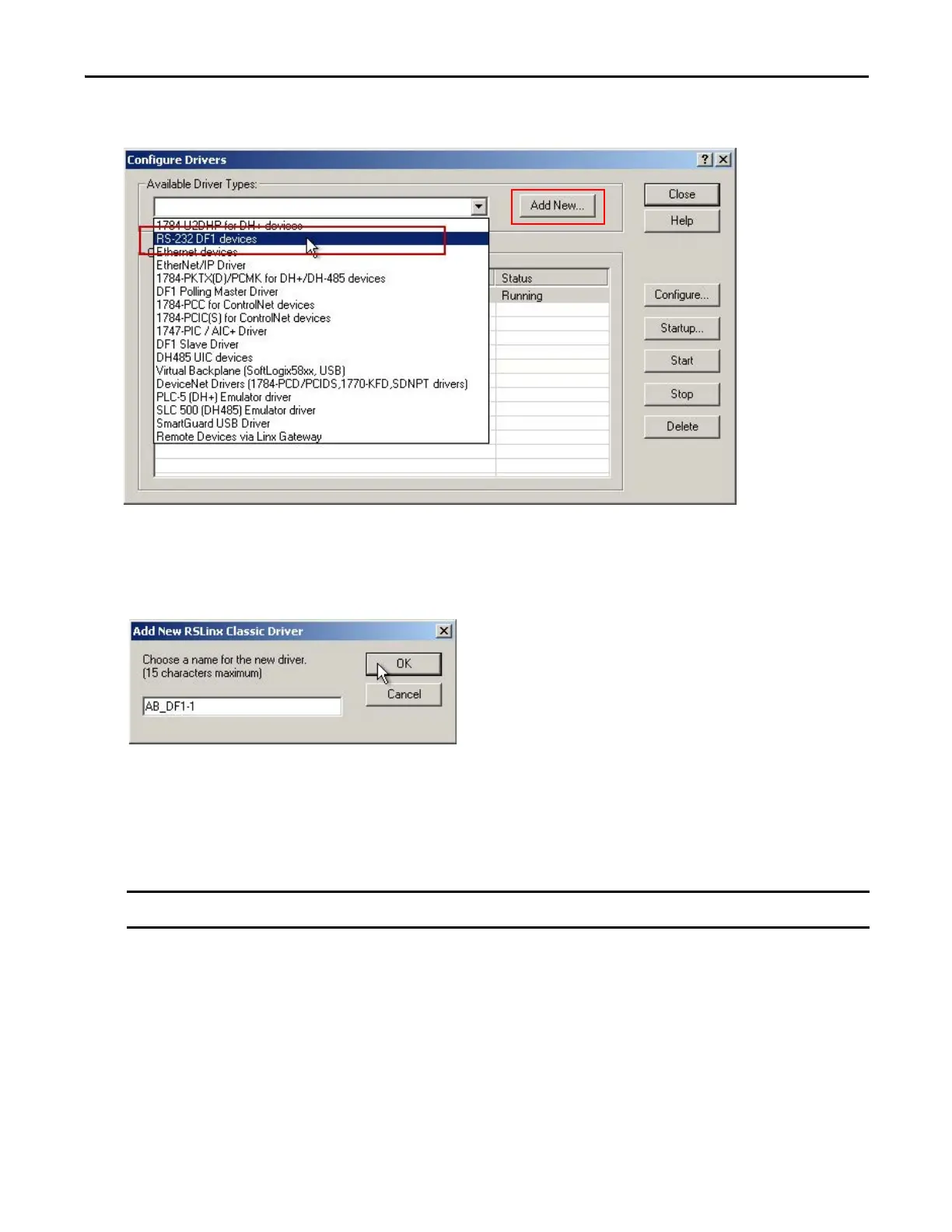Rockwell Automation Publication CC-QS034C-EN-P - March 2015 15
PowerFlex Compact-class AC Drive Setup Chapter 1
11. Click Add New.
12. In the Add New RSLinx Classic Driver dialog box, type a name for your driver (you can use the default name, if
desired).
13. Click OK.
14. In the Configure RS-232 DF1 Devices dialog box, configure the driver settings as follows:
a. From the Comm Port pull-down menu, choose the port number of your 1203-USB serial adapter.
b. From the Device pull-down menu, choose 1770-KF2/1785-KE/SCANport.
c. From the Baud Rate pull-down menu, choose 115200 baud.
Do not click Auto-Configure.
