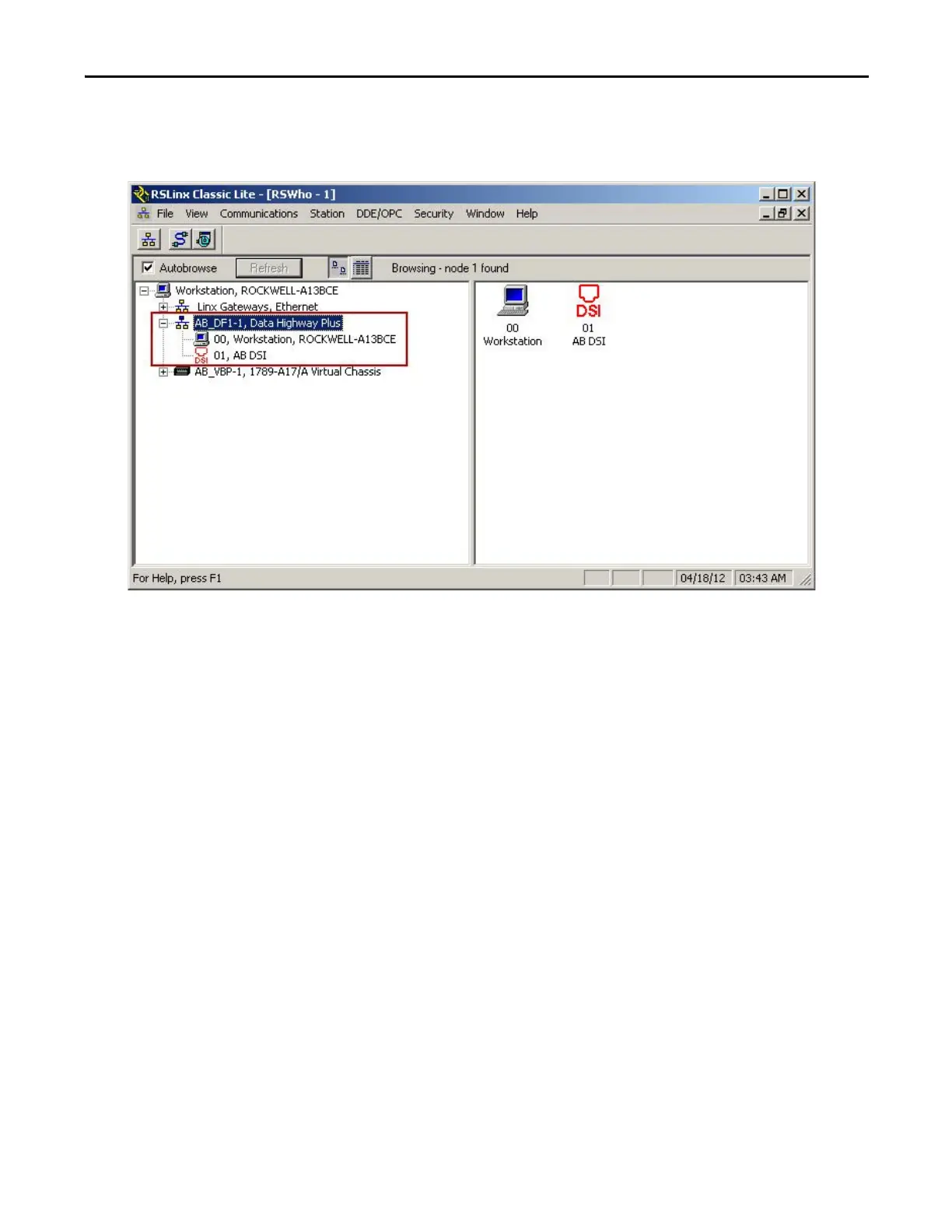Rockwell Automation Publication CC-QS034C-EN-P - March 2015 17
PowerFlex Compact-class AC Drive Setup Chapter 1
17. Expand your RS-232 DF1 driver, and verify that your drive is displayed.
It is listed as 01, AB DSI. If the drive does not display below the driver, check your COM port and driver settings.
18. Close RSLinx Classic software.
Do not shut down; the RSLinx Classic icon still appears in your icon tray.
