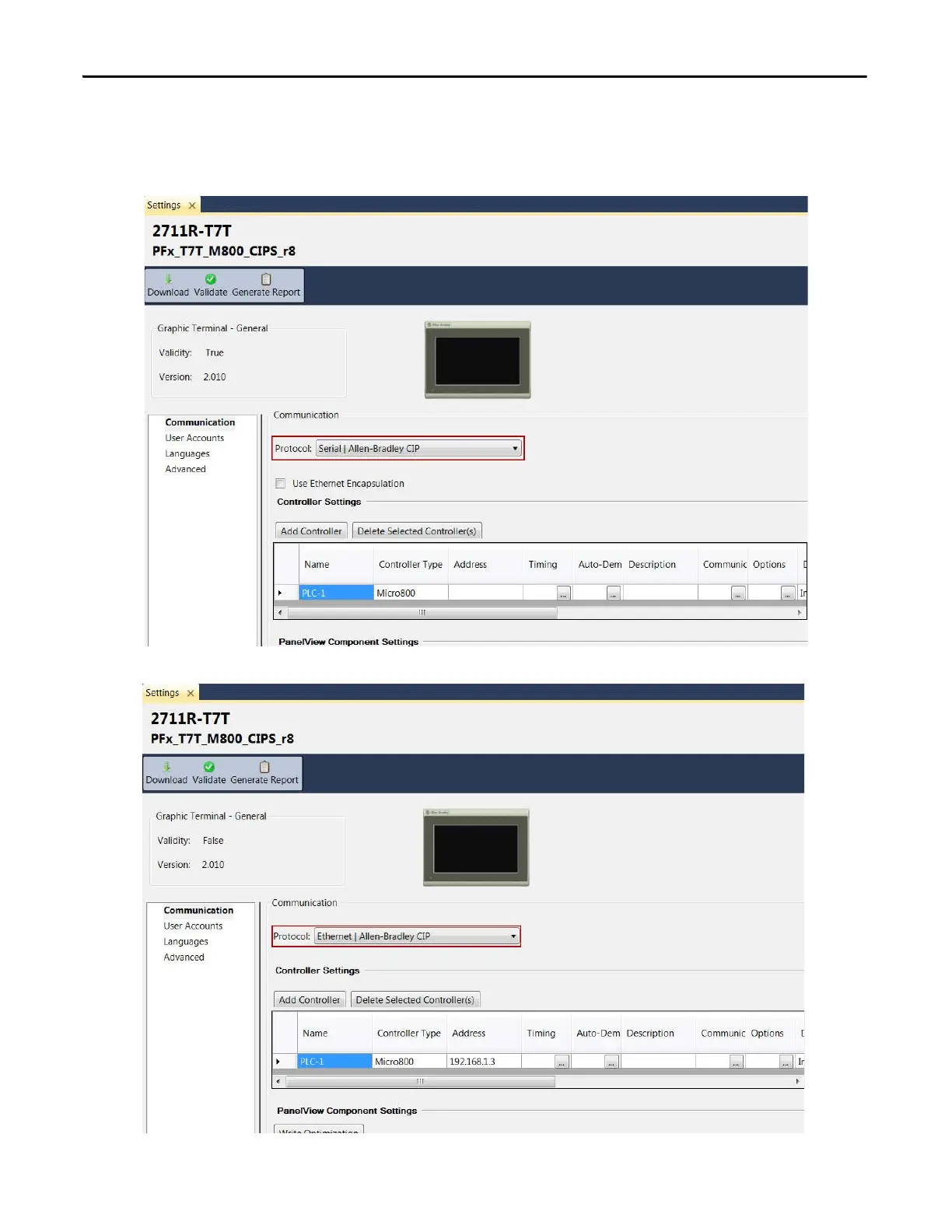36 Rockwell Automation Publication CC-QS034C-EN-P - March 2015
Chapter 2 System Validation
The PanelView 800 Communication Settings pane appears in the main project window.
2. Configure the appropriate communication settings:
• For CIP Serial communication, configure the settings that are shown here.
• For CIP on Ethernet communication, configure the settings that are shown here.