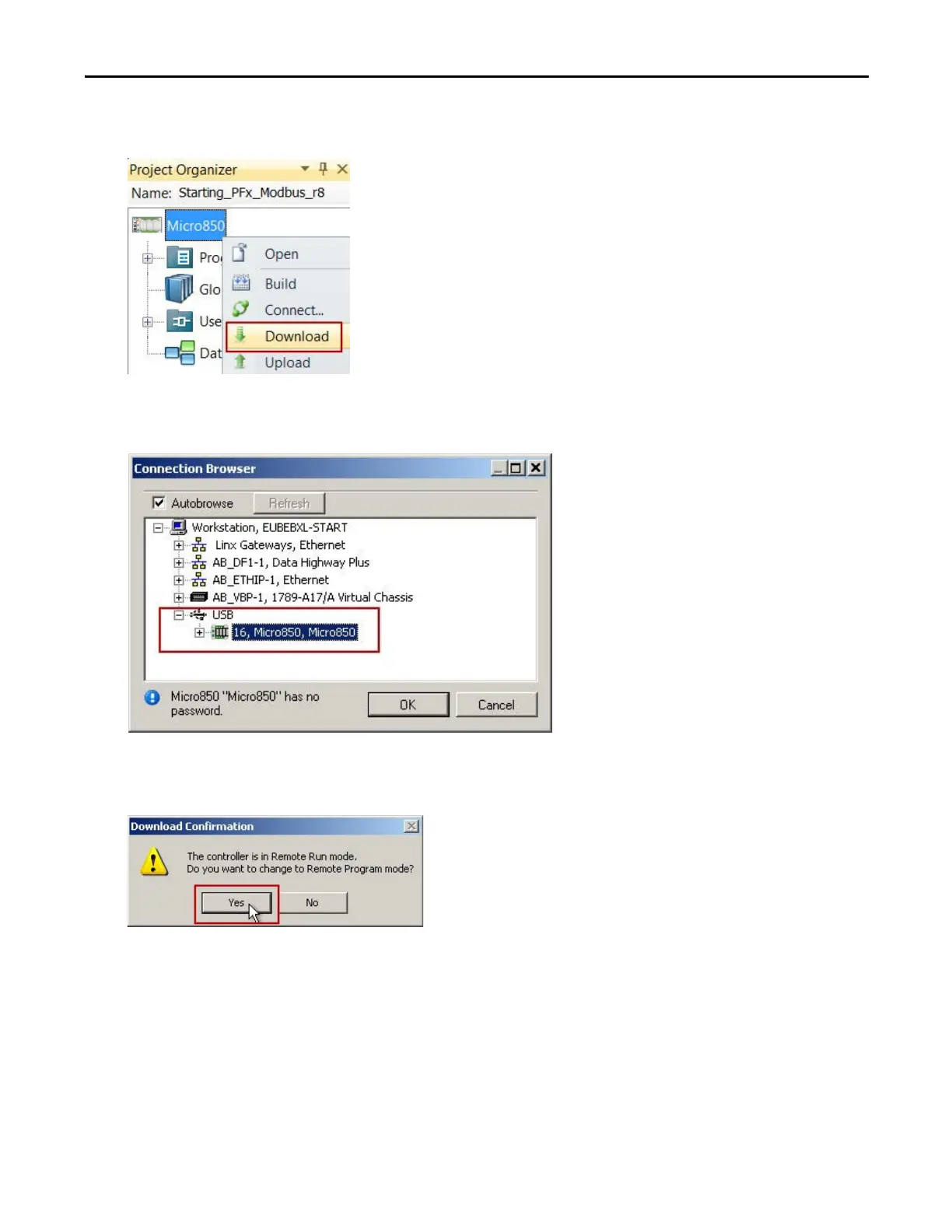Rockwell Automation Publication CC-QS034C-EN-P - March 2015 39
System Validation Chapter 2
4. From the Project Organizer, right-click your controller icon and choose Download.
5. From the Connection Browser, select your controller and click OK.
6. If prompted to change the controller mode to Remote Program mode, click Yes.