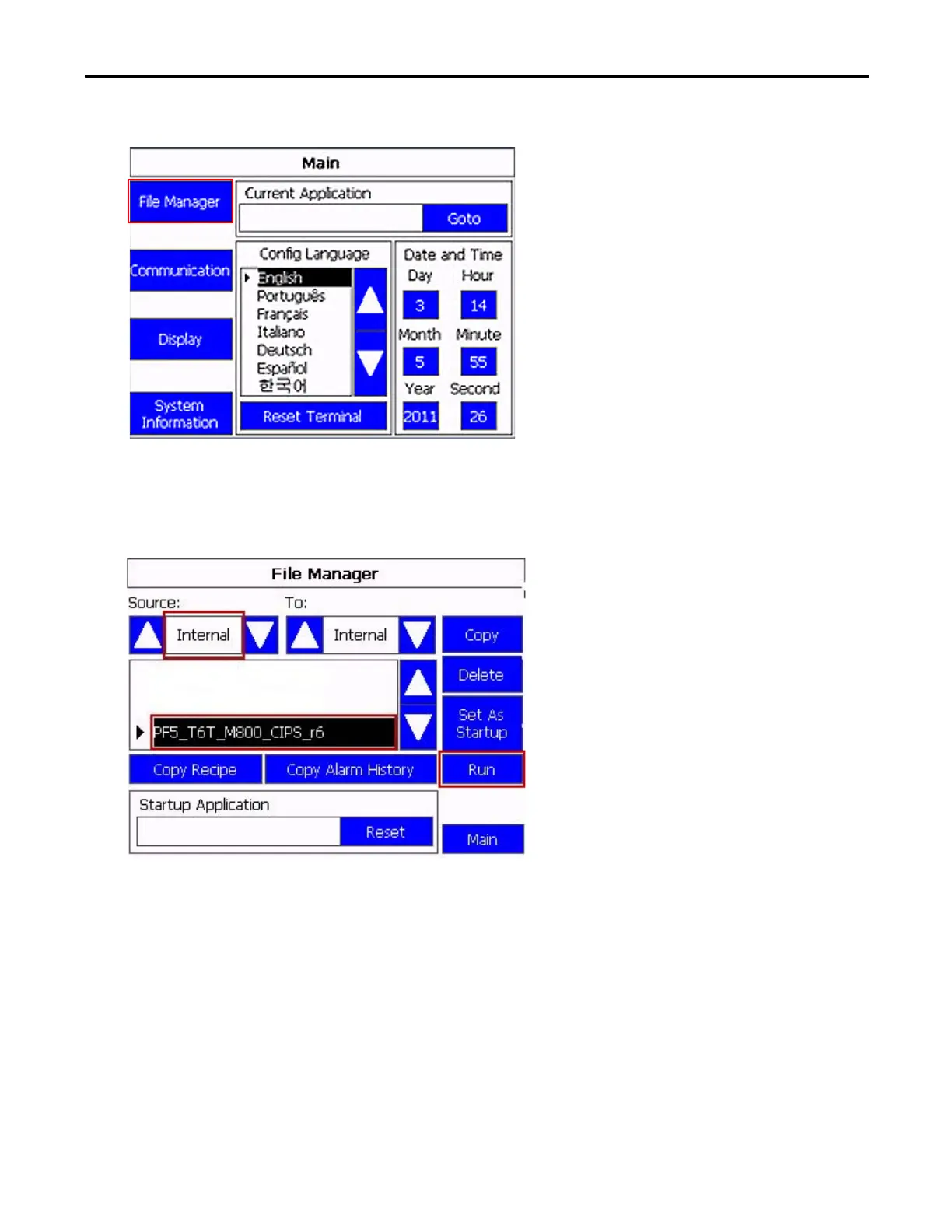Rockwell Automation Publication CC-QS034C-EN-P - March 2015 41
System Validation Chapter 2
5. From the Main menu of your PanelView 800 terminal, press File Manager.
6. On the File Manager screen, select Internal as your Source.
7. Select your application.
8. Press Run.