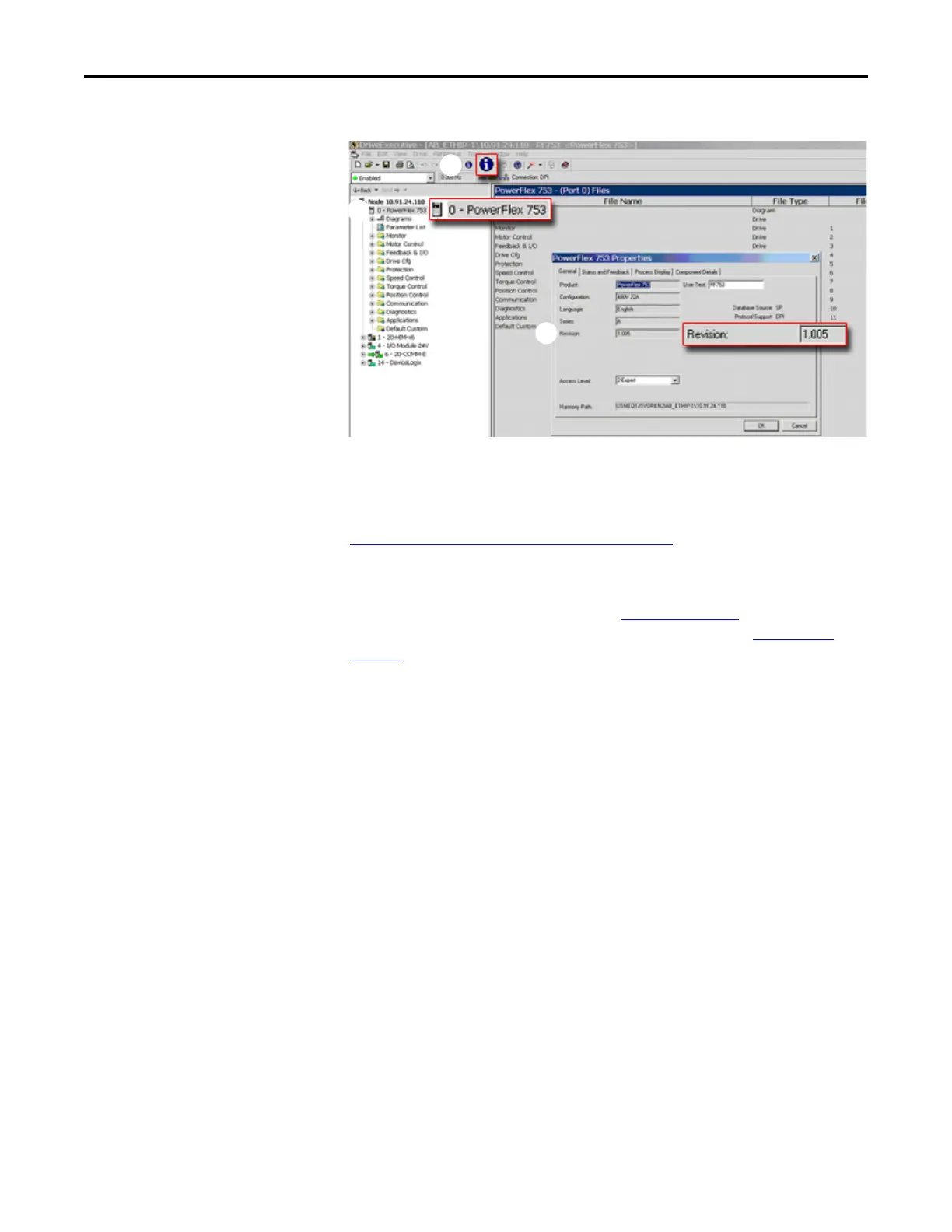4 Rockwell Automation Publication 750-RN034B-EN-P - November 2014
PowerFlex 753 Drives (revision 10.003)
Figure 3 - Accessing the PowerFlex 753 Drive Firmware Revision Number
Firmware Flashing
This section describes procedures to flash upgrade your drive firmware. Flash kits
for drives are provided on the Allen-Bradley Web Updates site located at
http://www.ab.com/support/abdrives/webupdate
.
Flashing can be performed using a 1203-USB or 1203-SSS converter. For
information on connecting either converter to your drive, refer to the 1203-USB
USB Converter User Manual, publication DRIVES-UM001
or the 1203-SSS
Smart Self-powered Serial Converter User Manual, publication 20COMM-
UM001.
Installing the Flash Kit
1. Install the flash kit utility from the Allen-Bradley Web Updates site for the
PowerFlex 753 drive, which includes the latest version of the
ControlFLASH utility and deploys firmware files for using
HyperTerminal on your computer.
2. You are now ready to use DriveExplorer, DriveExecutive, ControlFLASH
or HyperTerminal to update the drive. Refer to the respective section and
follow the instructions.
