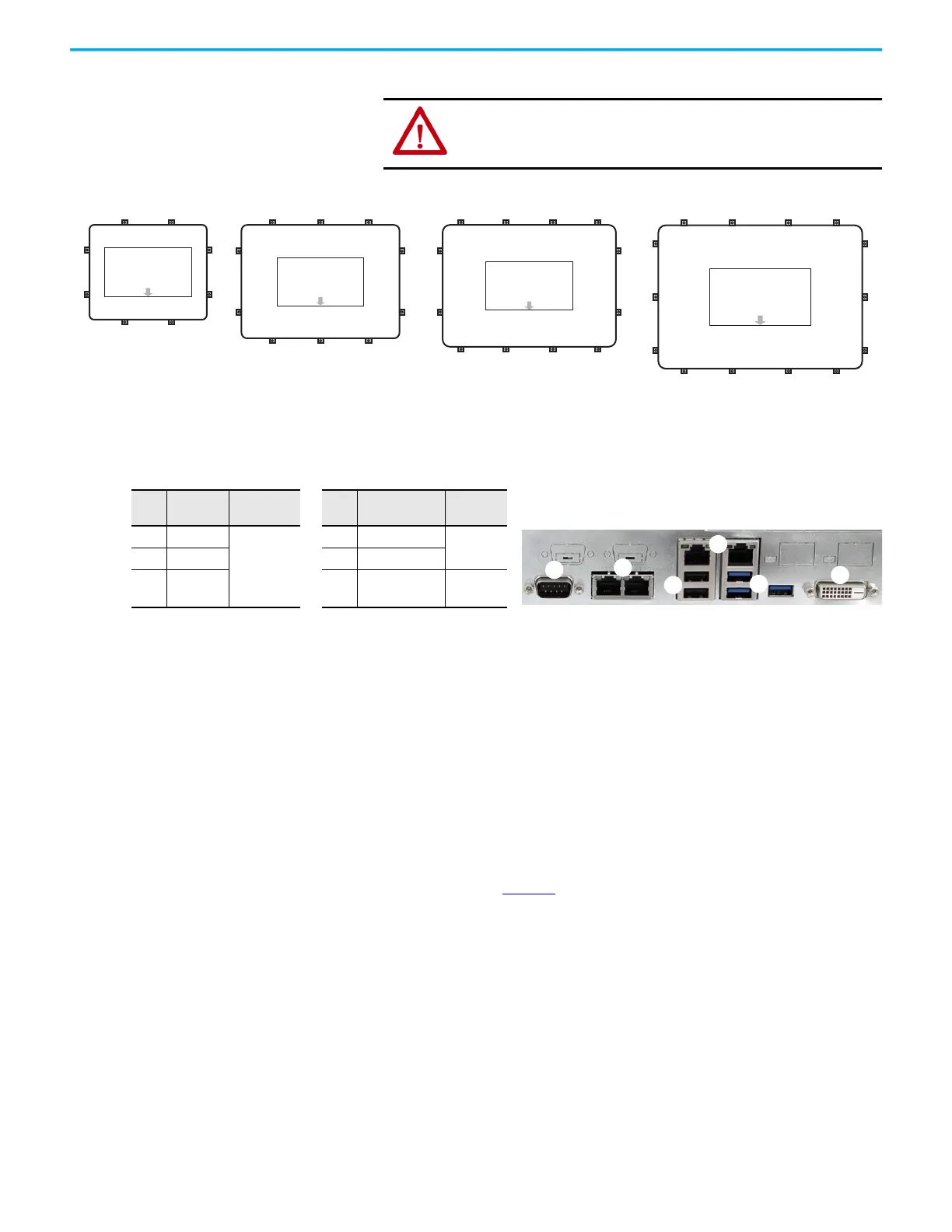Rockwell Automation Publication 6300P-UM001B-EN-P - March 2021 17
Chapter 2 Install the Panel PC
Verify that the gasket is compressed uniformly against the panel.
Figure 3 - Tighten and Torque Sequence for the Mounting Clips
Connect Peripheral Cables
Connect peripheral cables to the appropriate I/O ports of the computer. To
comply with EN 61326-1, use the following for cable types. All I/O cables must
be used only indoors, and USB cables must be less than 3 m (9.84 ft) long.
Grounding and Bonding
Whenever two connected pieces of equipment are far apart, it is possible that
their ground connections could be at a different potential level.
To overcome possible grounding problems, the following bonding methods are
recommended:
• Method 1: Connect the data cable shields to the Equipotential bonding
rail on both sides before connecting the cable to the interfaces.
• Method 2: Use an Equipotential bonding cable (16mm
2
) to connect the
grounds between the monitor and the VersaView® 6300P panel PC.
For further information, see Industrial Automation Wiring and Grounding
Guidelines, publication 1770-4.1
.
DC Power Supply Guidelines
Follow these guidelines to select the DC power supply for the computer.
• The computer must be powered with a voltage of 24V DC (18…32V DC
SELV input voltage range).
• The nominal output power must be 25% larger than the drained power.
• The output voltage rise time has to be less than 100 ms.
• Consider the working temperature and the thermal derating of the
power supply.
ATTENTION: Tighten the mounting clips to the specified torque to provide
a proper seal and to help prevent product damage. Rockwell Automation
assumes no responsibility for water or chemical damage to the computer
or other equipment within the enclosure because of improper installation.
I/O Ports
18
72
4
5
6
3
12.1, 15, and 17 in. Display Sizes
I/O Ports
10 1
62
3
8
7
4
9
5
15.6 and 19 in. Display Sizes
I/O Ports
21.5 and 24 in. Display Sizes
10 1
62
3
8
14
4
9
5
7
12
13
11
I/O Ports
18.5 in. Display Size
10 1
62
84
9
5
7
12
3
11
Item
No. Cable Type
Required
Attribute
Item
No. Cable Type
Required
Attribute
1LAN
Shielded
4RS-232 DB9M
Shielded
2USB 2.0 5DVI-D
3 USB 3.0 — DC power Unshielded
