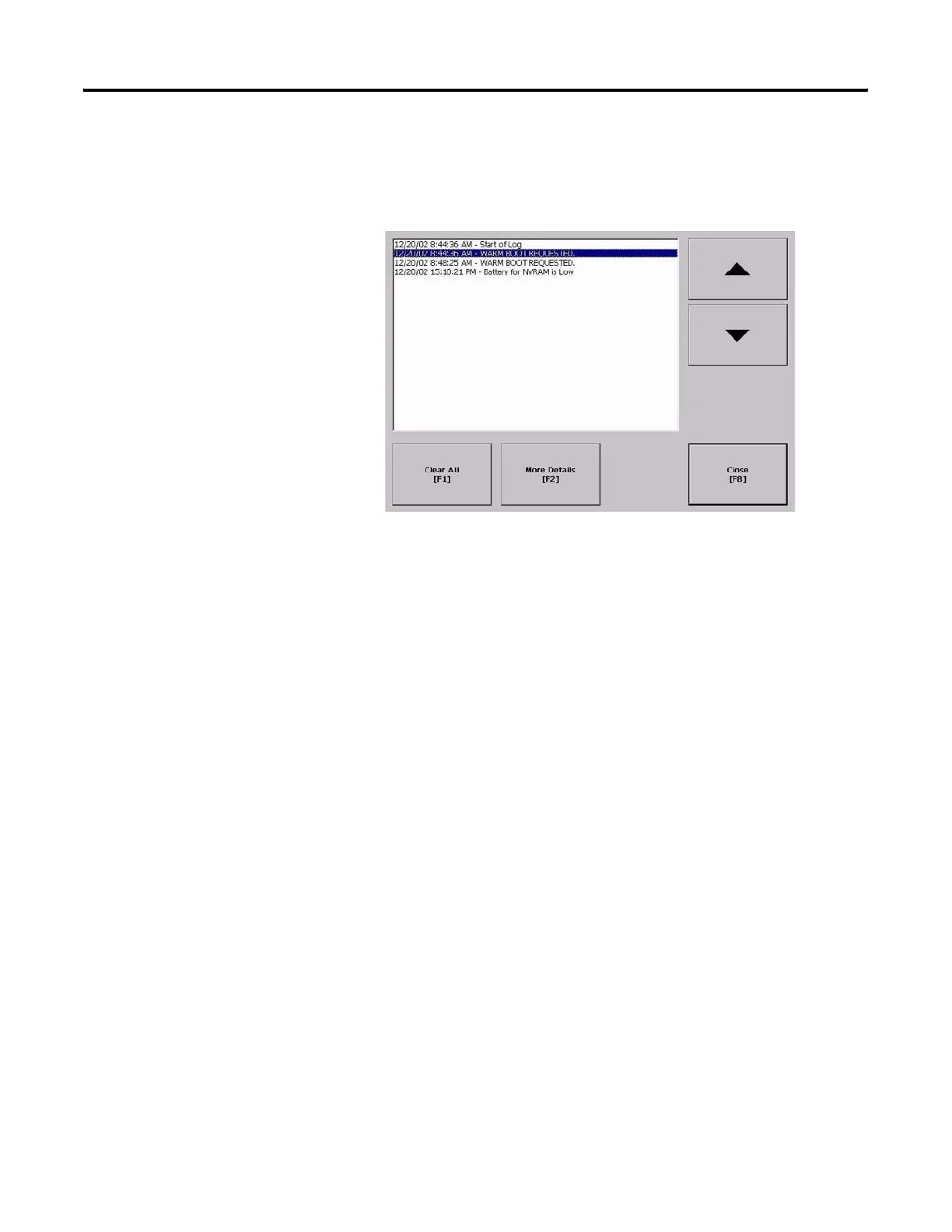Publication 2711P-UM001I-EN-P - December 2008 101
Configuration Mode Chapter 4
View and Clear the System
Event Log
The System Event Log screen displays a list of system events logged
by the terminal.
1. Select Terminal Settings>System Event Log.
2. Select an event and then press the More Details button to
display system event log details for that event.
3. Press the Clear All button to clear all system event logs.
4. Press OK.
