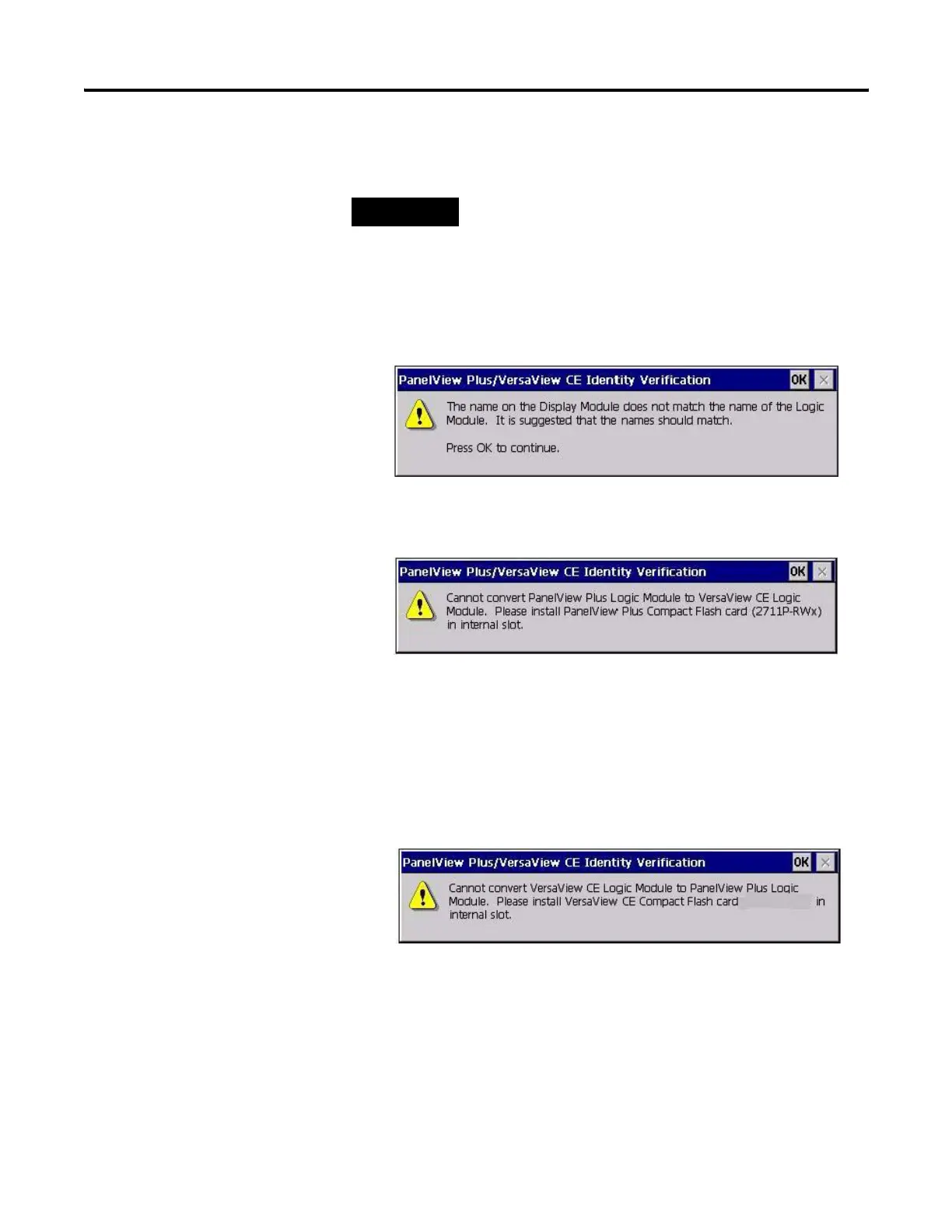224 Publication 2711P-UM001I-EN-P - December 2008
Chapter 9 Troubleshoot the System
System Identification Errors
The error messages in this section appear on startup if incorrect or
invalid components are used with the 700 to 1500 terminals.
• This dialog appears if a PanelView Plus CE logic module is
attached to a PanelView display module. We recommend that
you use a PanelView Plus CE display module with a PanelView
Plus CE logic module. This is a warning letting you continue to
operate.
• This dialog appears if the PanelView Plus logic module contains
a 2711P-RWx internal CompactFlash card for the PanelView Plus
CE terminal.
After pressing OK, you will be asked to power off the terminal
and insert a valid 2711P-RWx internal CompactFlash card for the
PanelView Plus terminal.
• This dialog appears if the PanelView Plus CE logic module
contains a 2711P-RWx internal CompactFlash card for the
PanelView Plus terminal.
.
After clicking OK, you will be asked to power off the terminal
and insert a valid 2711P-RWx internal CompactFlash card for the
PanelView Plus CE terminal.
TIP
Terminals manufactured after January 2007 switch displays
without displaying the following error messages.
(6189-RWX)
