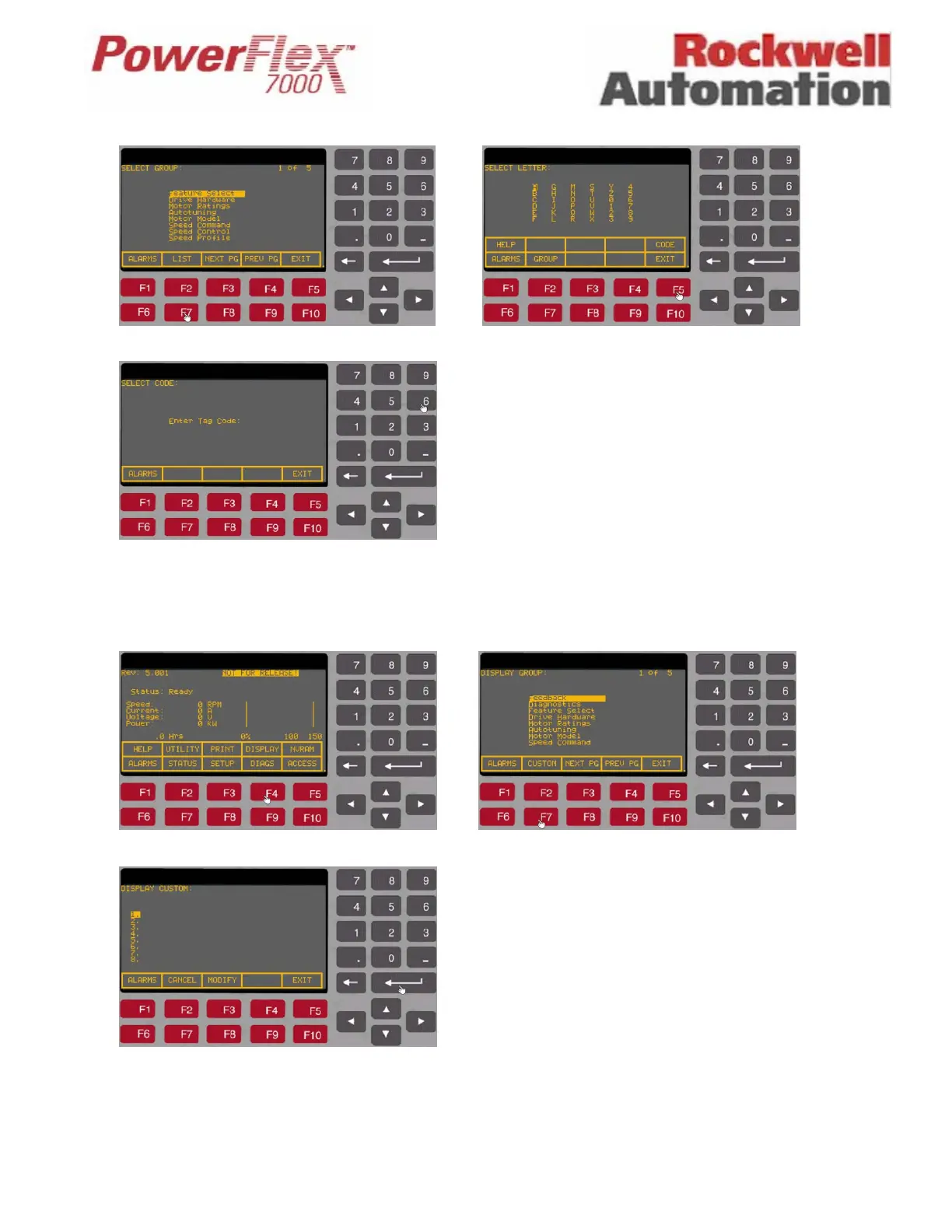Page 16 of 17 Tech Note for PSA 2012-01-001 PF7000_GEN-95
Figure 7 – Press [F7]–List key Figure 8 – Press [F5]-Code key
Figure 9 – Enter parameter number then press the [Enter] key
Alternatively, from the Main Menu, press [F4] (DISPLAY) and then [F7] (CUSTOM). You can then place parameters
299 and 780 in the ‘Display Custom’ screen, and then access both parameters from this screen (refer to Figures 10-12).
Figure 10 – Press [F4] (DISPLAY) from Main Screen Figure 11 – Press [F7] (CUSTOM) key
Figure 12 – Press [Enter] key then enter the parameter number
