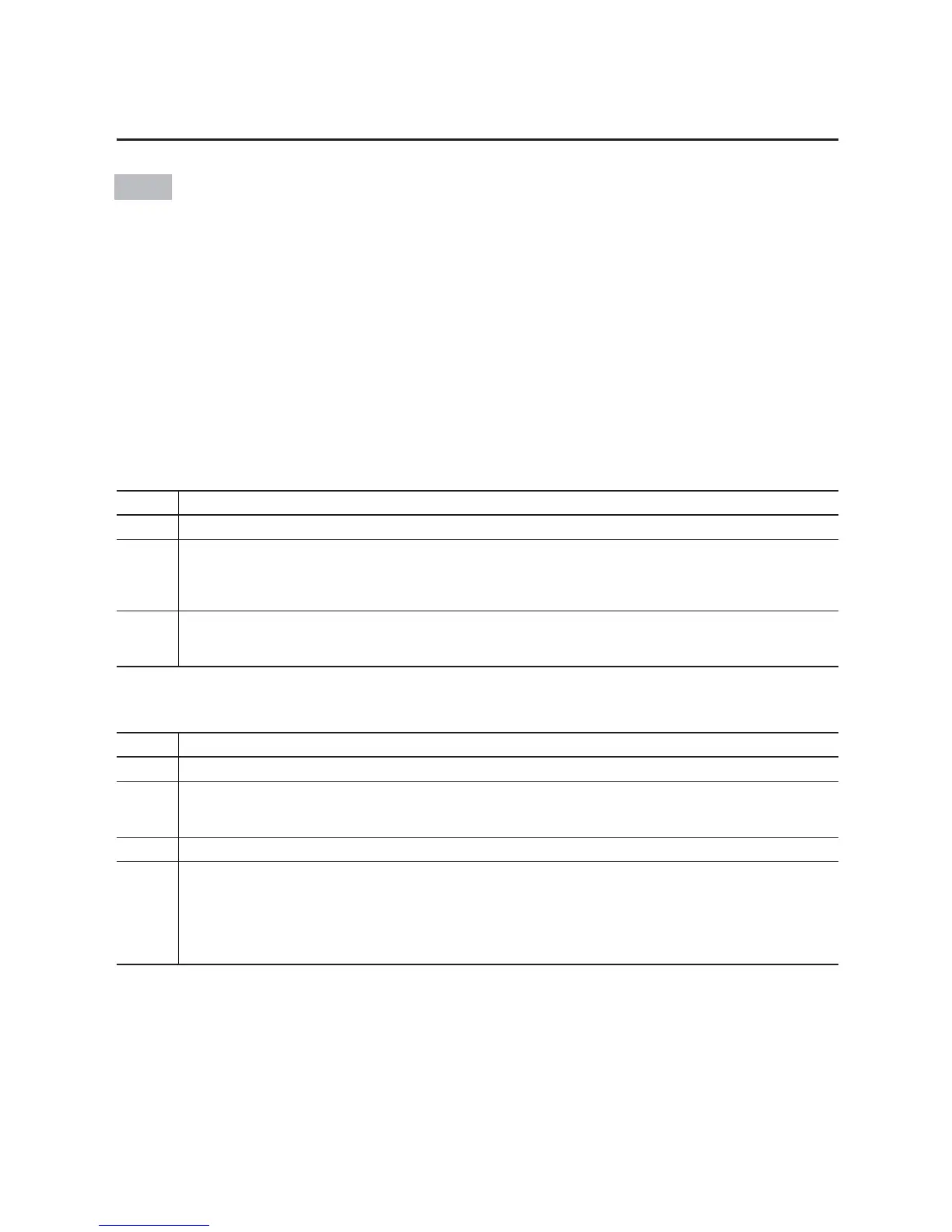SMC™ Flex Quick Start 13
Step 4 - Operation and Troubleshooting
Start Up Check List
1. Verify Input Supply voltage and wiring
2. Check output wiring
3. Check control wiring
4. Apply control power
5. Test local start/stop control
Monitoring
The SMC Flex controller has built in diagnostics and metering functions which can be accessed through a local or
remote LCD display.
Viewing and Clearing Faults
Step Action
1 From any menu, Press Esc to get to the MAIN Device display.
2 If using the built in display, Press Enter and continue to step #3.
If using a remote HIM, first make sure that the SMC Flex is displayed by going to
MAIN MENU / DEVICE SELECT / SMC FLEX Press Enter and continue to step #3.
3 To View or Review the Metering Information
- Access the metering parameters by selecting PARAMETER / MONITORING / and then METERING. Press enter to view
any selected v
alue.
Step Action
1 Press Esc to acknowledge the fault. The fault information will be removed so that you can use the HIM.
2 To View or Review the fault information
- Go to MAIN MENU / DIAGNOSTICS / FAULTS / VIEW FAULT QUEUE.
- Or look at parameters 124…128.
3 Address the condition that caused the fault. The cause mus
t be corrected before the fault can be cleared.
4 After corrective action has been taken, clear the fault by one of these methods:
- Press and Hold the ESC key for 3 seconds.
- Cycle control power to the device.
- Press Stop key on an External HIM.
- Program the SMC-Flex controller for a CLEAR FAULT, which can be found in MAIN MENU / DIAGNOSTICS / F
AUL
TS.
- Option Input #2 (terminal 15) can be configured to clear faults with the us
e of N.O. push button.
