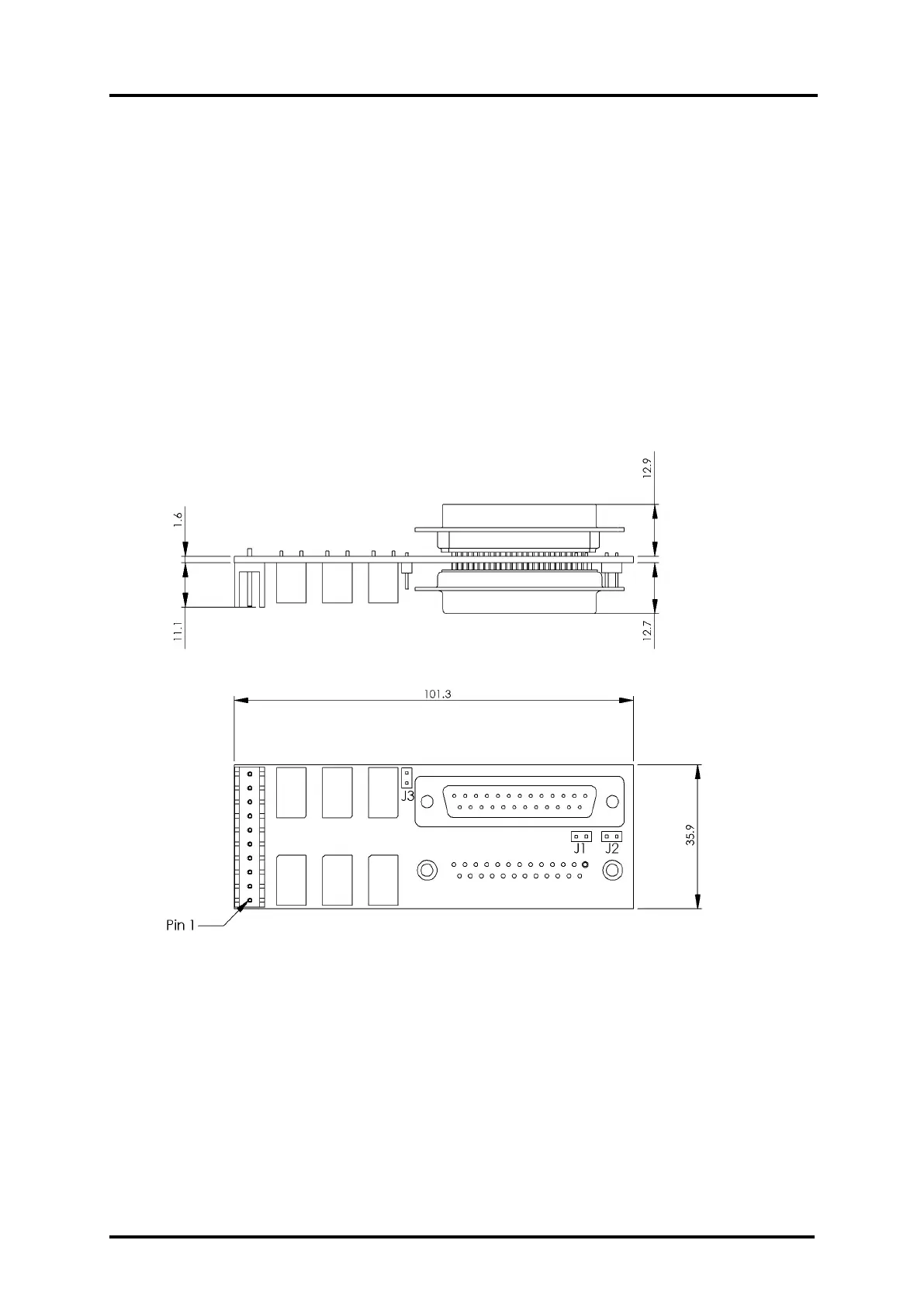Trusted Power System 5. Power Port
Rockwell Automation Publication PD-T823X Issue 11 21
5. Power Port
5.1. General Description
The Power Port is a supplied accessory and is fitted onto the rear of the Power Shelf. It
converts alarm signals produced by the Power Packs and Power Shelf into volt-free alarm
contacts for use by the system and enables hot replacement of Power Packs. It consists of a
PCB fitted with connectors, relays and miscellaneous electronic components. The shape and
size of the Power Port is shown in Figure 11.
Figure 11 Power Port Outline Drawing
The alarm contacts are made available on a connector for ease of wiring into the system.
The system provides a supply for the Power Port, which is wired to the same connector. The
connector pin-outs are shown in section 5.3.
The Power Shelf is fitted with a 25 way D female connector to which the Power Port
connects. The Power Port is retained to the Power Shelf by means of the Dsub jack screws.
The Power Port is fitted with a 25 way D female connector to allow the Power Shelf
