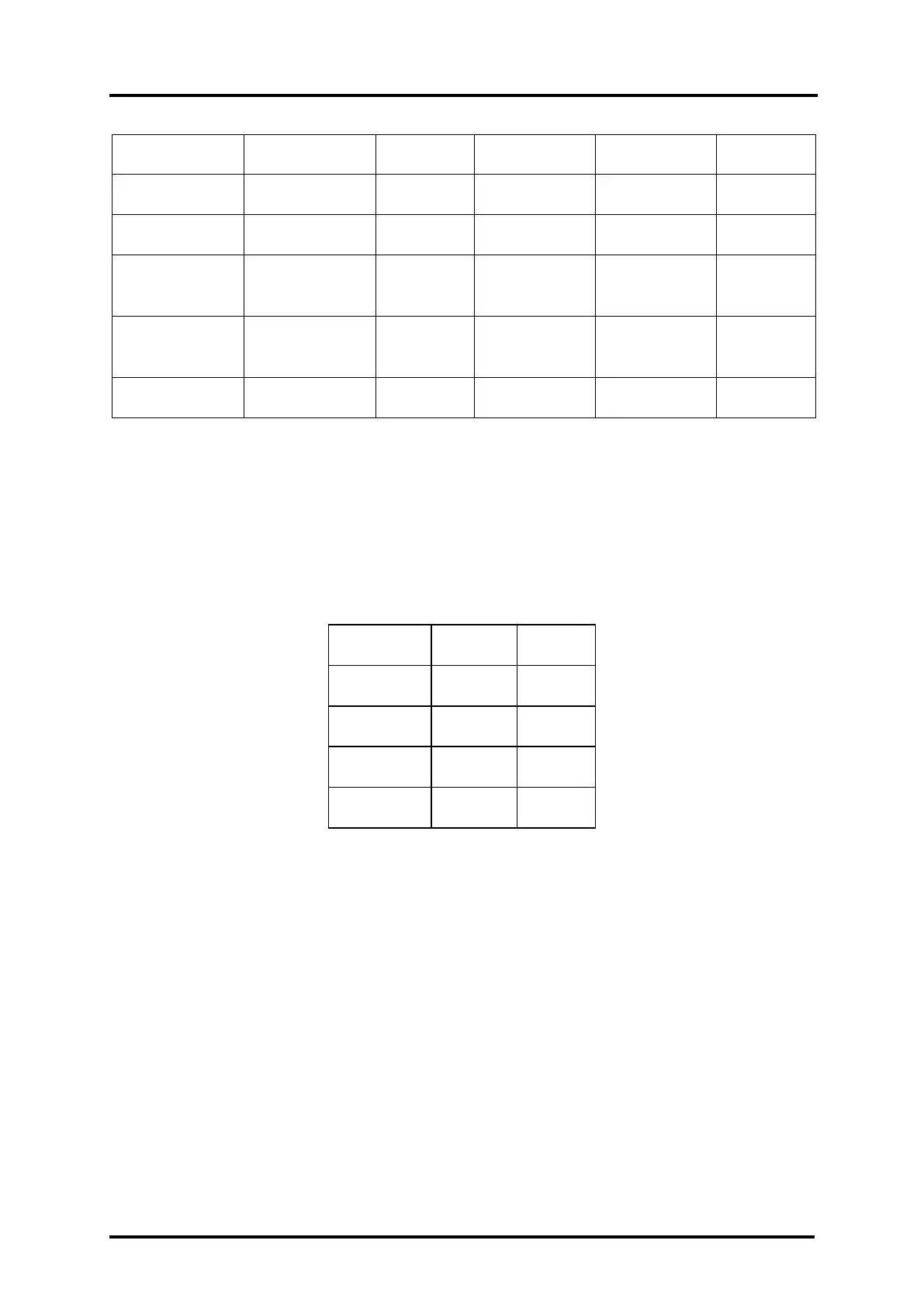Trusted Power System 5. Power Port
Rockwell Automation Publication PD-T823X Issue 11 23
Fault Condition Output OK LED OTP Alarm AC Fail Alarm DC Fail Alarm DC Output
No fault Green Low Closed Closed ON
Fan locked rotor Amber Low Closed Closed OFF
Secondary over
temperature
Amber High Closed Open OFF
Primary over
temperature
Off High Closed Open OFF
AC Feeder fail Off Low Open Open OFF
Table 7 Alarm Conditions
5.2.4. Jumpers
There are three jumpers, J1, J2 and J3.
J1 and J2 set the Power Shelf address lines for the I
2
C control bus. With J1 and J2 fitted the
Pack addresses are 1, 2 and 3, which is the default. Other addresses may be set by removing
one or both of J1 and J2, up to 4 Shelves worth (or 12 Power Packs).
Power Shelf J1 J2
1 fitted fitted
2 fitted removed
3 removed fitted
4 removed removed
Table 8 Power Shelf Addressing
J3 connects together the common return lines of the DC alarms and AC alarms. J3 is fitted by
default.
