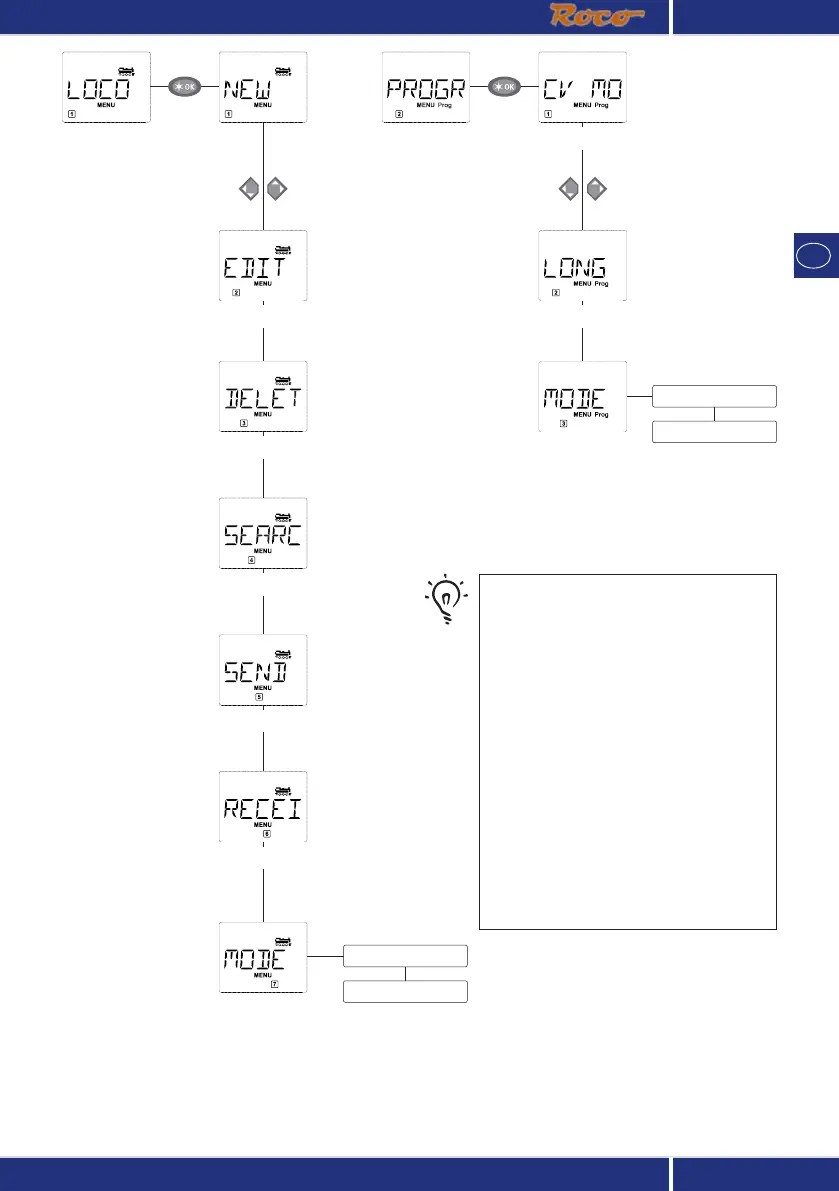45
Basic instructions for operating the menu
functions and programming:
– Move within the menu level (i.e. in
this overview, from top to bottom)
to access the individual menus
by pressing one of the two arrow
keys.
– By pressing the “Light / OK” key you
call up a menu item (in this over-
view, from left to right) and can
then make entries and/or changes
EDIT
DELETE
CV MODIFICATION
LONG ADDRESS
SEND
RECEIVE
SEARCH
PROGRAM
Library
Address
CV
POM