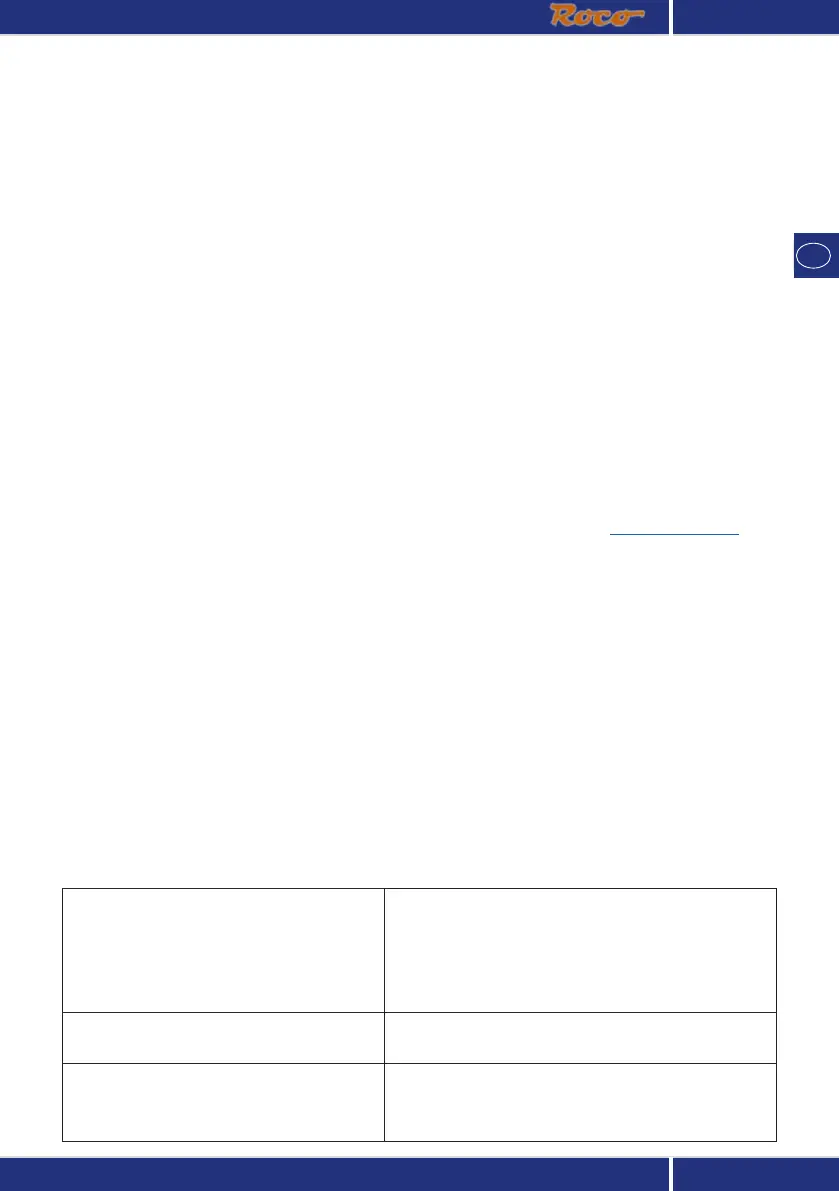57
In a digital system on the other hand, the track always carries a fixed constant voltage. The motor is con-
trolled by the control signals which the decoder converts into voltage values. These signals are made up
of “zeros” and “ones” and are therefore modified. The smaller the steps – speed steps – are, the more
accurately the locomotive can be controlled. The DCC / NMRA standard, according to which the
multi
MAUS
works, recognises 14, 27, 28 or 128 speed steps.
Modern decoders (from about 2000 onwards) can be controlled using at least 28 speed steps. They auto
-
matically set to the number of speed steps set in the locomotive controller (i.e. the
multi
MAUS) so that
you do not need to make the setting in the decoder yourself. See the respective operating manual to
determine whether your decoder is compatible with automatic speed step setting and which speed steps
your decoder accepts.
Smart-Search function
The
multi
MAUS has a smart search function, which provides assistance when searching for an locomo-
tive. The function is available in both library mode and locomotive address mode.
Each locomotive address which you call up while using the system is entered into the internal smart search
list. If you search for a locomotive by pressing one of the arrow keys, the search procedure briefly stops on
each locomotive in the list. This way, you can find the locomotives you have used very quickly.
A maximum of 32 locomotives can be included in the list of smart search addresses. The list is of no benefit
for a single locomotive. If you have called up more locomotives than what fits in the list, the oldest loco-
motive is deleted from the list. You delete all smart search addresses by restarting the system (disconnect
power supply or unplug the master
multi
MAUS).
You activate the smart search function using the menu item “USERINTERFACE” (
see page 52, 3.2.5.).
Amplifiers and Boosters
They supply the model railway system with the necessary voltage and conduct the digital control signals
from the
multi
MAUS to the locomotives, turnouts and other digital accessories.
X-BUS
The X-Bus is the connection between the digital components (
multi
MAUS, booster, interface etc.) and not
only supplies voltage but is also responsible for data exchange.
The master mouse always has a fixed address, other devices search automatically for free addresses so that
you normally do not need to make any changes.
HINTS, TIPS AND HELP
Library or locomotive address mode:
Selected locomotive does not react
– Does the locomotive address in the library match the
address in the locomotive decoder?
– Has an emergency stop or selective emergency stop
been triggered?
– Select an address in locomotive address mode.
The Turnout reacts incorrectly or the turnout
setting does not match display
– Turn the plug on the turnout drive.
POM mode: Programming is confirmed,
but the decoder does not react to an altered
value
– Decoder needs to be reset: Switch the track voltage off
and back on again using the “STOP“ key (emergency
stop). See the operating manual for the decoder.