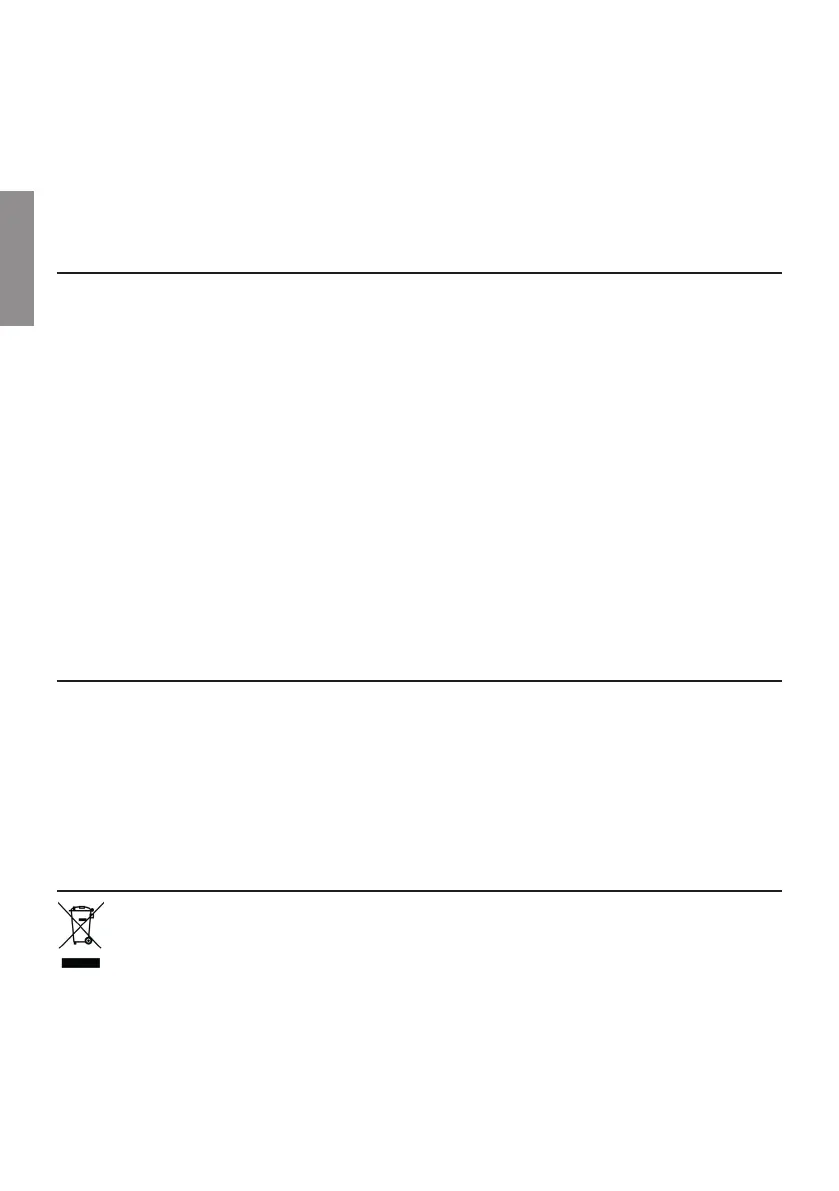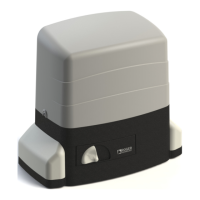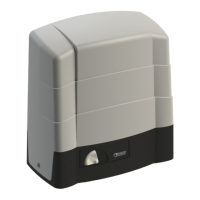EN
78
POSITION RECOVERY WITH CONTROL UNIT NOT POWERED (BLACK OUT) AND INTERMEDIATE POSITION OF
LEAVES (NOT COMPLETELY CLOSED OR NOT COMPLETELY OPEN)
238)MJWIXXSTEV$ and a blackout occurs, when the mains voltage returns, in whatever position the leaves are,
EJXIVETVIƽEWLMRKSJWIGSRHWXLIGPSWMRKQERSIYZVIMWEGXMZEXIHEXPS[WTIIH
At the next command, the gate leaves perform the opening manoeuvre at low speed to restore normal operating mode.
238)-J XLI GSRXVSP YRMX MW RSX TS[IVIH FPEGOSYX ERH TEVEQIXIV$ is at , upon receipt of a command, the
repositioning procedure begins, which will be completed when the leaves have performed a complete run without
interruption.
18 Initial testing
8LIXIWXMRKQYWXFITIVJSVQIHF]UYEPMƼIHXIGLRMGEPTIVWSRRIP
The installer is required to measure impact forces and select on the control unit the appropriate speed and torque
ZEPYIWXSIRWYVIXLEXXLIQSXSVMWIHHSSVSVKEXIVIQEMRW[MXLMRXLIPMQMXWHIƼRIHF]XLIWXERHEVHW)2ERH)2
12445.
Make sure that the provisions in Chapter 1 "GENERIC WARNINGS are observed.
• Turn on the power supply.
• Check that the automation system motors rotate in the correct direction. If the leaves do not move correctly, swap
ER]X[SSJXLI[MVIWSRXLI<=>QSXSVXIVQMREP
• Check that all connected controls are working correctly.
• Check travel and deceleration.
• Check that the impact force is correct, in compliance with EN 12453 and EN12445.
• Check that the safety devices are activated correctly.
• -JXLITLSXSGIPPXIWXMWIREFPIHGLIGOMXMW[SVOMRKTVSTIVP]F]SFWGYVMRKXLITLSXSGIPPWERHKMZMRKEGSQQERHXLI
gate leaves must not move.
• If the battery kit is installed, disconnect from mains and check that the batteries are working.
• Disconnect from mains power and disconnect the batteries (if used), then reconnect. Check the correct completion
of the position recovery phase when opening and when closing.
19 Maintenance
Perform scheduled maintenance every 6 months.
Check cleanliness and function.
If the unit contains dirt, moisture, insects or other foreign matter, disconnect from mains power and clean the board
and the housing.
Repeat the initial installation test procedure after cleaning.
If any corrosion is found on the printed circuit board, evaluate if it is necessary to replace the board itself.
Check that the battery is in good working order.
20 Disposal
The TVSHYGX QE] SRP] FI YRMRWXEPPIH F] UYEPMƼIH XIGLRMGEP TIVWSRRIP JSPPS[MRK WYMXEFPI TVSGIHYVIW JSV
removing the product correctly and safely. This product consists of numerous different materials. Some of
XLIWIQEXIVMEPWQE]FIVIG]GPIH[LMPISXLIVWQYWXFIHMWTSWIHSJGSVVIGXP]EXXLIWTIGMƼGVIG]GPMRKSV[EWXI
management facilities indicated by local legislation applicable for this category of product.
Do not dispose of this product as domestic refuse. Observe local legislation for differentiated refuse collection, or hand
the product over to the vendor when purchasing an equivalent new product.
0SGEPPIKMWPEXMSRQE]IRZMWEKIWIZIVIƼRIWJSVXLIMRGSVVIGXHMWTSWEPSJXLMWTVSHYGXWarning! Some parts of this
product may contain substances that are harmful to the environment or dangerous and which may cause damage to
the environment or health risks if disposed of incorrectly.
