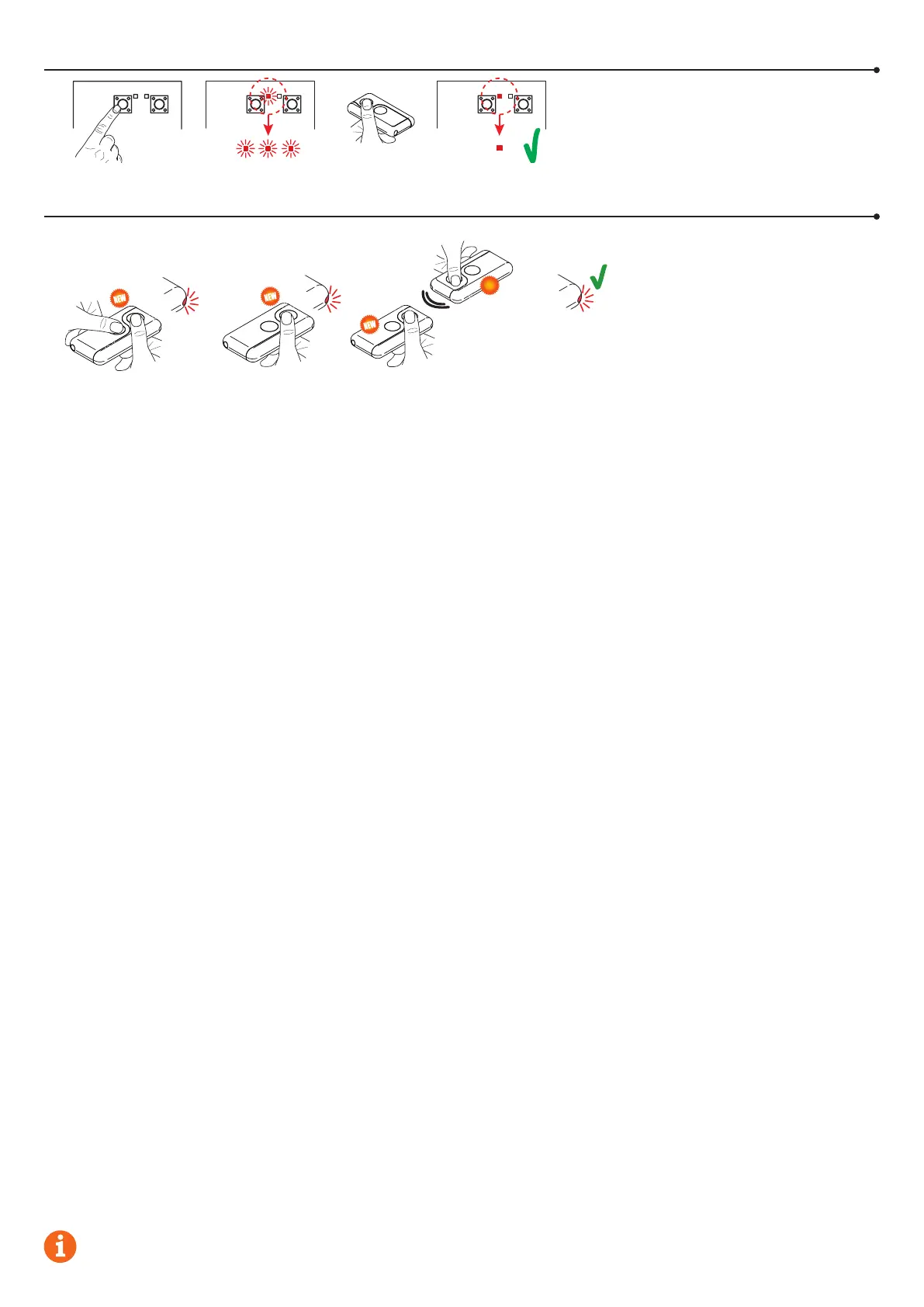7. Programming a NEW transmitter
8. Copying a transmitter
1. Press channel P1 (P2) of the receiver.
2. When LED L1 (L2) ashes 3 times (or 4 times
with rolling code function), press any button
on the transmitter.
3. If LED L1 (L2) remains steadily lit the
transmitter has been stored correctly
1. Press buttons A and B on the NEW
transmitter simultaneously.
2. The LED ashes for 5 s.
3. Hold button (A) only on the NEW transmitter
you want to store.
4. The LED ashes 3 s.
5. Hold the previously stored transmitter as
close as possible to the NEW transmitter.
6. Press button (A) on the OLD transmitter.
7. The LED lights for 1 s to conrm that the copy
procedure was successful.
P1
P2 P1
P2
ON
P1
P2
1 click
x5 s
x3 s
x1 s
A
A
A
A
B
OLD
This document is a basic quick guide for the initial installation of a sliding gate motor.
For complete information concerning the control unit, the motor and the accessories mentioned in this quick guide, see the technical manuals available in the B2B area of the
website www.rogertechnology.it
