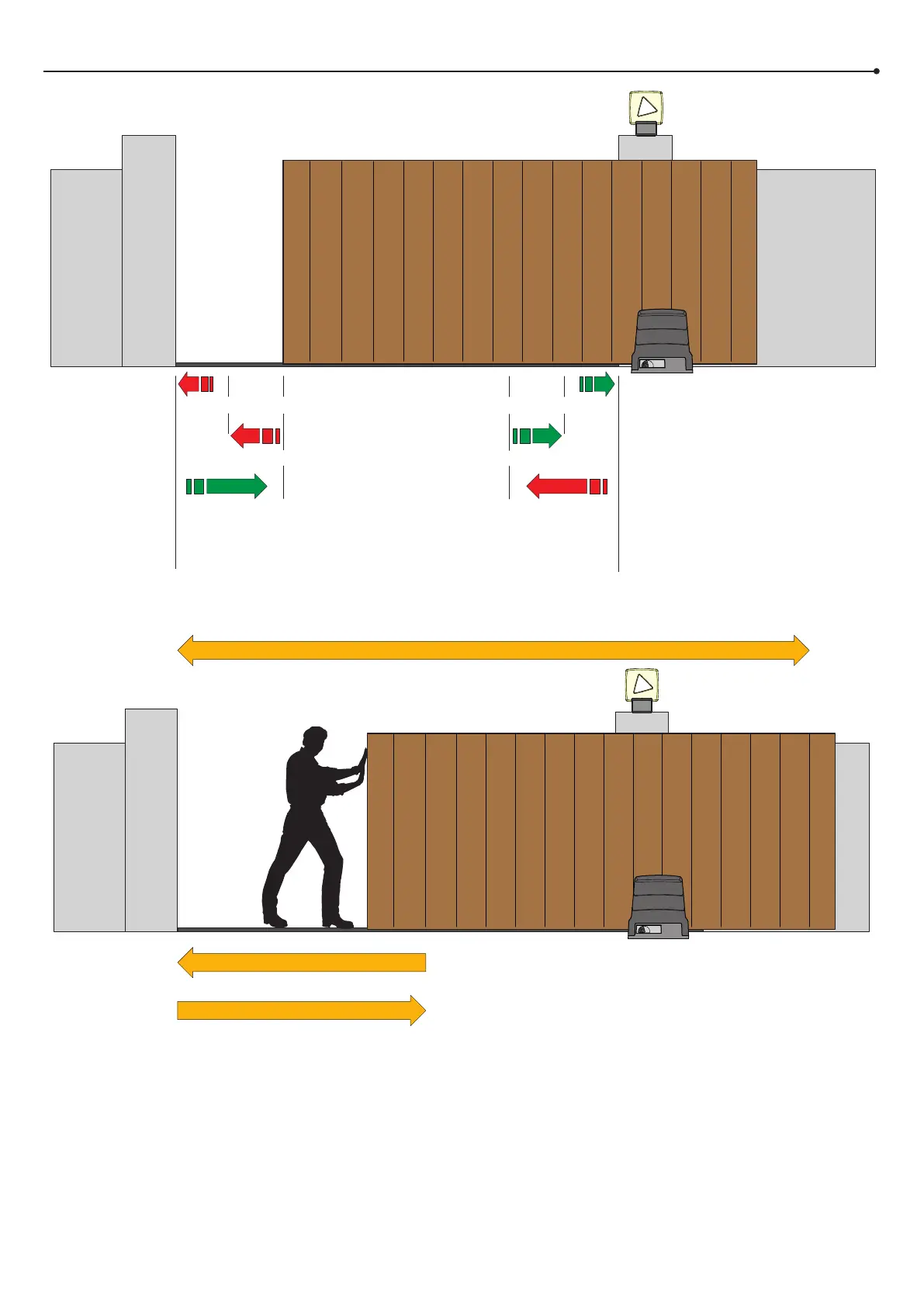6. Setting basic parameters
Set deceleration space (%) Set deceleration space (%)
Set deceleration during closure Set deceleration during opening
Set initial acceleration during opening Set initial acceleration during closing
Set braking time
Set braking force
Adjustment of the motor torque during the total opening and closing manoeuvre
Set motor torque during deceleration
Set motor torque boost at starts of manoeuvre
Set obstacle detection sensitivity during deceleration
Set obstacle detection sensitivity during manoeuvres
Setting reverse time after activation of sensing
edge or obstacle detection
(crush prevention)
IN THE CASE OF COUNTRIES WITH VERY COLD TEMPERATURES WE RECOMMEND THAT YOU VIEW
PARAMETERS 36 AND 37 AND THE ACTIVATION OF THE MAXIMUM STARTING POINT.
