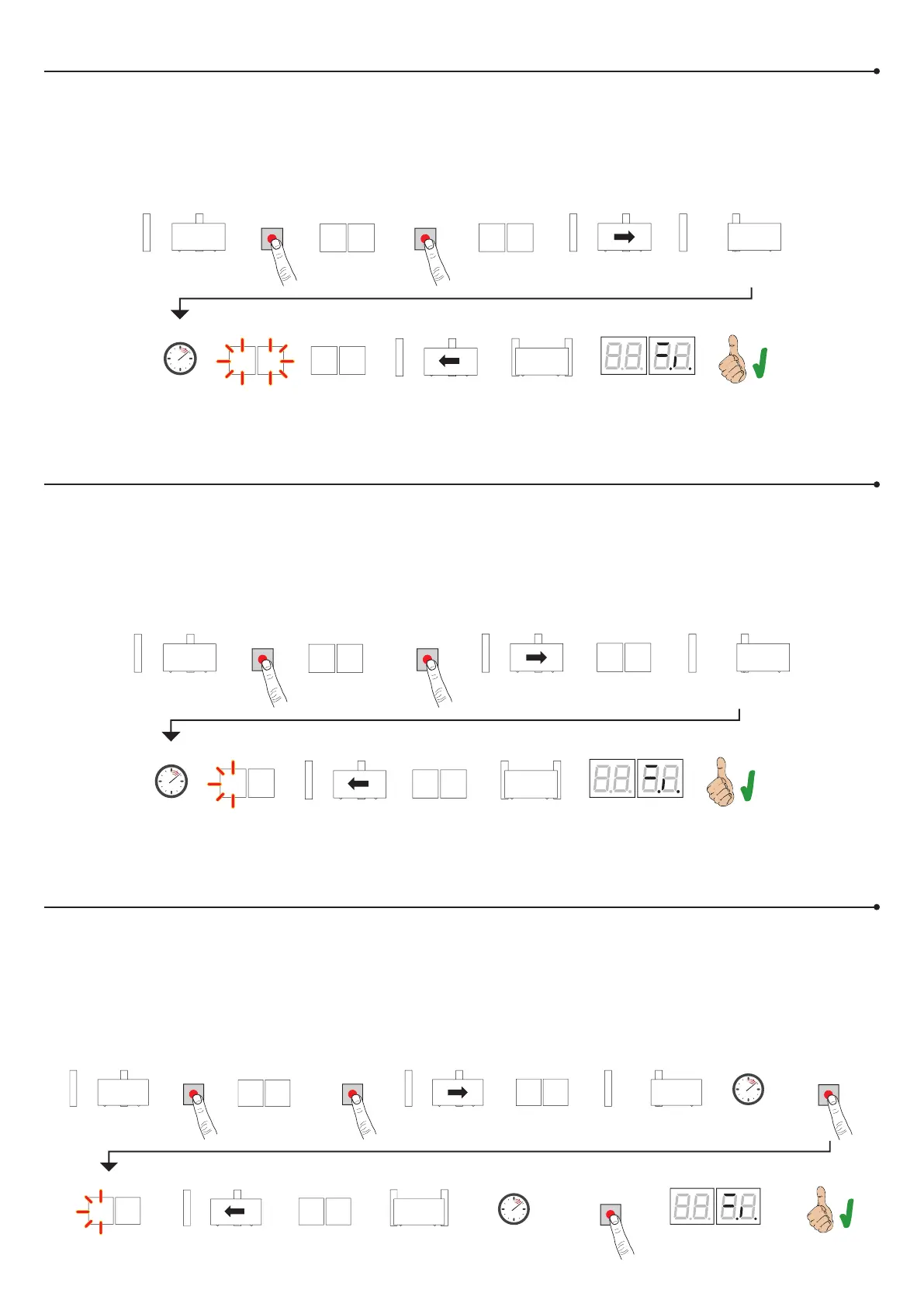5. Acquisition procedure (with encoder enabled, with or without limit switches - 75 01)
5. Acquisition procedure (with limit switches, without encoder)
5. Acquisition procedure (without limit switches and without encoder)
1. Press and hold PROG for 4 seconds.
2. APP- appears on the display.
3. Press PROG.
4. AUTO appears on the display.
5. The gate starts to open.
6. When the gate is open after a few seconds AUTO flashes for 2 seconds.
7. When the message AUTO stops flashing sul display the gate starts closing.
8. When the gate is closed, the safety device symbols are displayed.
1. Press and hold PROG for 4 seconds.
2. APP- appears on the display.
3. Press PROG.
4. The gate starts to open.
5. AP1 appears on the display.
6. Once the relative limit switch is activated, the gate stops briefly.
7. PA flashes on the display for 2 seconds.
8. After this 2 second interval, gate closes automatically. The message CH1 appears on the display.
9. When the gate is closed, the safety device symbols are displayed.
1. Press and hold PROG for 4 seconds.
2. APP- appears on the display.
3. Press PROG.
4. The gate starts to open.
5. AP1 appears on the display.
6. When the gate reaches the open position mechanical stop, wait 3-4 seconds then press PROG.
7. PA flashes on the display for 2 seconds.
8. After this 2 second interval, gate closes automatically. The message CH1 appears on the display.
9. When gate reaches the closing mechanical stop, wait 3-4 seconds then press PROG.
10. When the gate is closed, the safety device symbols are displayed.
AP P-
AU to
x4 s
1 click
OPENING OPEN
CLOSING
CLOSE
Yes
AU
to
PARTIALLY
OPEN
AU to
PROG
AP P-
x4 s
x2 s
PROG
1 click
Yes
PA
CH 1
AP 1
OPENING OPEN
CLOSING CLOSE
PARTIALLY
OPEN
PROG
AP P-
x4 s
x2 s
PROG
1 click
PROG
1 click
Yes
PA
CH 1
AP 1
3-4 s
PROG
1 click
3-4 s
OPENING OPEN
CLOSING CLOSE
PARTIALLY
OPEN
