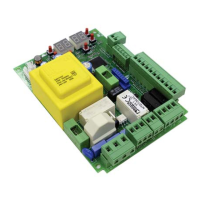Do you have a question about the Roger Technology H70/101AC and is the answer not in the manual?
Describes the display state after inactivity.
Explains how the display shows the status of control unit inputs.
Details how to view and navigate through system parameters.
| Brand | Roger Technology |
|---|---|
| Model | H70/101AC |
| Category | Control Unit |
| Language | English |