Do you have a question about the Roger Technology CTRL and is the answer not in the manual?
Diagram showing connections for 230Vac/115Vac power supply and battery charging.
Overview of connections for receiver card, LED light, locks, and encoders on the control unit.
Crucial step to select boom length via parameter A1 to prevent system damage.
Check spring balance and mechanical stop settings according to the installation manual.
Establish bus connections between MASTER and SLAVE control units when unpowered.
Step-by-step guide for acquiring the SLAVE unit, mirroring the MASTER process.
Configure barrier movement parameters like speed, acceleration, deceleration, and approach distance.
| Brand | Roger Technology |
|---|---|
| Model | CTRL |
| Category | Control Unit |
| Language | English |









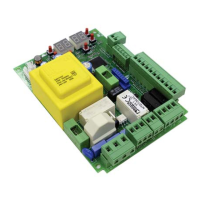
