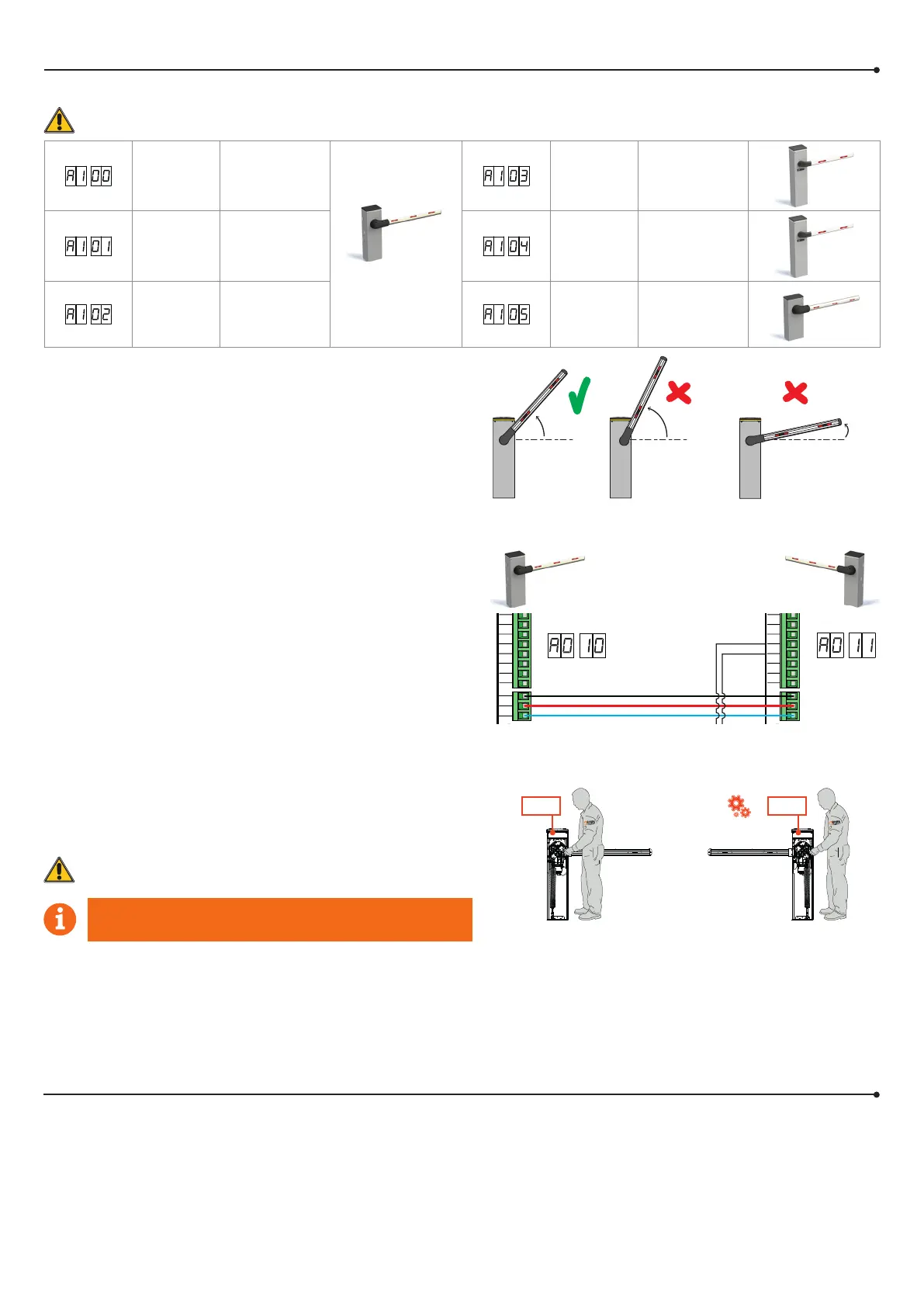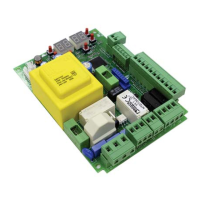4. Before starting ...
a) IMPORTANT: Select the length of the boom with the parameter A1.
It is very important that this parameter is selected correctly. An incorrect setting may cause severe damage or injury.
AG/004
KB/004
BI/004HP
up to 3 m
BI/004
up to 3 m
AG/004
KB/004
BI/004HP
from 3 m to 4,5 m
BI/004
from 3 m to 4 m
AG/006
KB/006
BI/006
from 4,5 m to 6 m
BI/008
up to 8 m
b) Check the spring balance setting and the mechanical stop setting.
See the installation manual for the barrier.
c) With both control units not powered (and with battery disconnected,
if present), make the bus connections on the MASTER and SLAVE
control units
d) Enable RS485 serial communication (MASTER): A011
e) Enable RS485 serial communication (SLAVE): A010
45°
>45°
RECEIVER CARD
ENC2
ENC1
LOCKS
LED LIGHT
COM
COM
+24V
+ES
+LAM
COM
COM
LNA
LNB
+SC
10 11 12 13 14 15 16 17 18 19 20
+LUCI
ST
COM
COS
FT
COM
ANT
21 22 23 24 25
COM
PED
PP
CH
AP
28 29 30 31 32
ORO
33
COM
3426 27
Costa di sicurezza MASTER / MASTER Safety edge
STOP (MASTER+SLAVE)
Antenna
RG58 max 10 m
Apertura parziale / Partial opening
Passo passo / Step by step
Chiusura / Closing
Apertura / Opening
Orologio / Timer
RX
TX
1 2 3
1 2 345
+- +-
RECEIVER CARD
ENC2
ENC1
LOCKS
LED LIGHT
COM
COM
+24V
+ES
+LAM
COM
COM
LNA
LNB
+SC
10 11 12 13 14 15 16 17 18 19 20
+LUCI
ST
COM
COS
FT
COM
ANT
21 22 23 24 25
COM
PED
PP
CH
AP
28 29 30 31 32
ORO
33
COM
3426 27
Costa di sicurezza SLAVE / SLAVE Safety ed
IMPOSTAZIONE DI FABBRICA
FACTORY SETTING
5. MASTER acquisition procedure
1. Check that the barrier boom is at 45°.
2. Press and hold PROG for 4 s.
3. APP- appears on the display.
4. Open the release cover.
5. PHAS appears.
6. Wait until the message PHAS flashes.
7. Close the release cover.
8. AUTO appears.
9. The barrier starts to open.
10. Once the barrier is open, the message AUTO flashes on the display after a few seconds and the barrier starts to close.
11. When the barrier is closed, the safety device symbols are displayed.
f) Select the position of the barrier in relation to the gate, using
parameter 1.
The factory setting of the parameter is with the barrier installed on
the right (101) and the boom opening/closure gate on the left
(seen from the inspection hatch side).
If the installation position is changed from the right to the left, the position of
the spring(s) must also be changed.
IMPORTANT! Lubricate the pivot points with lithium
based grease
