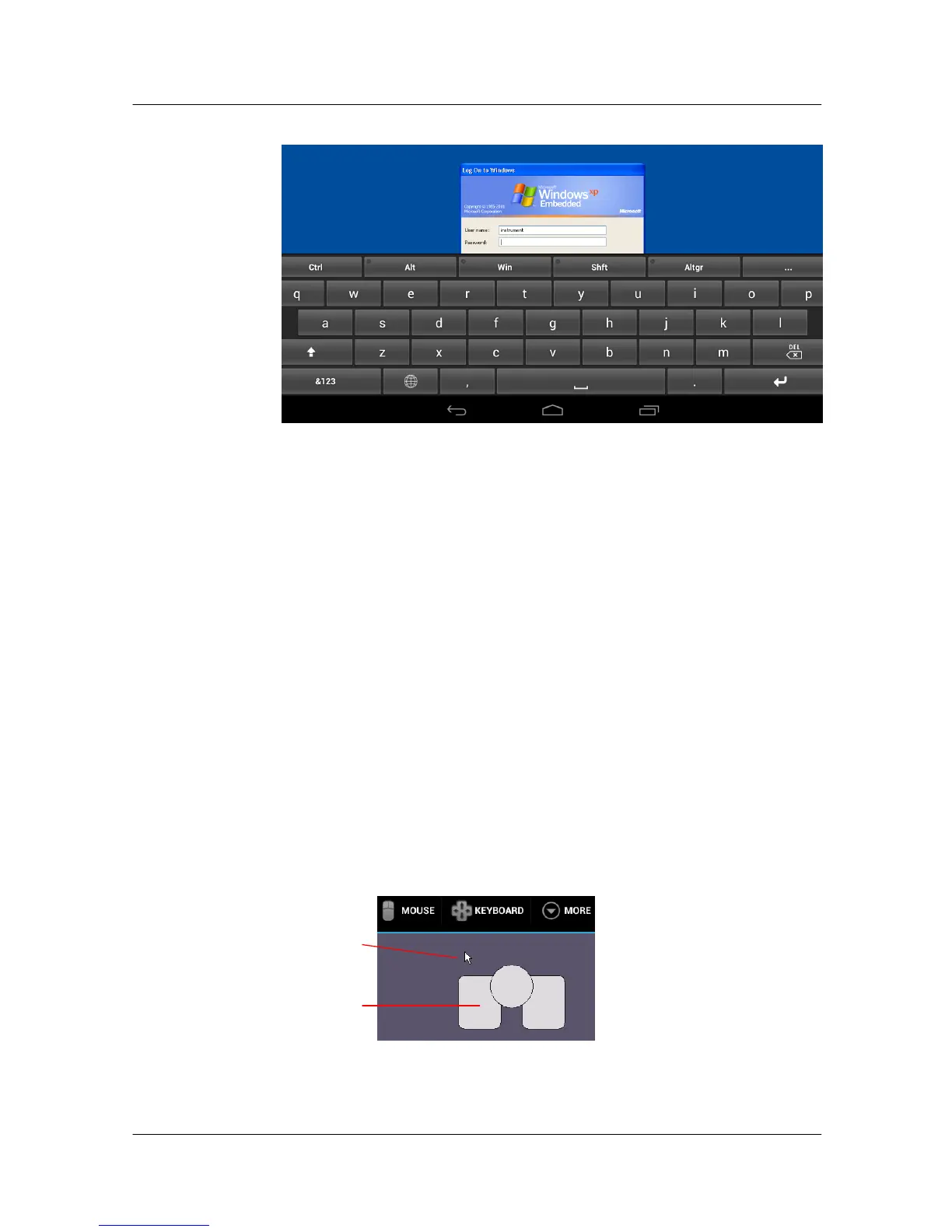Operation
1MA236_0e Rohde & Schwarz Remote Operation of Windows Based T&M Instruments with Android Tablets 17
Fig. 16: Log on to the T&M instrument
Finally, the screen of the T&M instrument is displayed on the tablet.
4 Operation
4.1 Locking the Tablet's Screen Rotation Function
Proceed as follows:
1. Hold the tablet in landscape format.
2. Swipe one finger from the top of any screen to open the notification shade.
3. Tap the "AUTO ROTATE" icon.
The icon changes to "ROTATION LOCKED".
4.2 Controlling the T&M Instrument via RDP
4.2.1 Operation via Virtual Mouse and Keyboard
