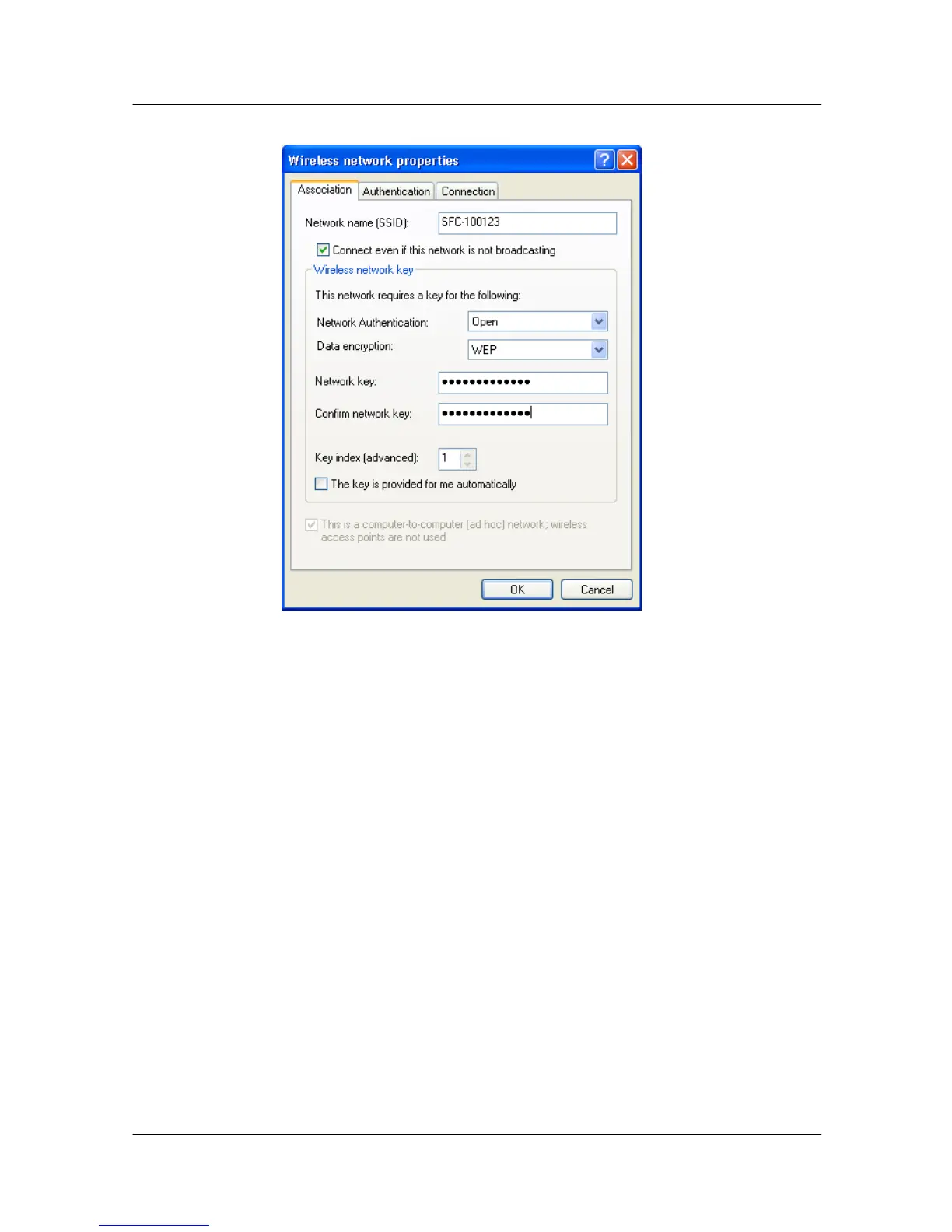Setup
1MA236_0e Rohde & Schwarz Remote Operation of Windows Based T&M Instruments with Android Tablets 11
Fig. 7: Wireless network properties – association
The WLAN standard and the channel are automatically determined.
3.1.2.2 Installation for Windows 7 T&M Instruments
Most steps are analogous as for the Windows XP installation. For details about these
steps, see the Windows XP installation.
1 Check the Virtual Wi-Fi Bus Driver
Windows 7 uses Virtual Wi-Fi to abstract the WLAN hardware into multiple virtual
adapters. In this way the Windows 7 T&M instrument can establish a WLAN adhoc
connection while keeping the capability to setup or access other WLAN networks.
The two files "netwifibus.inf" and "vwifibus.sys" are required. Rohde & Schwarz pro-
vides them together with this application note.
● Check if the files "netwifibus.inf" and "vwifibus.sys" are already available in the
"C:\Windows\" directory of the T&M instrument (see Fig. 8).
● If these files are not yet installed on the T&M instrument, take the
Rohde & Schwarz files "netwifibus.inf" and "vwifibus.sys" and copy them manually
into the "C:\Windows\inf" directory.
