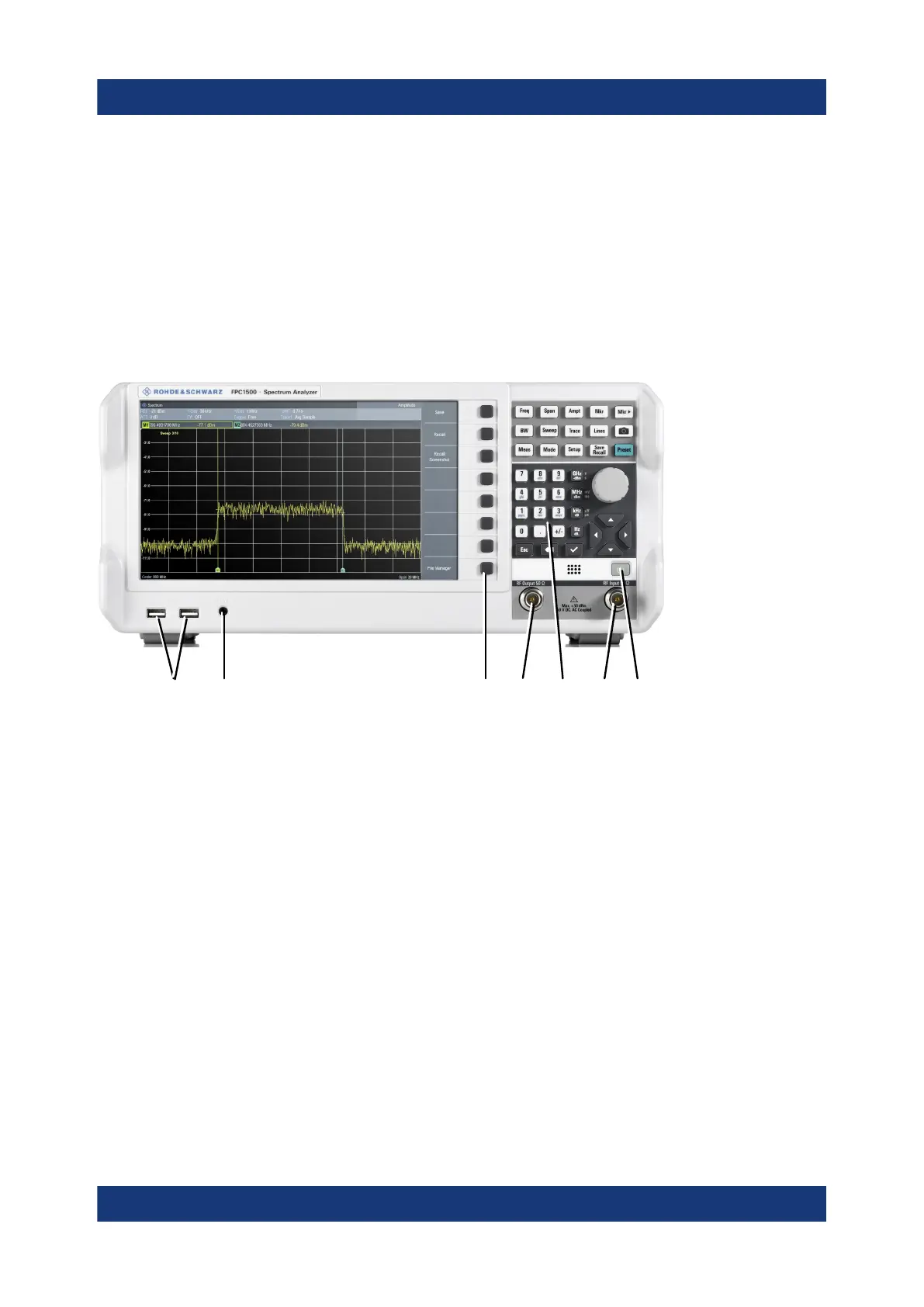Instrument tour
R&S
®
FPC
16Getting Started 1328.7409.02 ─ 05
4 Instrument tour
The R&S FPC has various connectors on the front and rear panel.
4.1 Front panel
1 632 5 74
Figure 4-1: Front panel of the R&S
FPC
1 =
USB ports (type A)
2 = Headphone jack
3 = Softkeys
4 = Signal source output
5 = Function keys and alphanumeric keypad
6 = RF Input
7 = Power switch
Power switch
The power switch turns the R&S FPC on and off when it is supplied with power.
For more information, see
Chapter 3.7, "Turning the R&S FPC on and off",
on page 14.
Signal source output
Available on the R&S FPC1500.
Front panel
