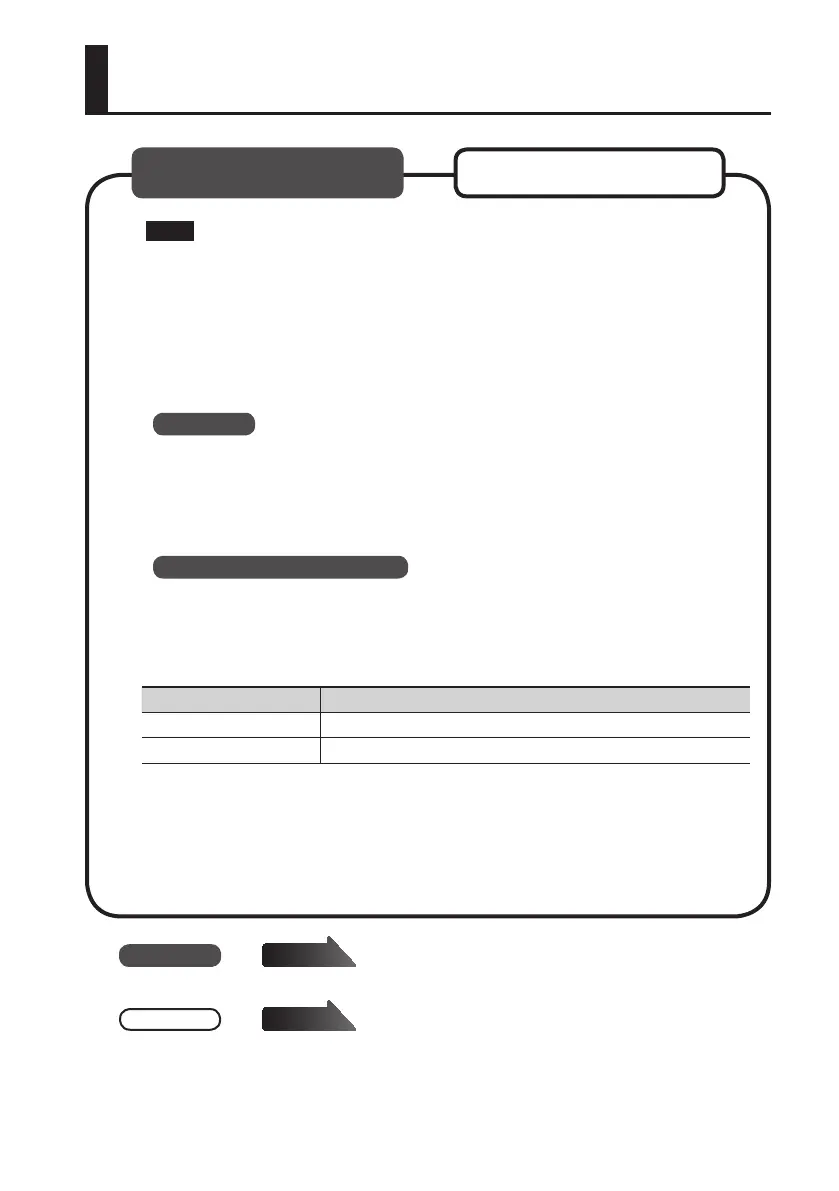13
Driver Installation
Windows
users
page 14
Mac OS X
users
page 16
Note
Do not connect the A-49 to the computer until you are directed to do so.
A “driver” is software that transfers data between the A-49 and application software
running on your computer when your computer and the A-49 are connected.
1. Start up the computer without the A-49 connected.
Disconnect all USB cables other than those for a USB keyboard and/or USB mouse (if used).
Windows
Log on to the computer with a user account that has administrator privileges.
2. Exit all applications that are running.
3. Insert the included CD-ROM into the CD-ROM drive.
Windows 7/Windows Vista
If the AutoPlay dialog box appears, click [Open folder to view les].
4. Of the following, double-click the relevant le on the included CD-ROM to
start the installer.
Operating System File
Windows [Setup] in the [WinDriver] folder
Mac OS X [A-SeriesKeyboard_USBDriver.mpkg] in the [MacDriver] folder
Refer to the Roland website for information about drivers and compatibility with the latest
operating system versions.
http://www.roland.com/
Windows Mac OS X