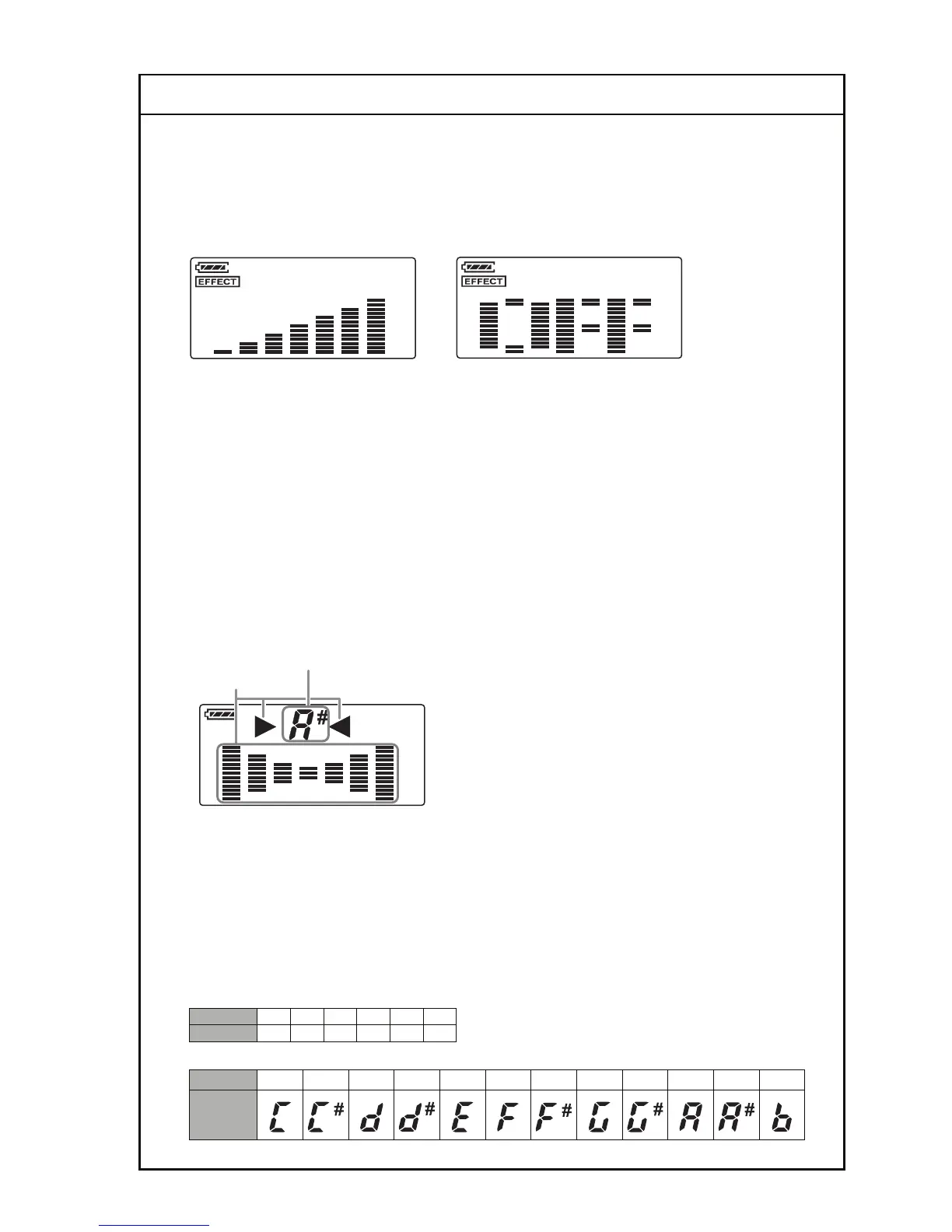Model
10
■
Adding Reverb
Applying reverb to the sound produces a natural reverberation effect.
1.
Pressing the EFFECT button switches the PREAMP to the effect settings mode.
2.
Press the EQ/EDIT button (UP, LEFT, DOWN, RIGHT) to adjust the manner in which reverb is
applied.
fig.**
* Using the EQ/EDIT button to minimize the effect switches it off, and "OFF" appears in the display.
3.
Press the EFFECT button to exit the effect settings mode.
* When the effects are applied, the EFFECT icon appears in the play screen.
* Holding down the EFFECT button for at least one second switches off the effect.
Holding down the button again for at least one second switches on the effect.
* When the settings mode ends, the results of effect adjustment are automatically saved for respective variations.
■
Tuning
The PREAMP’s built-in chromatic tuner function makes tuning simple.
Pressing the TUNER button alternately switches the tuner on and off.
Information Indicated During Tuning
fig.**
When the tuner is switched on, the note name and tuning guide are shown in the upper row of the display; the
tuning guide showing the detailed pitch status appears in the lower row.
Tuning Instructions
1.
Play a single open note on the string to be tuned.
The screen will indicate the note name that is closest to the pitch of the string you played.
* Cleanly play a single note only on the string you wish to tune.
2.
Continue tuning until the note name of the string you are tuning appears in the display.
When using normal tuning
Note name display
String
6
5 4 3 2 1
Note
E
A D G B E
Note
C
C
#
D
D
#
E
F
F
#
G
G
#
A
A
#
B
Display
Reverb Effect:
Light
Reverb Effect:
Heavy
Effect is on
Effect is off
Tuning Guide
Note Name
PREAMP
