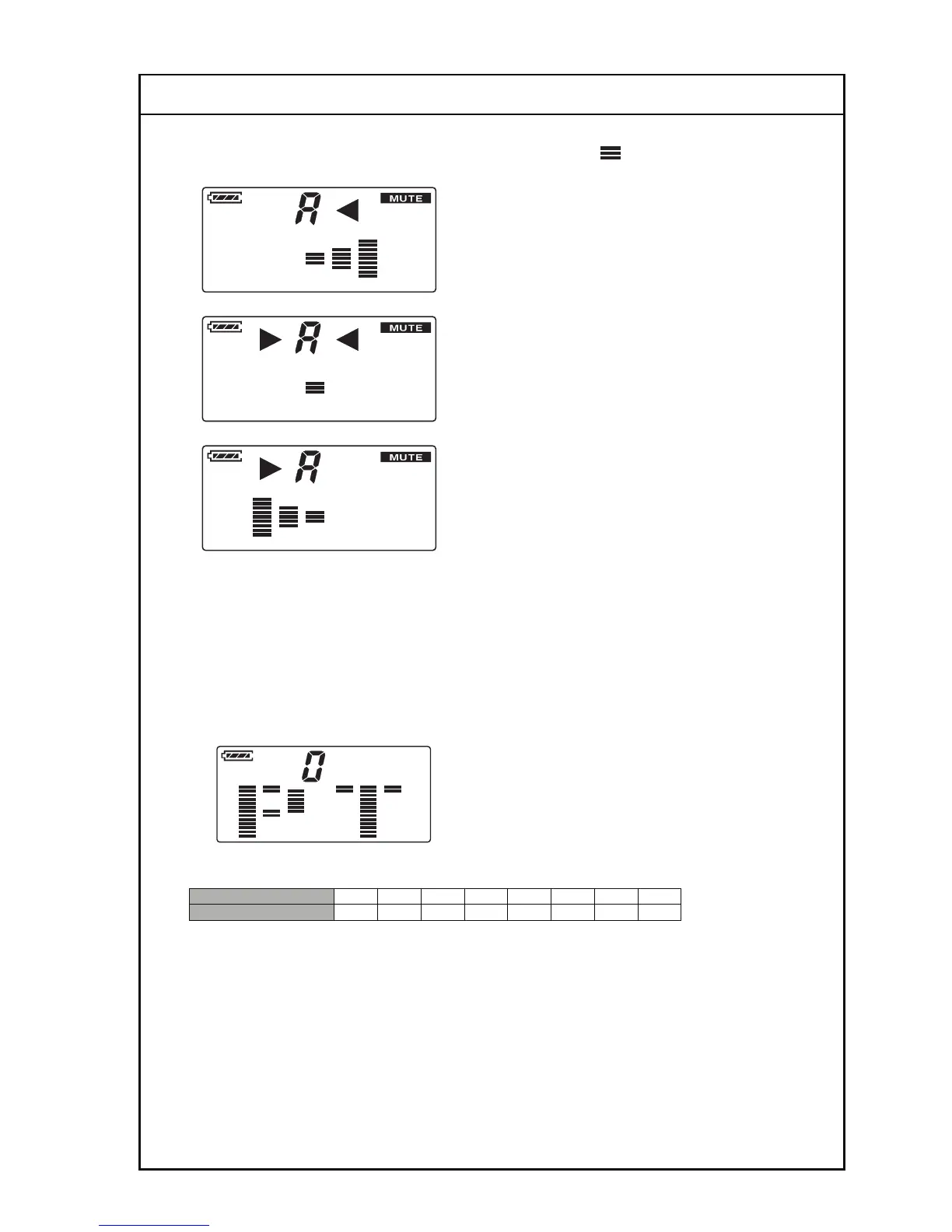Model
11
3.
While checking the tuning guide, tune the string until the “ ” appears in the center of
the guide.
4.
Repeat Steps 1–3 in tuning all of the strings.
* With the default factory settings, the output sound is muted while the tuner is in use. The MUTE icon appears in the
upper right of the display when the sounds are muted. If you want to have sound be output while the tuner is on, you can
switch the mute off (and on) by pressing the EQ/EDIT button (CENTER) while the tuner is activated.
Changing the Reference Pitch of the Tuner
With the PREAMP, you can set the tuner’s reference pitch to any frequency from 438 Hz to 445 Hz.
* The tuner is set at the factory to 440 Hz.
1.
With the play screen, hold down the TUNER button for at least two seconds to switch to the
reference pitch adjustment mode.
fig.**
2.
Use the EQ/EDIT button (UP, LEFT, DOWN, RIGHT) to change the numerals indicated in the
center of the display’s upper area.
3.
Press the TUNER button to exit the reference pitch adjustment mode.
* Changes to the reference pitch are saved automatically when you exit the reference pitch adjustment mode.
Using the Tuner Without Plugging In
You can use the PREAMP’s tuner function even without connecting the plug to the guitar’s endpin jack.
* If the tuner function is switched on with nothing plugged in, the power will automatically be switched off after ten
minutes of no operation, in order to conserve the batteries.
1.
With the power to the unit turned off, hold down the TUNER button for at least two seconds.
2.
The tuner function switches on.
3.
Tune the strings as describe above in “Tuning Instructions.”
4.
Press the TUNER button to turn off the power.
Display
8
9 0 1 2 3 4 5
Reference pitch (Hz)
438
439 440 441 442 443 444 445
Too high
Just tuned
Too low
PREAMP
