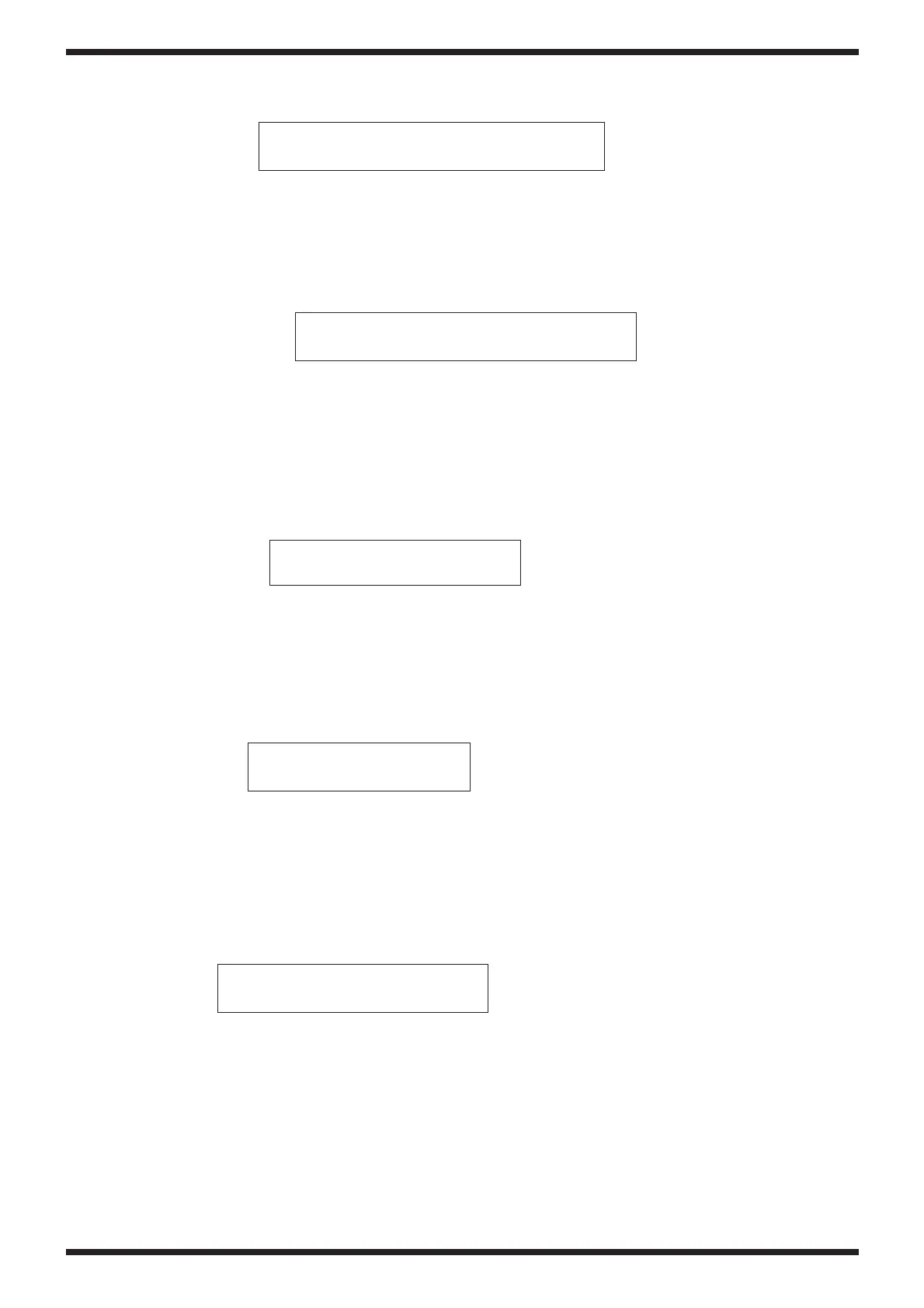If you press button 2, you hear a sine sound of 1000 Hz coming from both right and left
loudspeakers and the display visualizes:
To exit press button 0 (Exit).
If you press button 3, you hear a sine sound of 5000 Hz coming from both right and left
loudspeakers and the display visualizes:
To exit press the button 0 (Exit) twice.
Effect Test
On Audio Test menu, pressing button 3, the display visualizes:
Pressing button 1, you select REVERB TEST;
Pressing button 2, you select CHORUS TEST;
Reverb test
Pressing button 1, the display visualizes:
You hear a reverbered drum sound from the loudspeakers.
To exit press button 0 (Exit).
Chorus test
Pressing button 2, the display visualizes:
You hear a square wave sound with chorus effect coming from the loudspeakers.
1000 Hz
5000 Hz
REV CHO
Reverber
Chorus
To exit press button 0 (Exit) 3 times.
