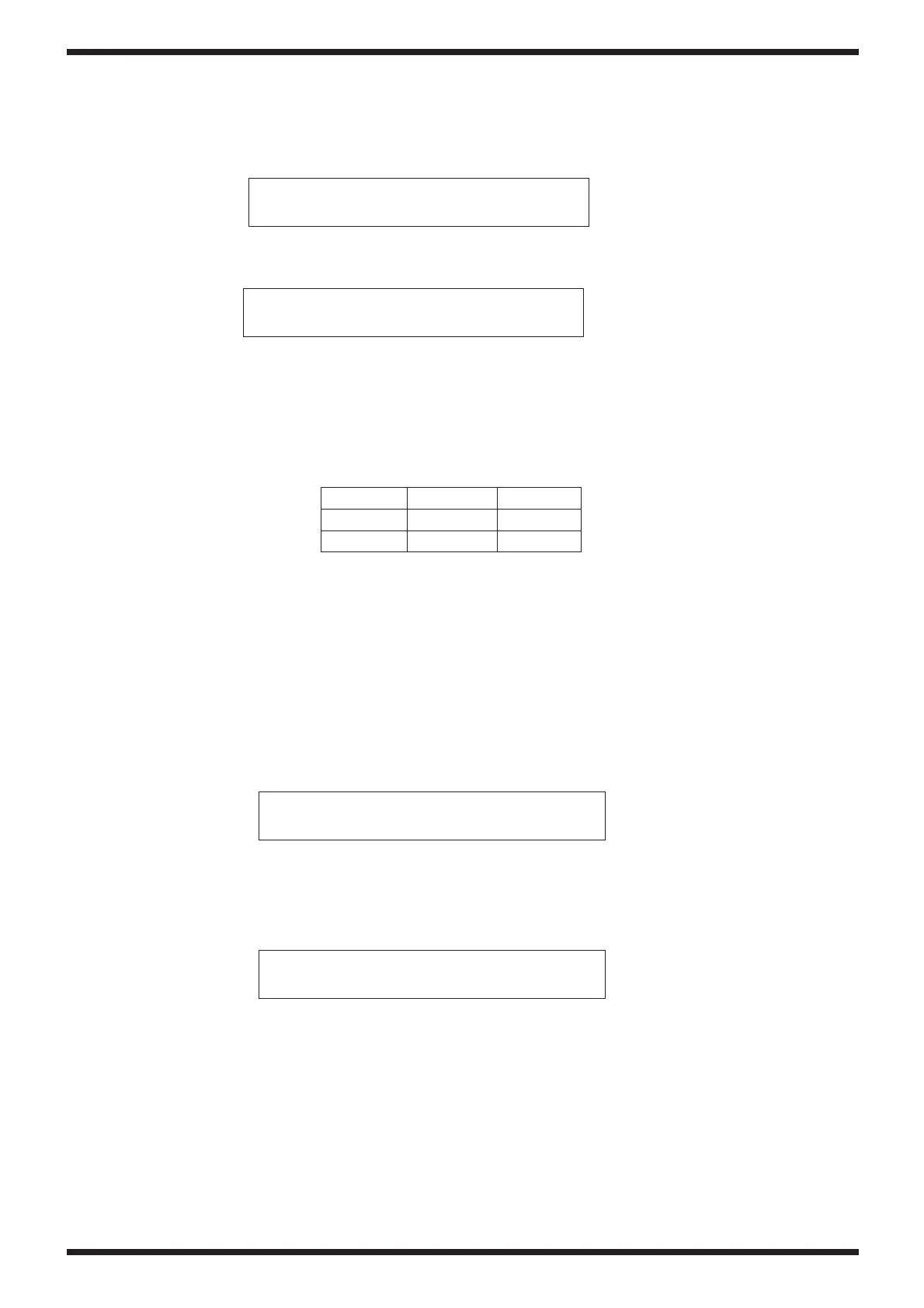AUDIO TEST
CAUTION: Make sure the instrument is powered by an adaptor SA165A-1250U-3.
Pressing button 3 on the main menu, the display visualizes:
Pressing button 1, the display visualizes:
SINE
Test procedure:
1. Insert a stereo jack into the headphones socket;
2. Put the volume potentiometer at max;
3. Check by an oscilloscope that the signals at the stereo jack have the following
values (tolerance +/- 5%):
LEFT RIGHT
Amplitude 3,10Vpp 3,30Vpp
Frequency 880Hz 1760Hz
To exit press button 0 (Exit).
NOTE:
The audio test can also be carried out when powering on. In order to do it, turn the instrument on
while keeping the button 3 pressed.
Frequency test (FT test)
Pressing button 2 you enter FT test. The display visualizes:
Pressing button 1, you hear a sine sound of 100 Hz coming from both right and left loudspeakers
and the display visualizes:
To exit press button 0 (Exit).
Si Ft Ef
f 1 f 2 f 3
100 Hz