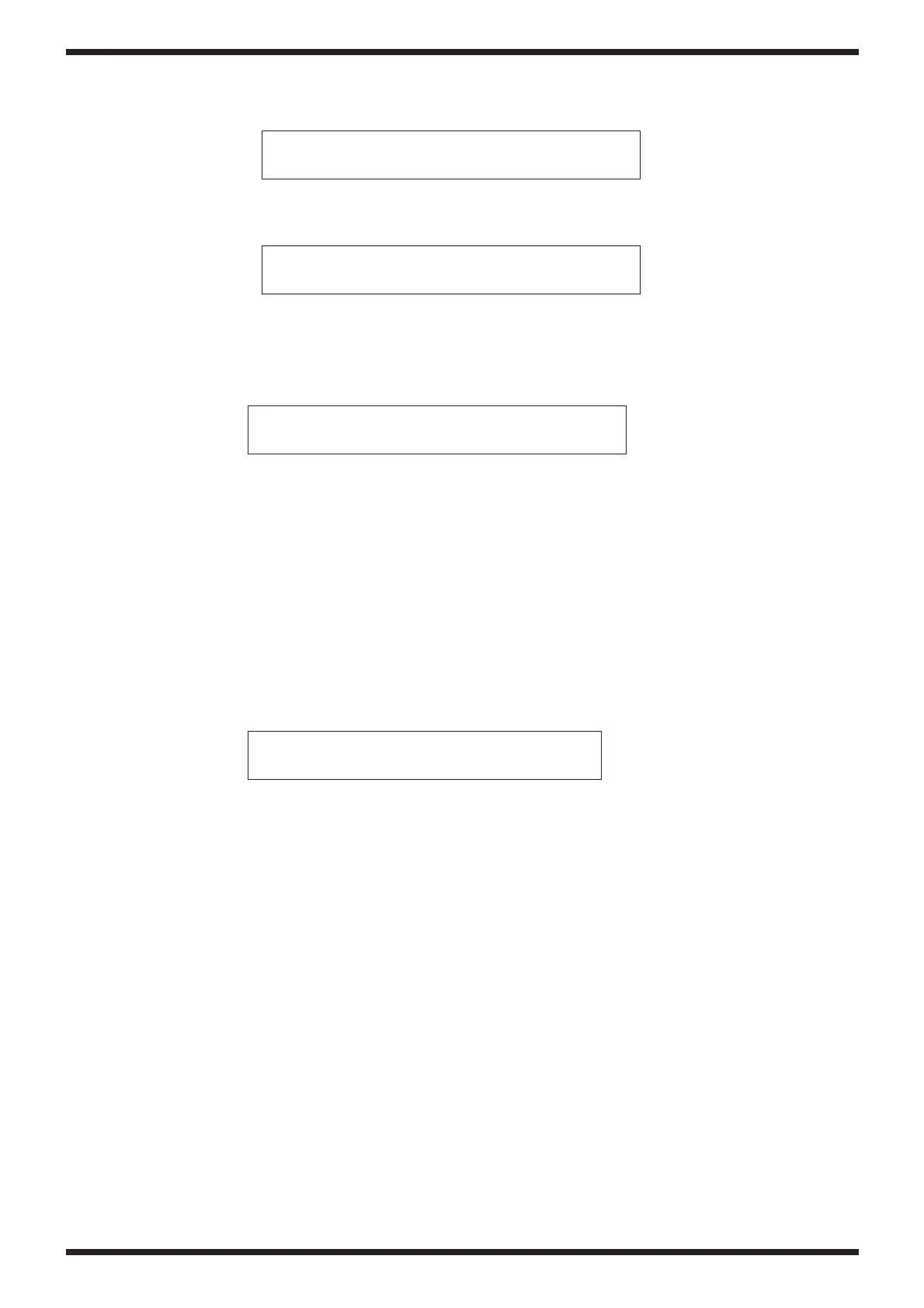(FD) Floppy Disk Test
Pressing button 4, the display visualizes:
Then:
Insert an unprotected and formatted HD floppy disk into the floppy disk driver.
fter a few seconds the display visualizes:
The system automatically writes and reads the disk.
Wait for the test result before leaving test mode:
OK : if the test is successful;
Disk Error: if there are any writing or reading problems;
WRProt: if a protected disk has been inserted.
Once the test has been completed, extract the disk.
To exit press the button 0 (Exit) twice.
KEYBOARD TEST
Pressing button 2 on the main menu, the display visualizes:
When you press the keys, the display visualizes the number of the key pressed and its velocity
value.
YY: Key (from 28 to 103)
XXX: Velocity value
To exit press the button 0 (Exit).
FD TEST
Insert Disk
OK or Er
YY XXX