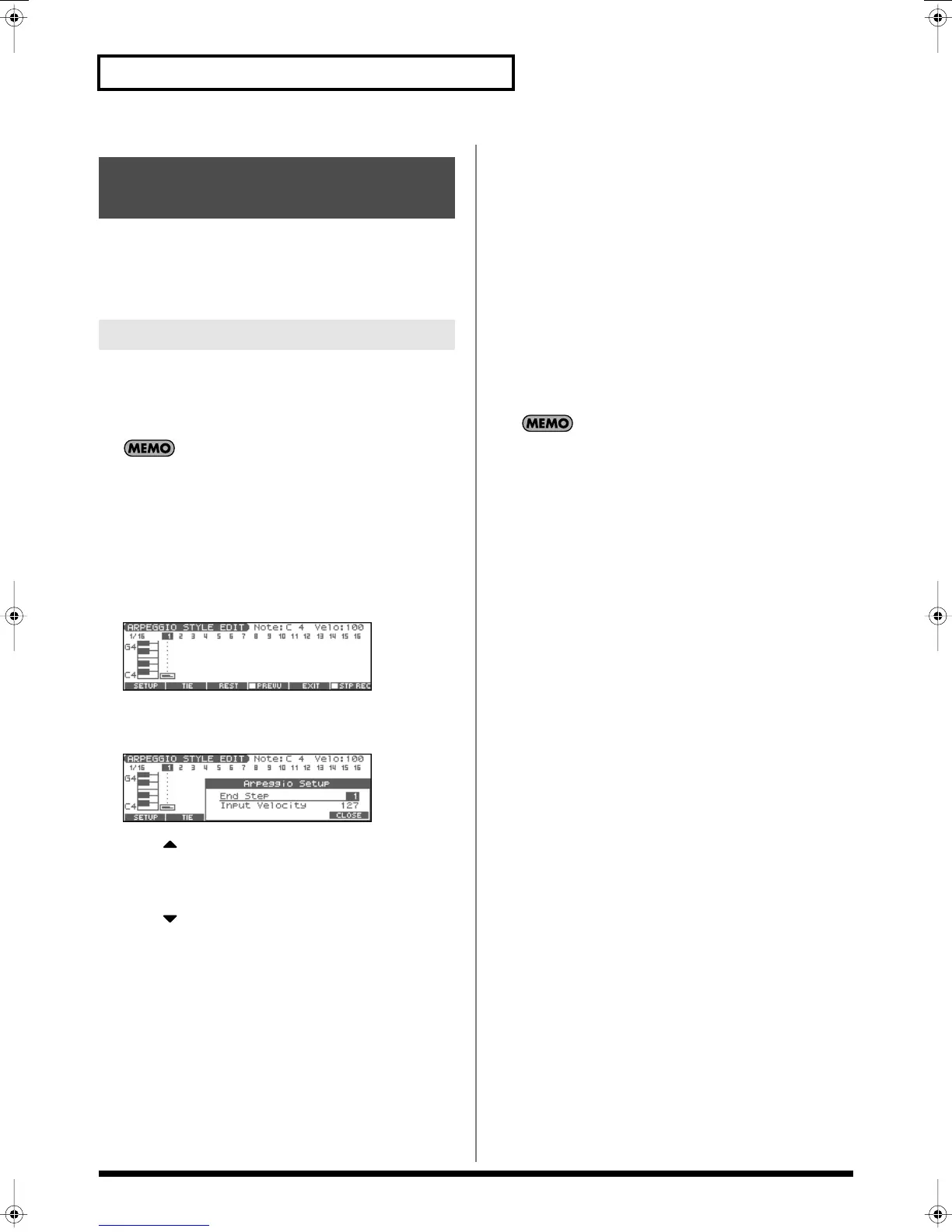90
Playing Arpeggios
In addition to using the built-in arpeggio styles, you are free to create
your own. After creating an original arpeggio style, you can store it
in the internal user memory.
Broadly speaking, there are two ways to create an arpeggio style.
In this method, you use the keyboard and pads to step-record your
arpeggio. Each time you input a note, you will advance to the next
step. This method is convenient when you want to create an
arpeggio from scratch using a Style that contains no data.
If you want to create “from scratch,” you’ll need to initialize the
Style. In the ARPEGGIO STYLE EDIT screen, hold down
[SHIFT] and press [F4 (INIT)]. A message will ask whether you
want to initialize; press [F6 (EXEC)] to execute initialization.
1.
Hold down [SHIFT] and press [ARPEGGIO].
2.
Press [F5 (EDIT)].
The ARPEGGIO STYLE EDIT screen appears.
fig.ArpStyleEdit
3.
Press [F1 (SETUP)].
The Arpeggio Setup window appears.
fig.ArpSetup
4.
Press to move the cursor to “End Step.”
5.
Use the VALUE dial or [INC] [DEC] to specify the number of
steps for the arpeggio style.
6.
Press to move the cursor to “Input Velocity.”
7.
Use the VALUE dial or [INC] [DEC] to specify the velocity
setting for the data you will input.
The data will always be input with the specified velocity.
8.
Press [F6 (CLOSE)] to close the Arpeggio Setup window.
9.
Press [F6 (STP REC)] to add a check mark (
✔
).
Now you’re ready to step-record. Play the keyboard or pads to
input notes.
• To move to the desired input location, press [CURSOR].
• To input notes, play the keyboard or pads.
• To input a tie, press [F2 (TIE)].
• To input a rest, press [F3 (REST)].
• To erase the note, hold down [SHIFT] and press [F6 (CLR
NOTE)].
• To erase all notes at the current step, hold down [SHIFT] and
press [F5 (CLR STEP)].
• You can press [F4 (PREVU)] to audition the style you’ve input.
A maximum of sixteen note numbers (pitches) can be used in a
single style.
10.
When you have finished, press [F5 (EXIT)].
Creating an Arpeggio Style
(Arpeggio Style Edit)
Step-recording
Fantom-Xa_e.book 90 ページ 2004年10月22日 金曜日 午後2時3分